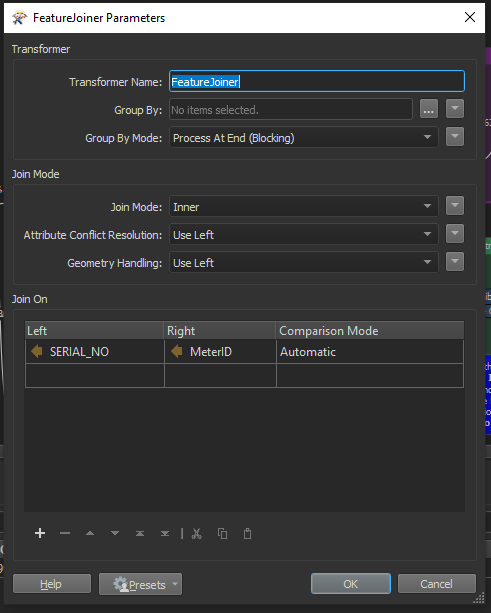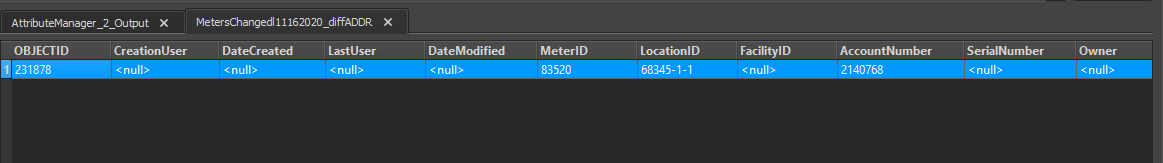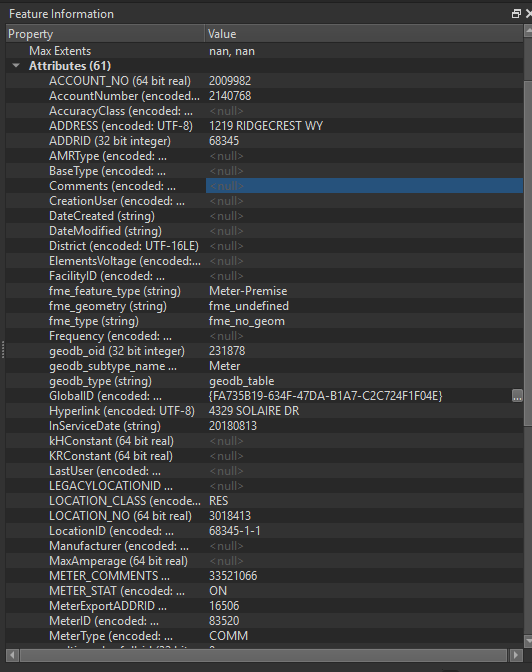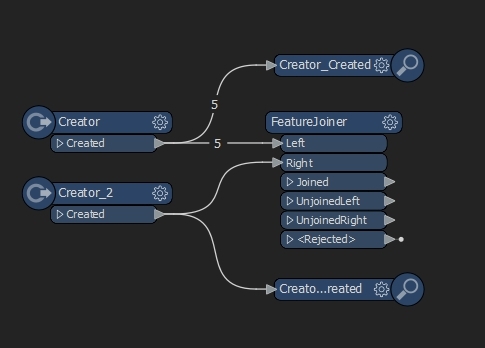Hello there, I have a question about how the attributes are displayed in the 'FeatureJoiner'. I did an inner join (pic- feature joiner parameters box) with my two dataset and selected the join port. I viewed the data in Data Inspector and found the attributes from both datasets are not displayed in the attribute table (pic- 2nd picture, only displaying attributes from the right dataset) but only in the 'Feature Information' box (pic- attributes displayed from both).
My question is, how do I get both features to display in the attribute table?