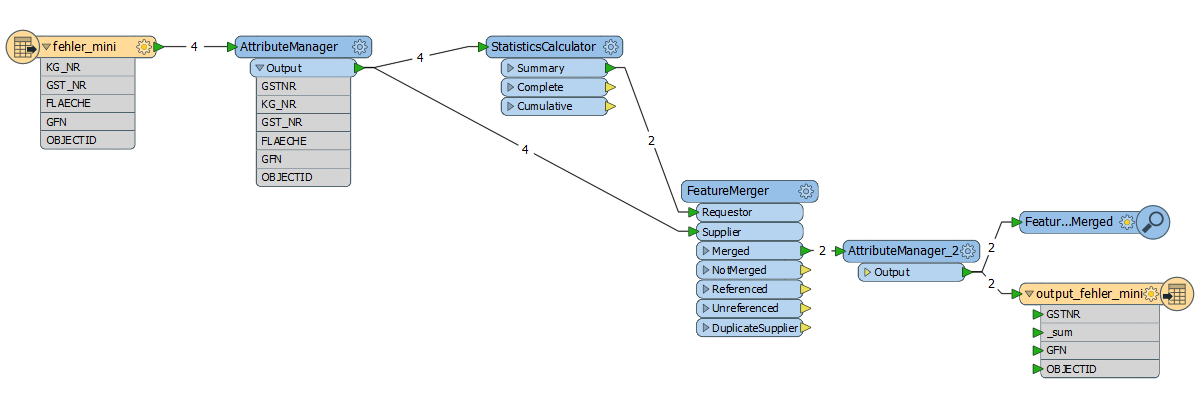Hi,
i’m calculating
the sum of some areas and afterwards I add the calculated value to the original
attributes. The values of the field GSTNR, on which the area calculation is
grouped on, are 68226.3 and 68226.30 created in an AttributeManager of the
Fields KG_NR and GST_NR, they are not numbers.
Somehow the
Feature Merger merges the attribute values of 68226.3 to 68226.30.
Interestingly
in the Data Inspector the value of 68226.3 is 68226.300000000003, in the output FGDB is the correct value.
But when I add
any character to GSTNR in the AttributeManager(“text”+ KG_NR and GST_NR) e.g.
text68226.3 the Feature Merger delivers
the right result. So i tried with a StringFormatter to tell FME it’s a string,
than again I get a wrong result.
The Data is
stored in a FileGDB.
Is this a bug
or am i doing something wrong? I added a zip with the workspace and some sample data.
Thanks for
your help!
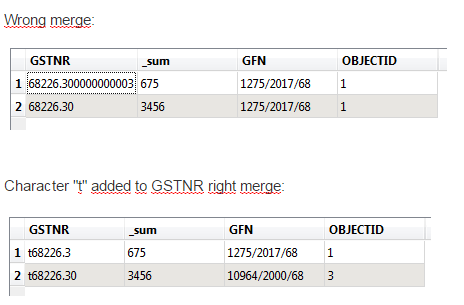
Workspace: