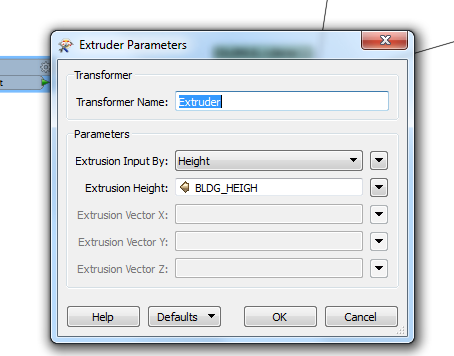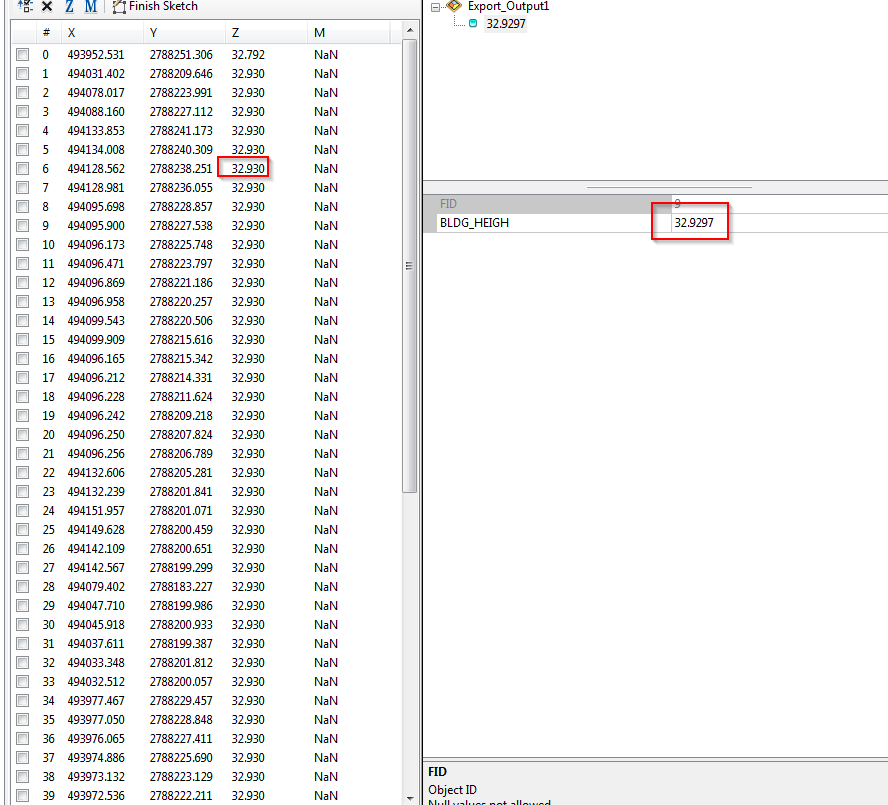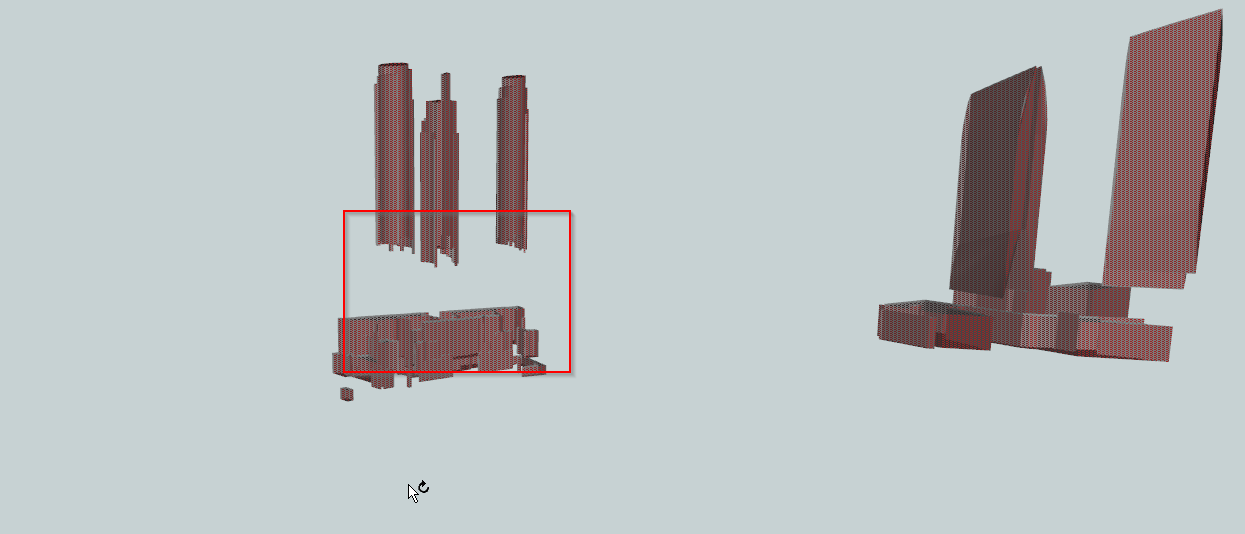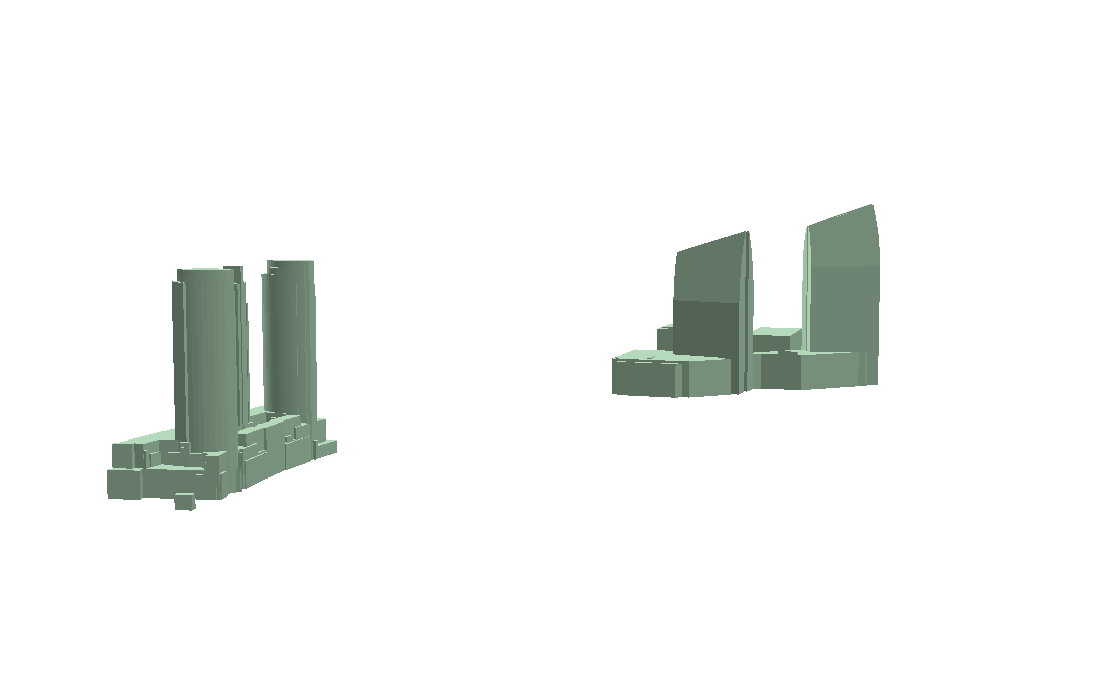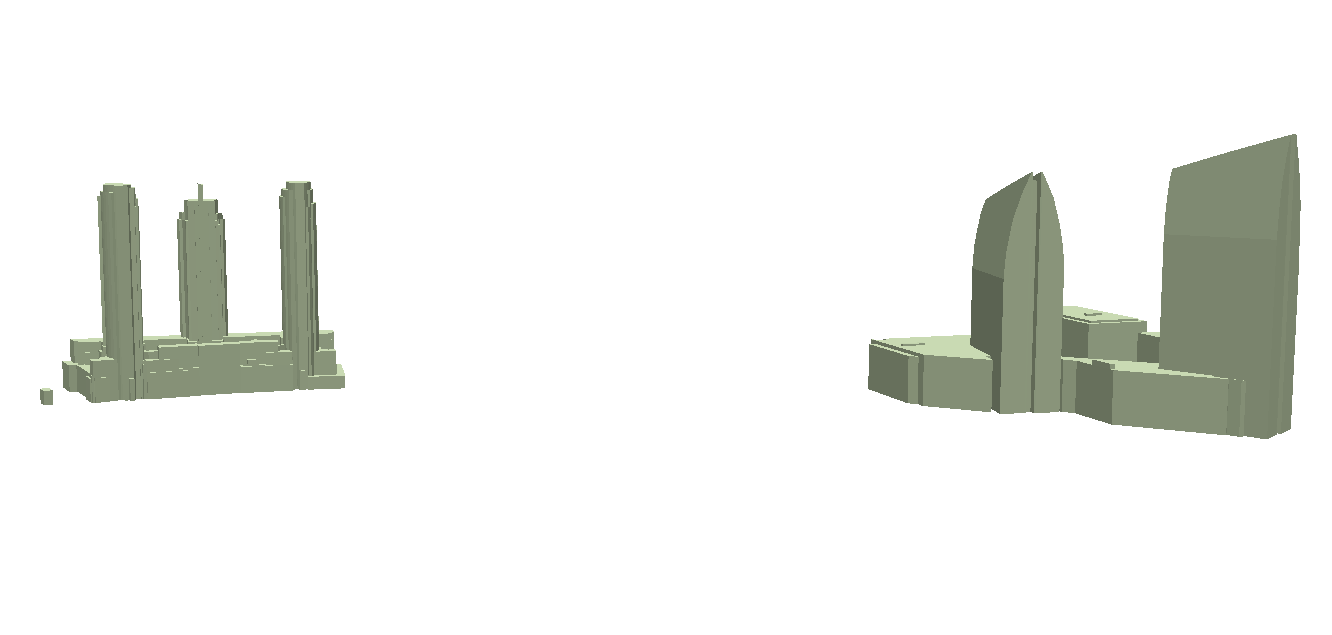Hi,
I have the building data captured through stereo plotting process. My task is to create citygml using this data, when I try to extrude the feature using "Extruder" transformer(ref attached screenshot Extrude.png) the building is not extrude properly (ref attached screenshot Issue.png).
Same building I tried in Arcscene using the extrusion option, it rendered properly (ref attached screenshot arcscene.png)
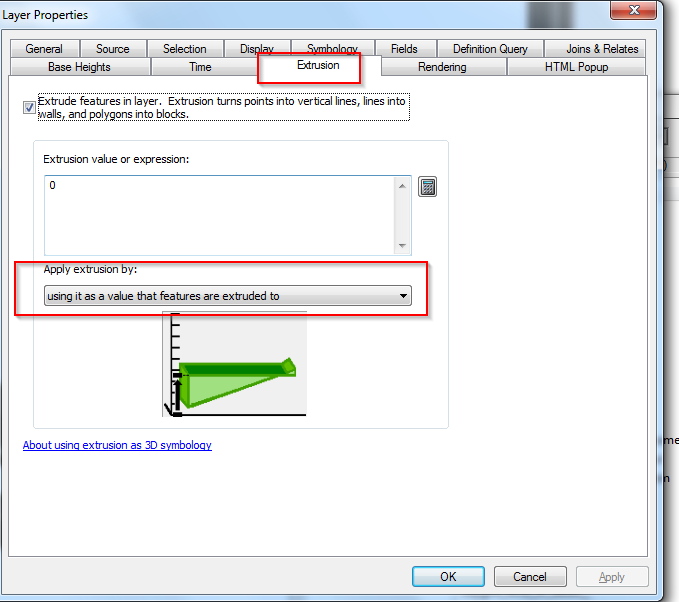
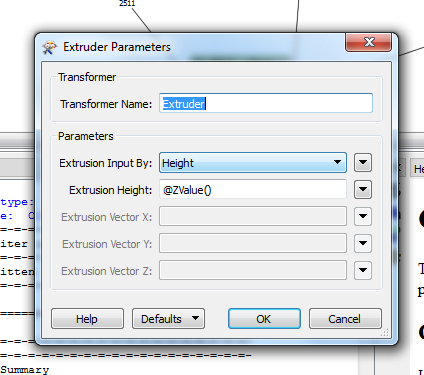
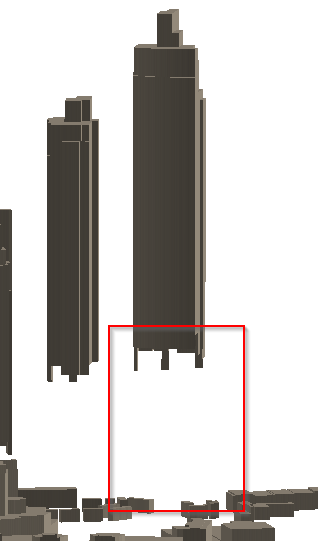
Kindly help me to resolve this issue.
Regards,
K.Jayakumar