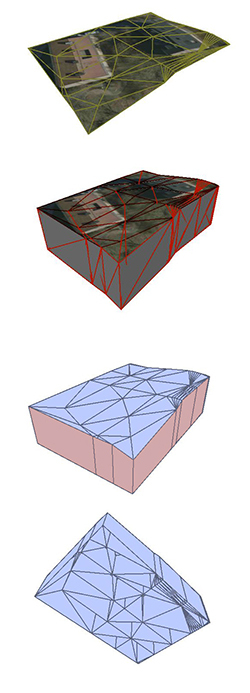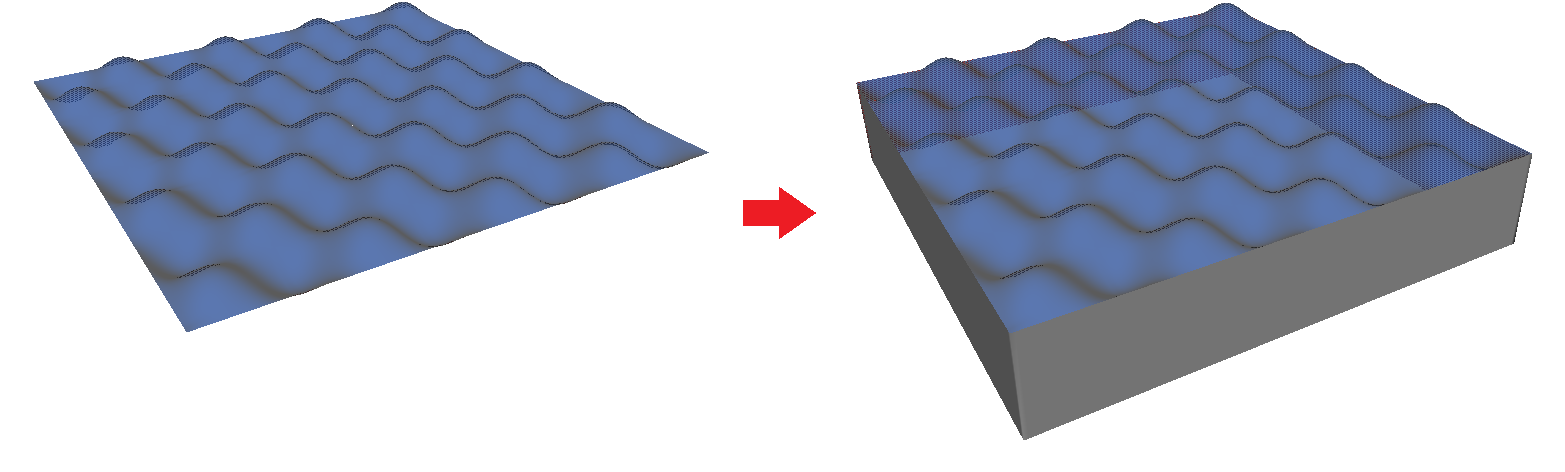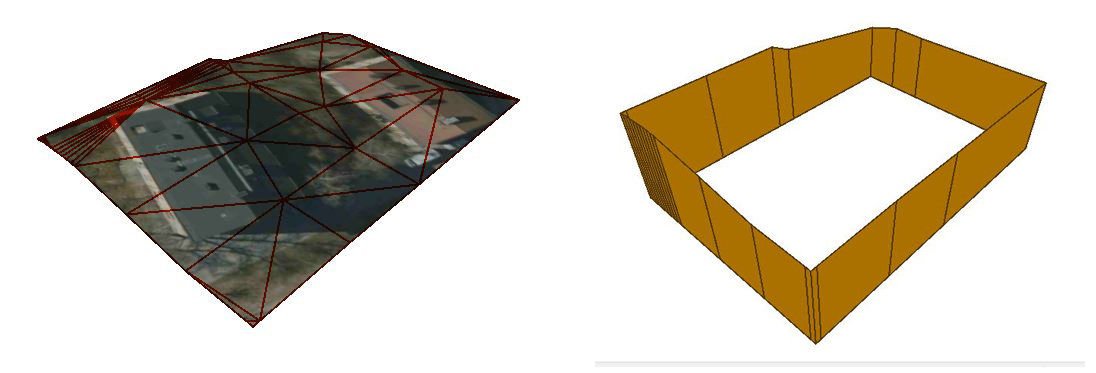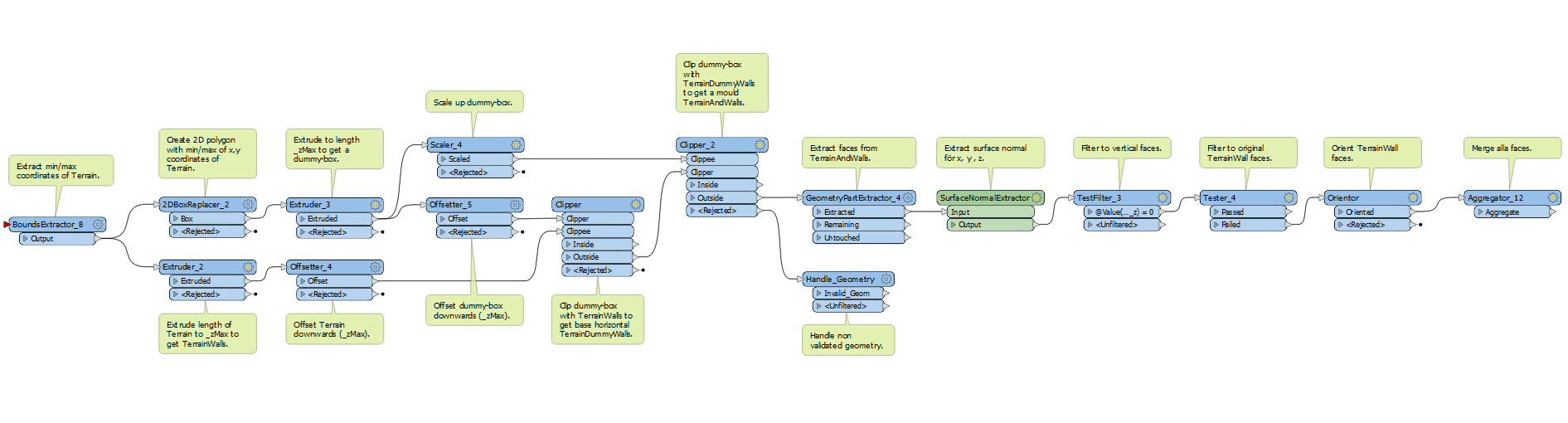Hello,
Is there a good approach to extrude only outer edges from top image? Images below extrudes all faces (internal as well) but am only interested in extruding (external faces). Basically thinking of top image as a building roof, altough it's a terrain and extruding to "walls". On the lowest image I used PlanarityFilter to try filter faces at bottom but doesn't feel like a good approach.
Thanks.