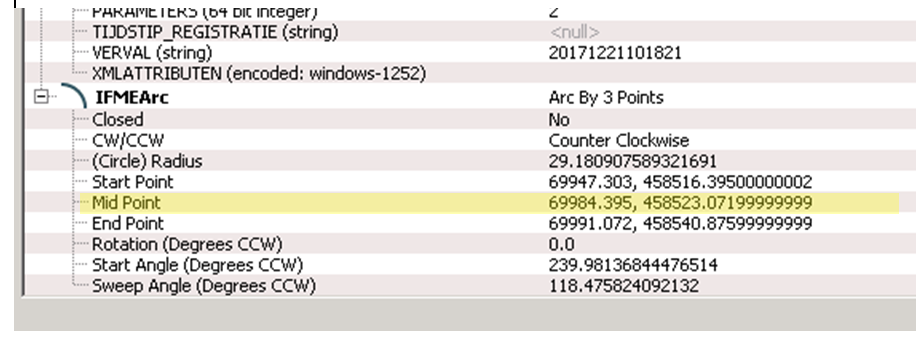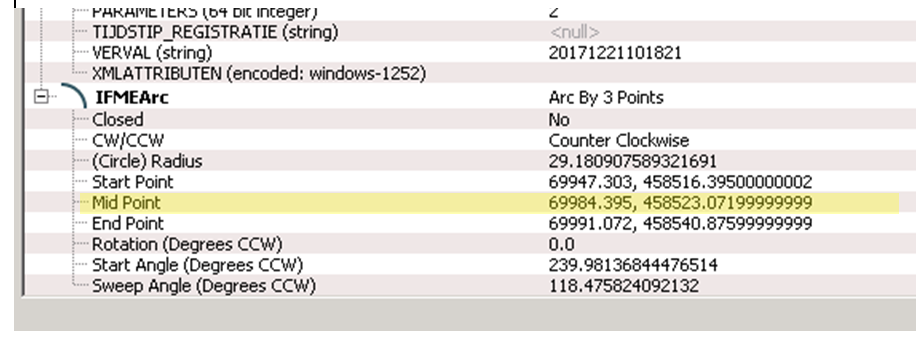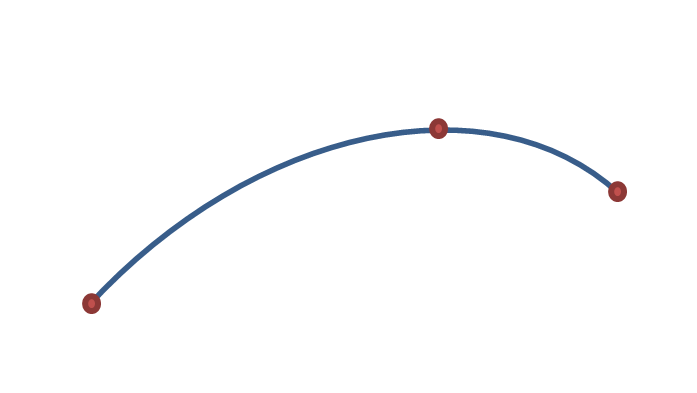Hi! I would like to extract the middle coordinate of a three point arc. With the ArcPropertyExtractor I only get start, end and center point coordinates. The mid point does not necessarily be in the middle of the arc, but helps to describe it, together with the start and end point.
Thanks a lot!!