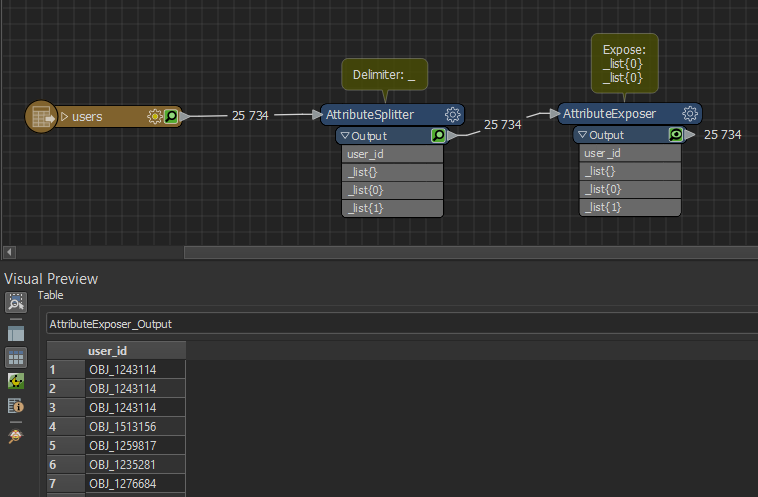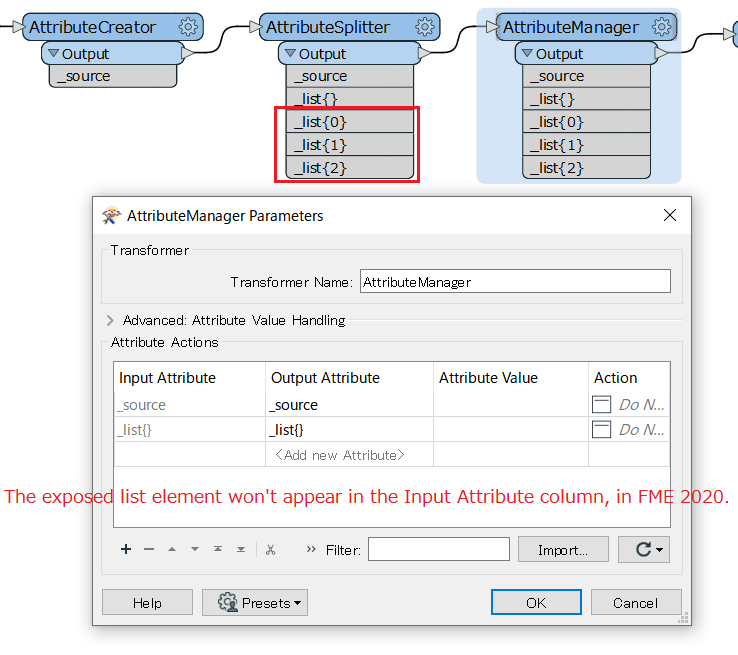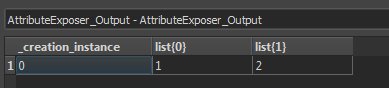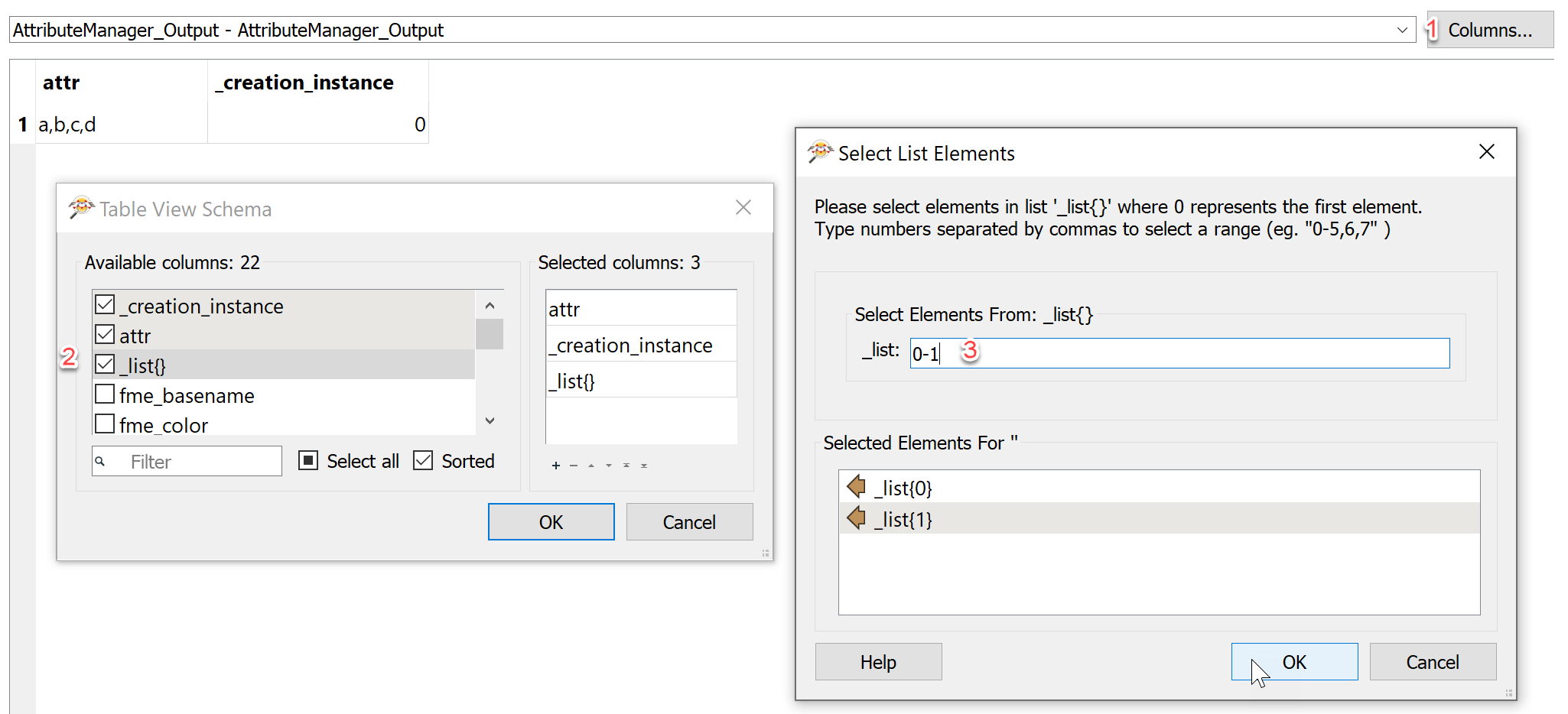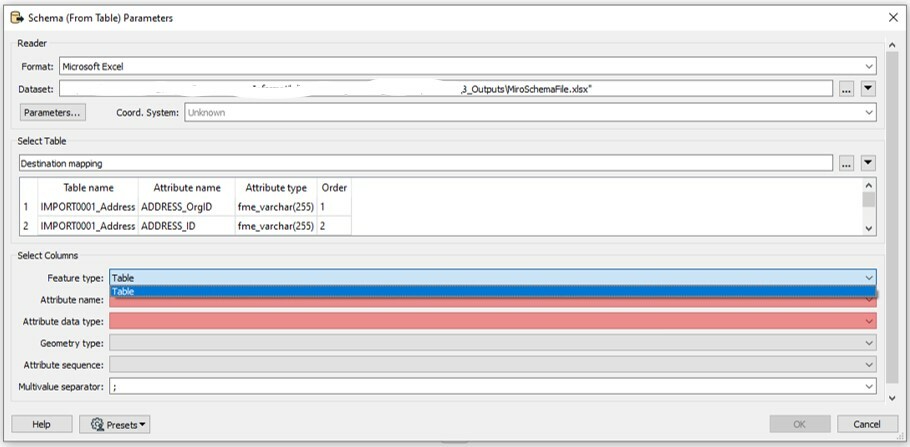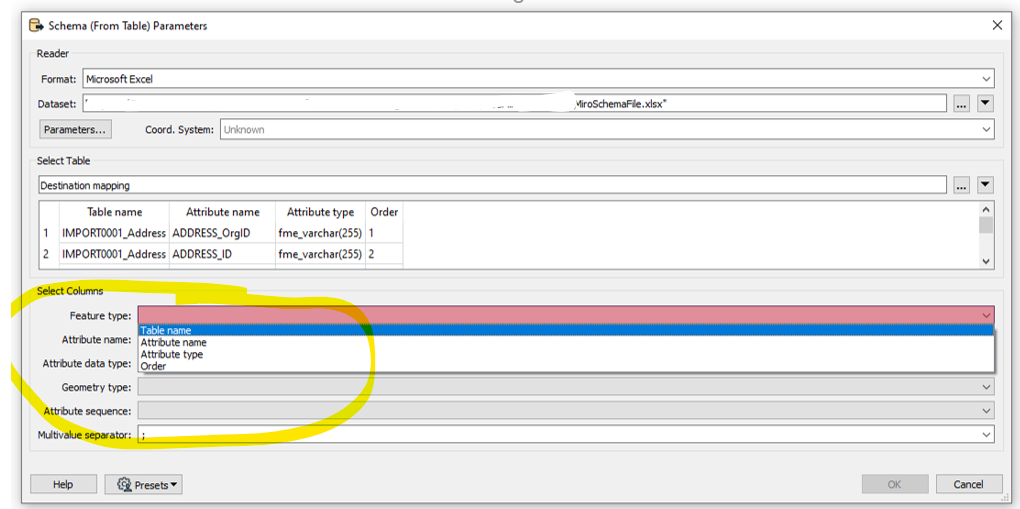Seems like exposing elements in AttributeSplitter doesn't work in FME 2020.0.1 (build 20218). Even exposing attributes after splitter with AttributeExposer is broken.
Or maybe it's Data Inspector's fault for not displaying them. Any thoughts on this?