Hi,
Does anybody have any experience writing GDB metadata images into SDE?
I can update just about anything but inserting an image to the item description needs to be in a specific ESRI binary format (EsriPropertyType="PictureX") and the AttributeFileReader transformer does not support this encoding type.
Cheers,
Itay






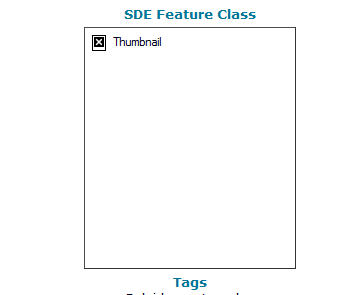 and using python is not an option.
and using python is not an option.

