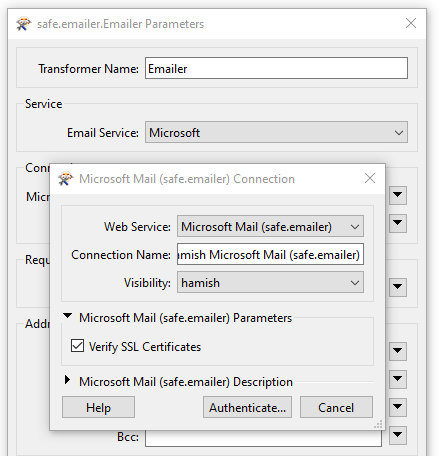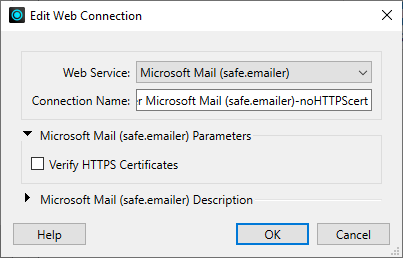I have an FME workspace that sends me an email during certain error conditions. This works great on my remote laptop, but fails on my onsite desktop machine. The FME workspace needs to be run nightly on my desktop machine. This means that I won’t get the email (and won’t be notified of the error conditions).
On my desktop machine, I get this error message: ERROR_DURING_PROCESSING
<class 'requests.exceptions.SSLError'>: HTTPSConnectionPool(host='graph.microsoft.com', port=443): Max retries exceeded with url: /v1.0/me/sendMail (Caused by SSLError(SSLCertVerificationError(1, '[SSL: CERTIFICATE_VERIFY_FAILED] certificate verify failed: certificate has expired (_ssl.c:1000)')))
The only difference I can think of is that my laptop use a VPN connection and my desktop machine is on the company network. I contacted someone in our IT department and they want to know the name of the certificate which I don’t know.
Does anyone have ideas on how to resolve this?
Thanks, Chuck