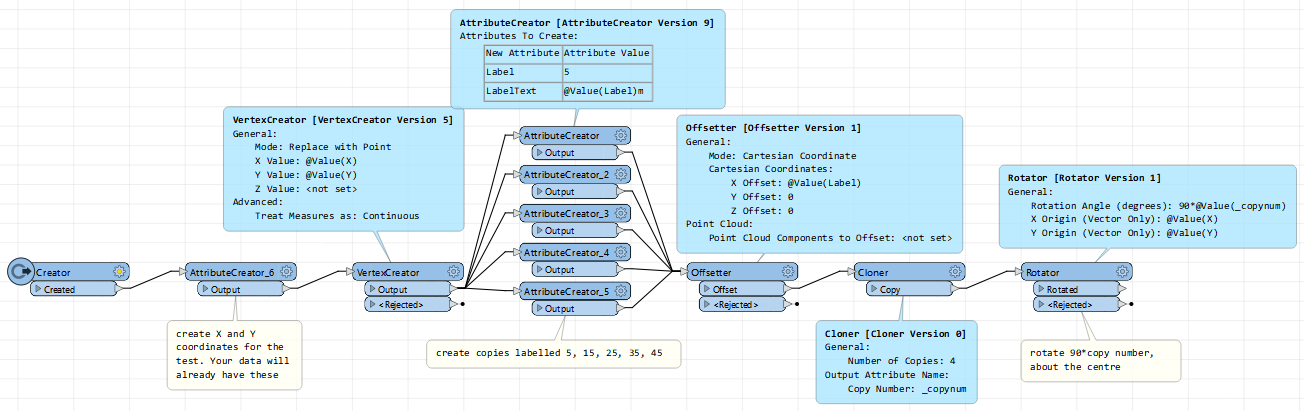I'm creating a cruciform for biodiversity monitoring and I'm having trouble setting the distances from the centre. I need to do this for 50+ areas so it would be good to get some batch processing going.
The inner nodes start at 5m from the centre. From then onwards, they are set at 10m intervals. Each arm of the cruciform is 45m long. So there are five nodes on each arm resulting in a 90m total length on the x & y axis.
Node labels are as follows: 5m, 15m, 25m, 35m, 45m.
The problem is, the southern, eastern and western arms are showing the distances backwards i.e. 45m label starts at the inner node and the 5m label is at the outer node.
The workbench works as follows:
- Calculate centre point of area
- Create vertices around centre point so LineBuilder can create 4 x arms of cruciform( N,S,E,W)
- Create points on lines using DistanceMarker
- Label points based on Counter
The northern arm always seems to come out correct so it must be something to do with line/point orientation. I have tried flipping the line direction with the Orientor but this doesn't affect the start position of the Distance Marker. The issue seems to be around where the Distance Marker starts plotting the points along the line. I have a feeling I need the NeighbourhoodFinder but not sure where to begin. Any help would be appreciated!