If I run each reader individually (one-at-a-time) then I get correct output from each of the readers. If I choose 'Run Entire Workspace' then one reader only processes one record and the other reader processes normally. All feature classes are in the same file geodatabase.
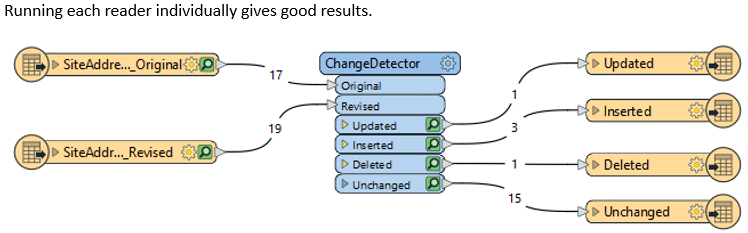
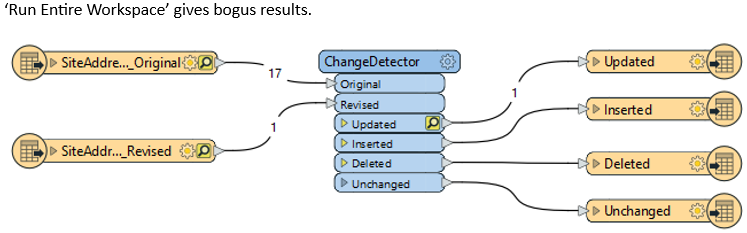
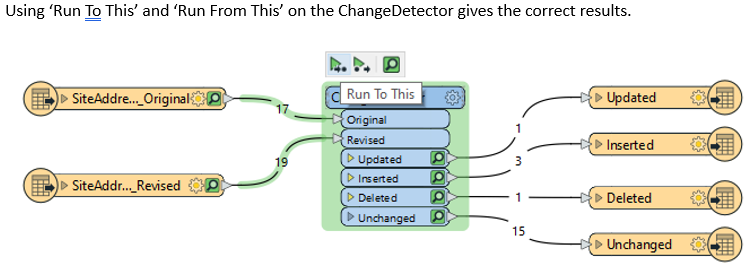 Any ideas why 'Run Entire Workspace' doesn't give the expected results?
Any ideas why 'Run Entire Workspace' doesn't give the expected results?
Thank you.






