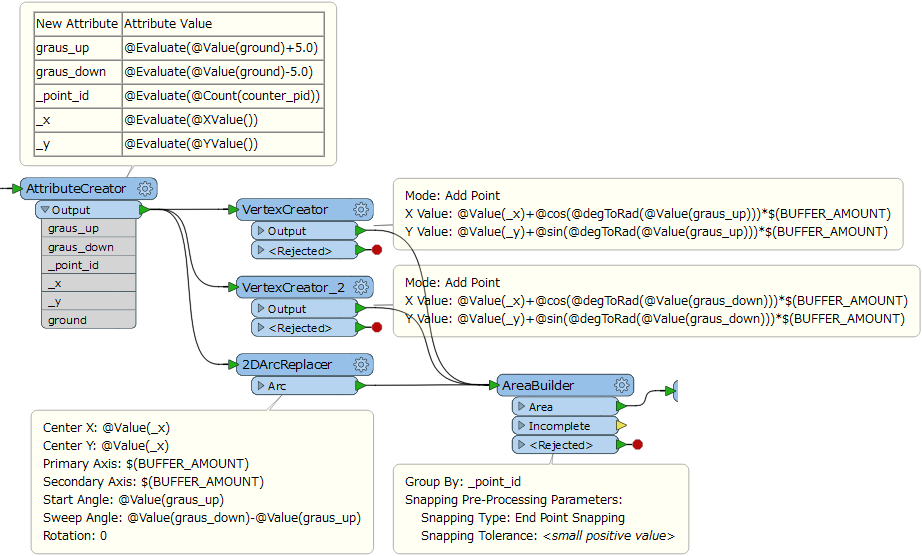Hi Team,
I need to find the solution for my problem. My Workspace has two Source - Shapefiles: - Point - Batimetry The Shapefile Point has a Attribute that represent the angle value: ground = 256.2000122. Using the transformer AttributeCreator i have a +- 5 degrees tolerante on top the attribute ground: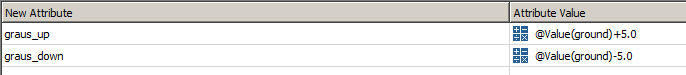
Result:
- graus_up: 261.2000122
- graus_down: 251.2000122
I would like to create a buffer oriented the values: 251.20000 until 261.2000 from the point.
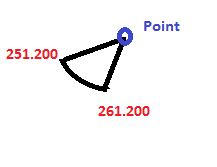
After i need to Lines ( Source Batimetry ) in a within tis buffer.
I didn't find a transformer that make this possible. Attached my template file. Thanks, - Danilo