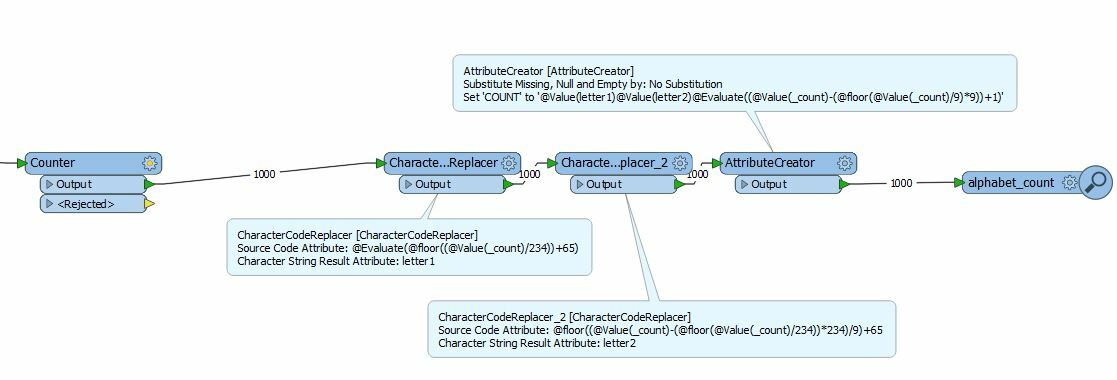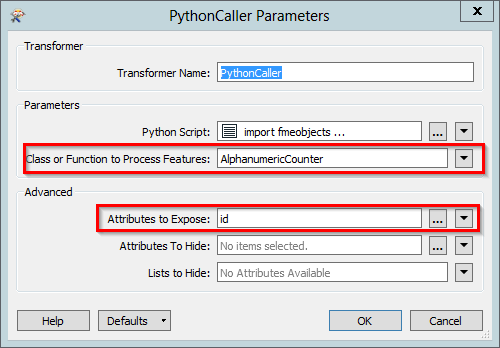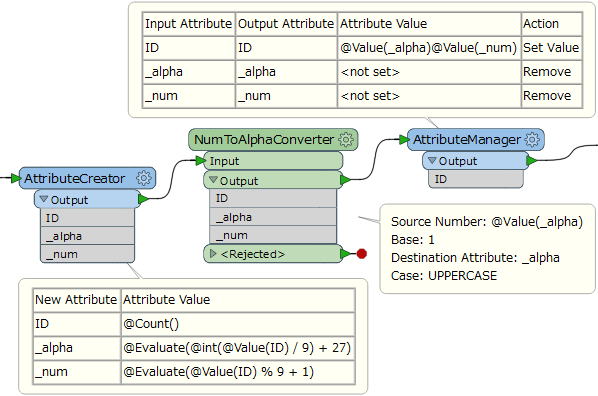Hello,
I would like to create a personalised ID (counter personalised) with letters and number.
I use 2 letters (A to Z) and 1 number (1 to 9), so I would like something like that :
AA1
AA2
AA3
...
AB1
AB2
AB3
...
I don't know how to do that and I don't find the solution on the web. Maybe a python script? But I haven't no knowledge on this langage.
If you have any idea...
Thank you for your future answer.