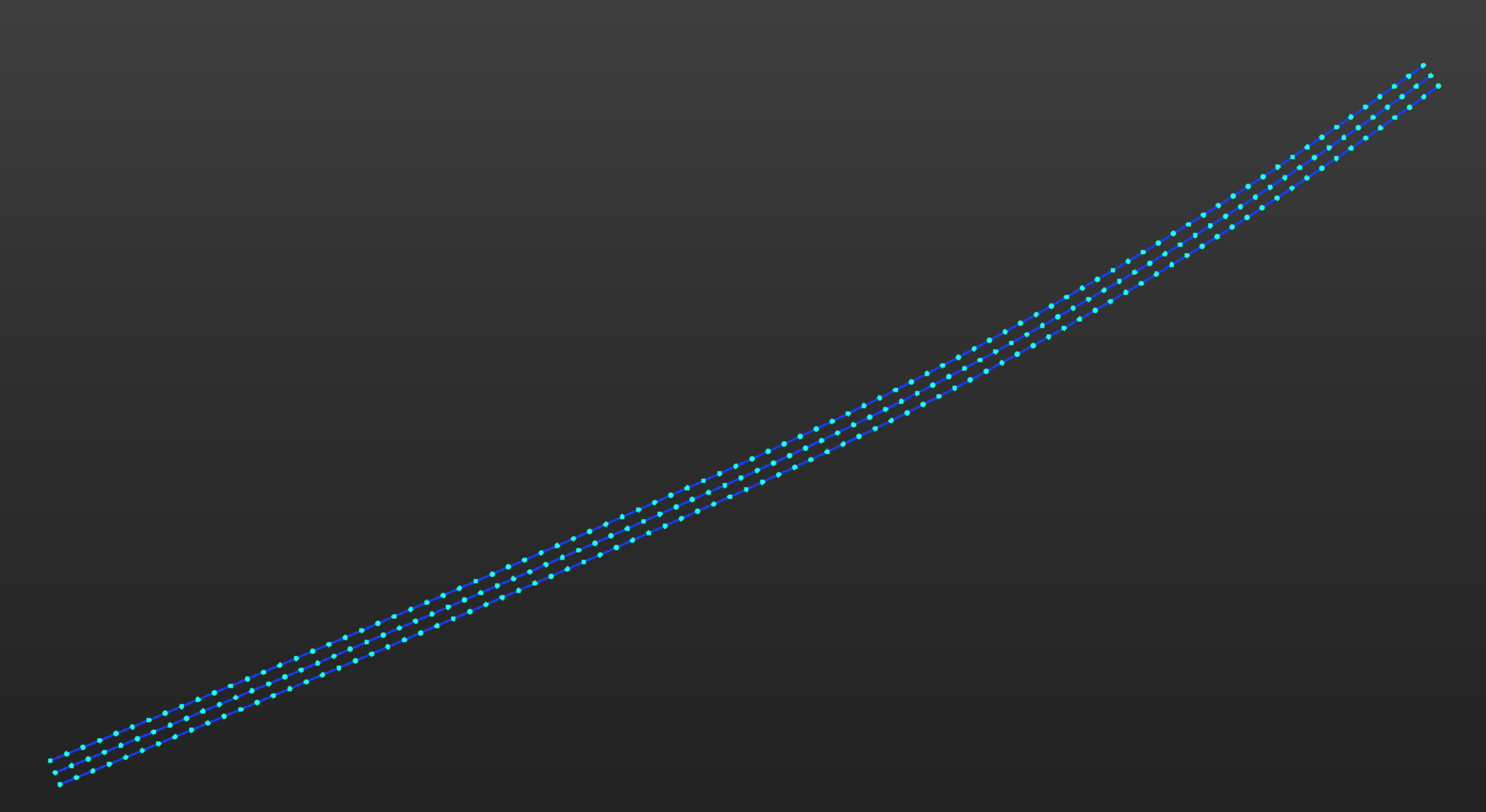Hi,
I'm wondering if something is possible at all in FME.
I have two parallel 3D lines on a railroad. A "left" line and a "right' line.
I want to create a new line at the center of these two lines (the railroad center)
Once this is done I would like to resample all three lines together so that they all have vertexes that are perpendicular to the center line.
This is exactly what the Topodot tool "center line extraction" does if you adjust element vertices. I was wondering if it is possible to do in FME so I can automate it. I don't have any python skills to make something
The result would look like this
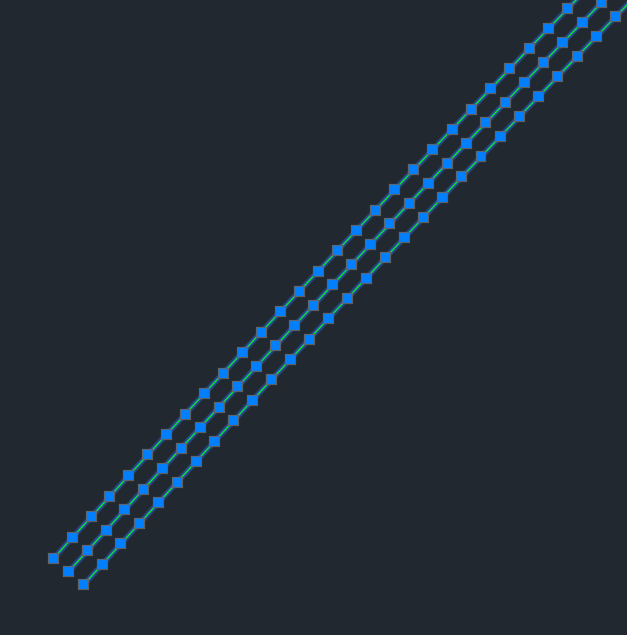
Any advice would be appreciated
Thanks