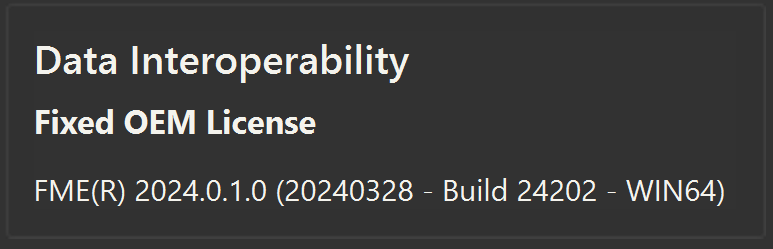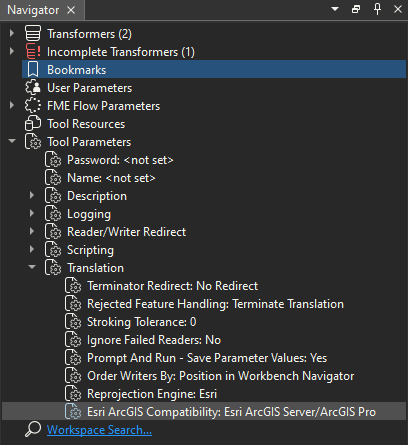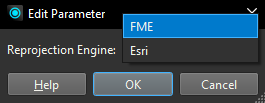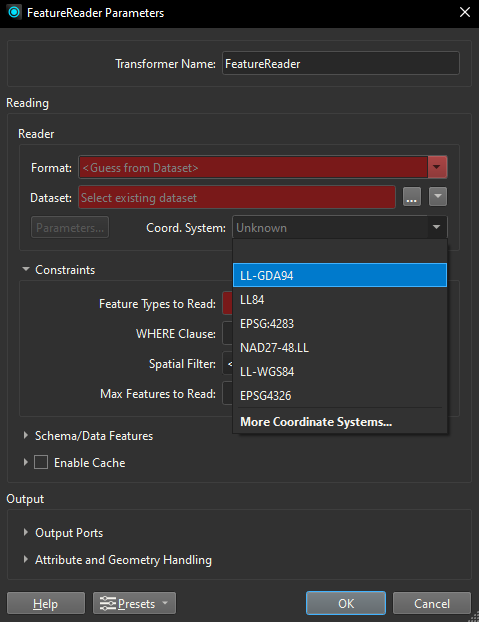Hi all,
When using a FeatureReader, FeatureWriter, or any other transformers, I can’t seem to access the Coordinate System Gallery. However this doesn’t seem to impact readers or writers (when accessed through parameters anyway).
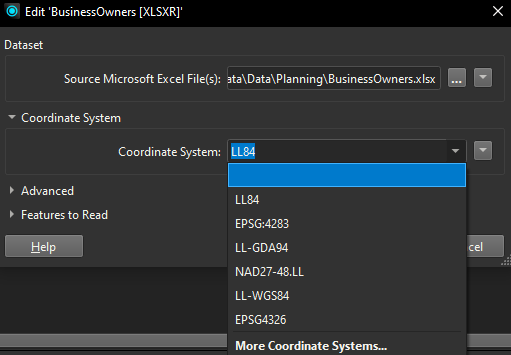
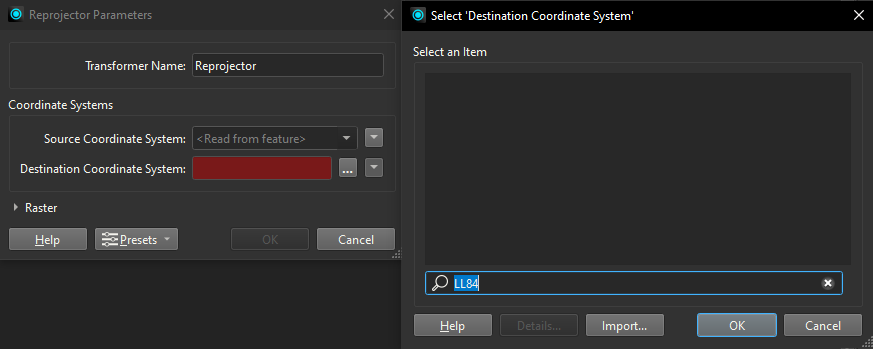
I’m currently using FME via Data Interoperability through ArcGIS, is this a limitation of the extension? Or have I missed a setting to use the gallery in all cases?
Cheers for any help.