Hi,
I have a workspace with two creators which I use to create a single constant text line each. The rest of the workflow reads data and creates text lines depending on the content of the data (10 lines in this example). Now I want to write the text line of the first creator first to a text file, then the lines generated dependent on the data and the text line from creator_2 last. As Creator_2 is much faster then reading all the data in between, in the resulting text file I get the text line from Creator_1 first, then the line from Creator_2 and the lines from the data last. Is there a way to control that the line created by Creator_2 is written last?
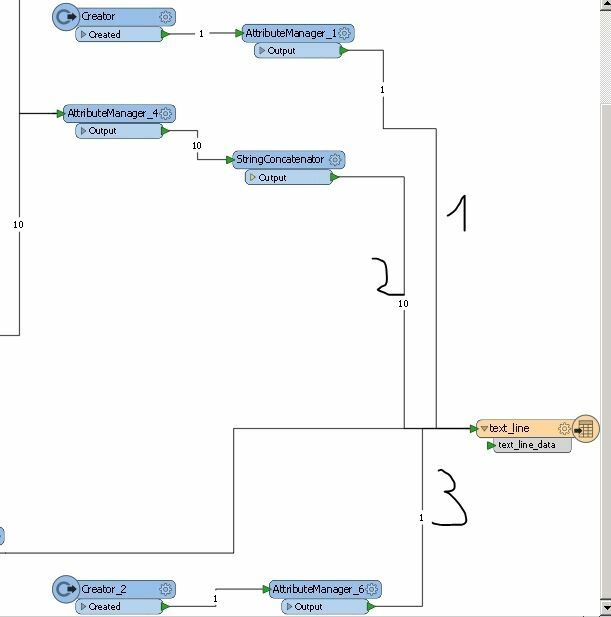
So far I can only see that the Creator order can be controlled...
thanks,
Ludwig









