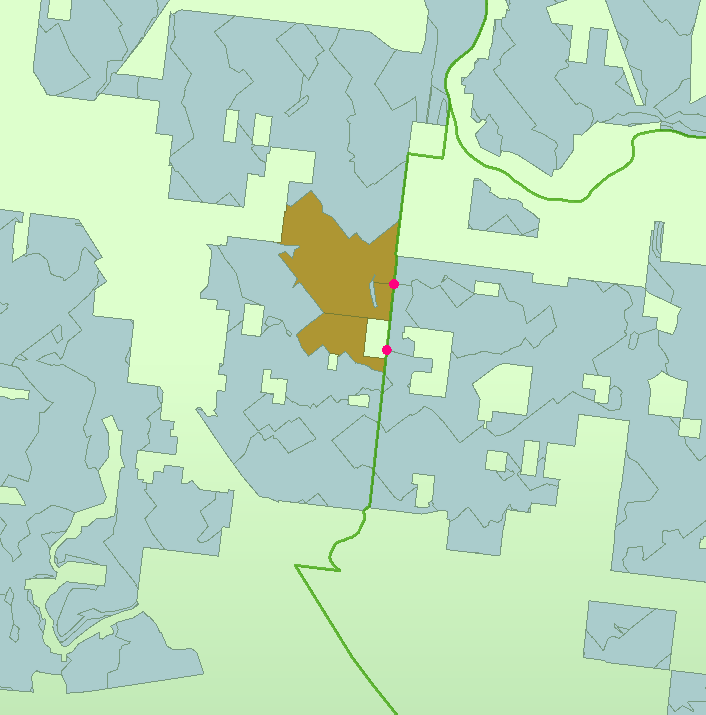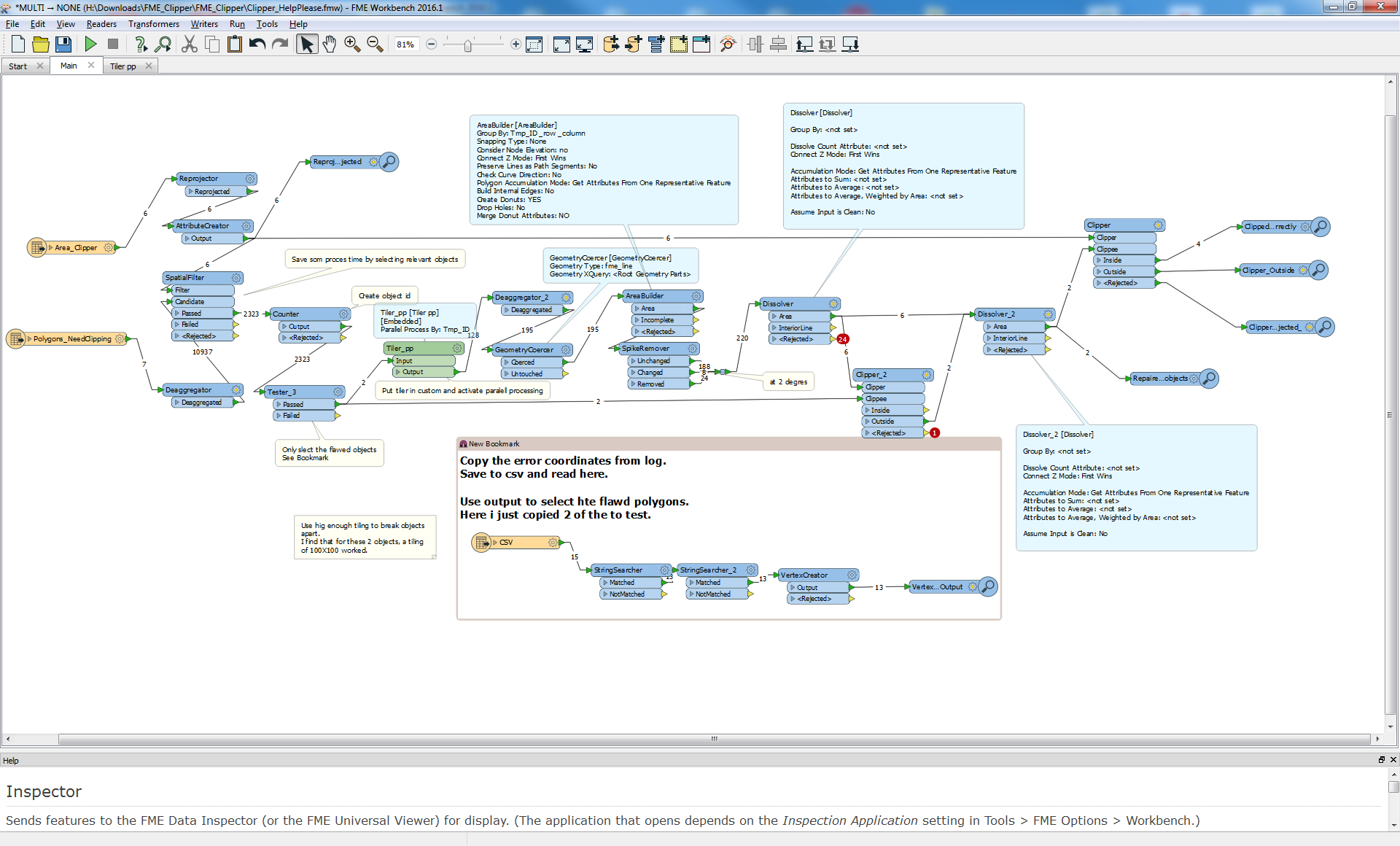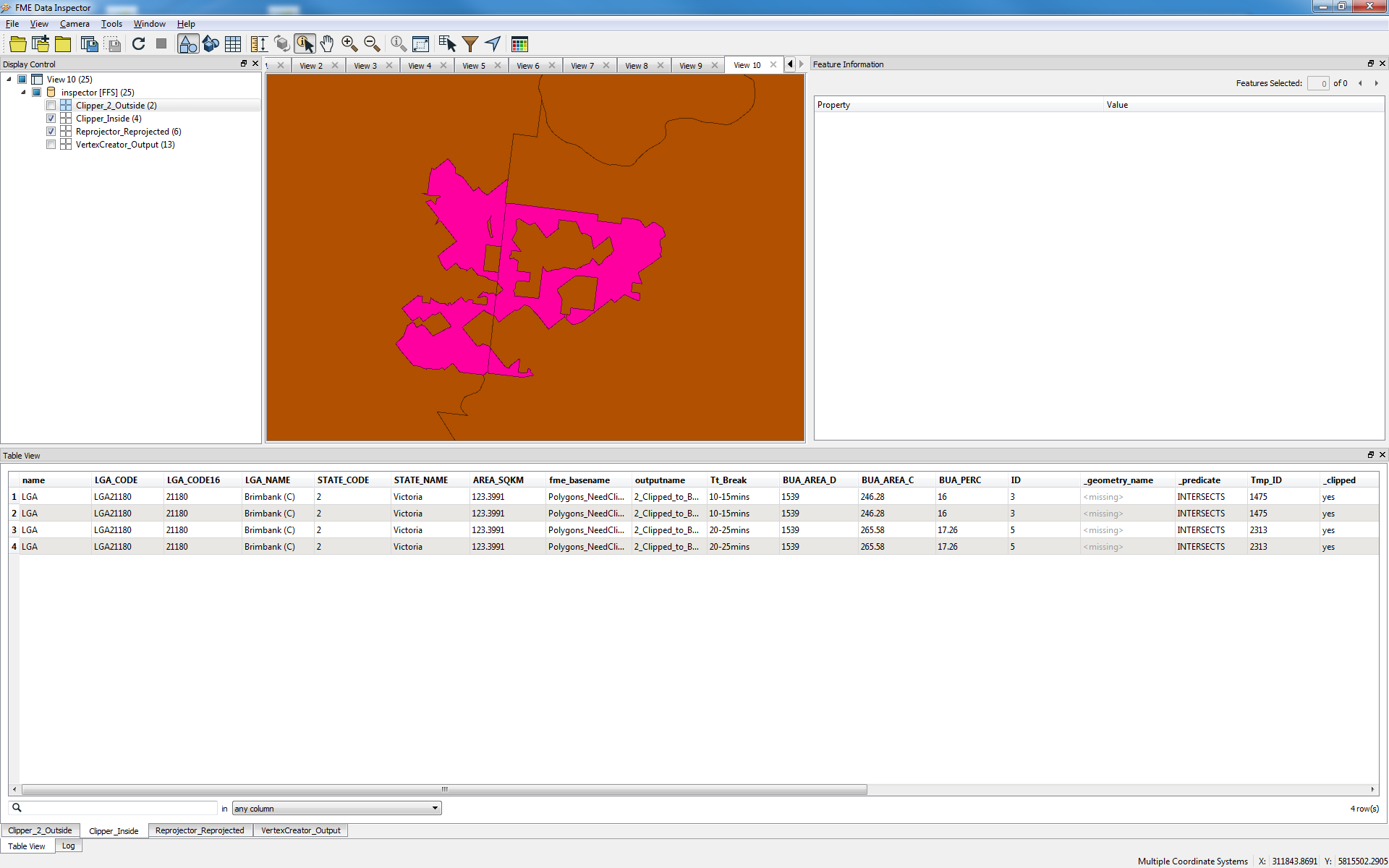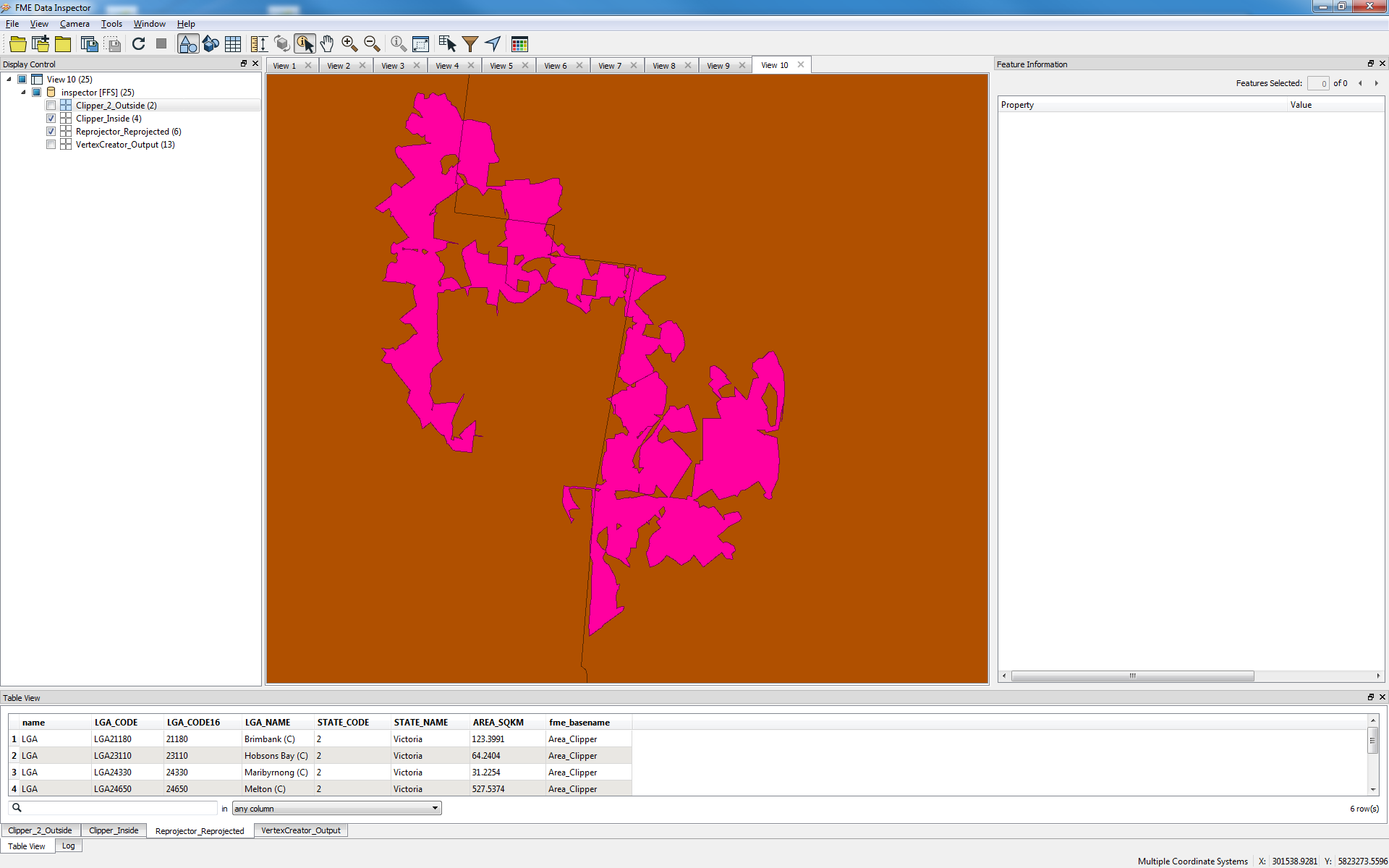I've tried a combination of CoordinateRounder, Snapper, GeomRefiner, and GeomValidator but am getting the error message after clipping.
I've mapped the coordinates from the error message and they appear where the clip has failed.
Screenshot below:
Green = clipping boundary
Blue = needs clipping
Brown = clipping failed/did not come through any of the outputs (inside, outside, rejected).
Pink = mapped error points to check if they occur at the failed clips.