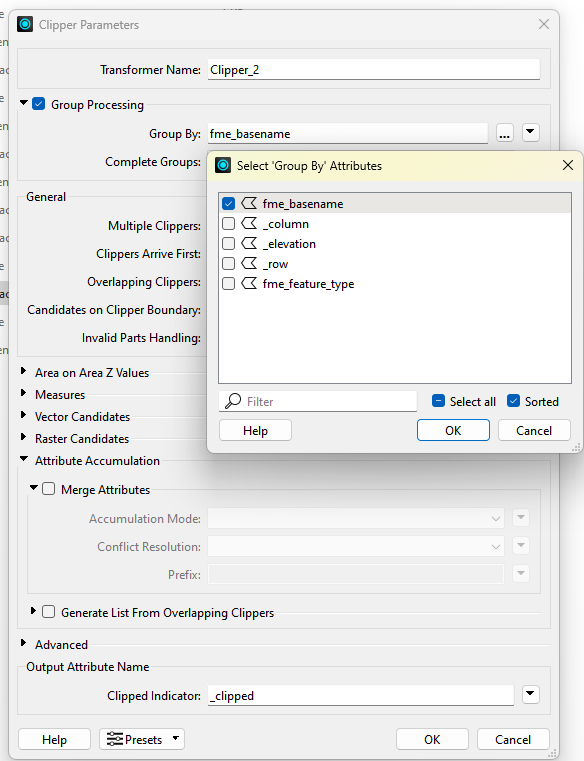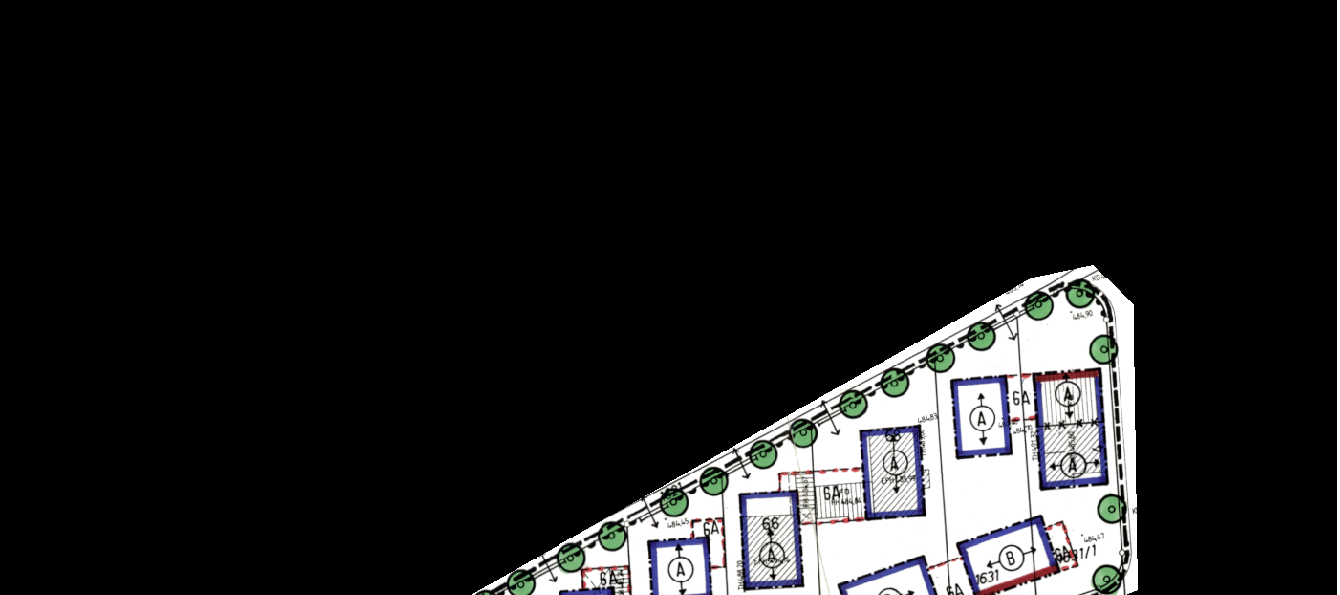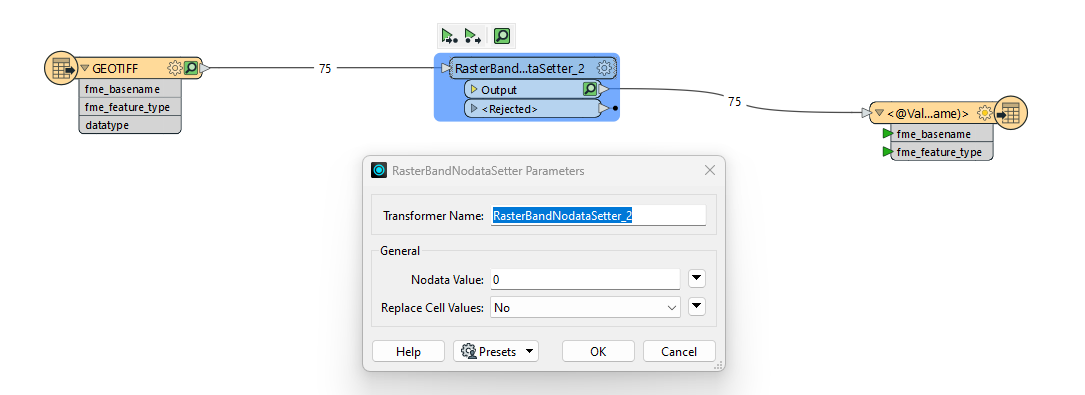Hello, I want to cut raster data with a shape data. There are 10 objects in the shape data and 10 raster data. Sometimes the objects in the shape data overlap. There is a column in the shape data that contains the names of the raster data. I want to cut each raster data with only the object with this name. I couldn't find the result despite trying very hard. I am using the clipper transformer. If you have any advice on this subject, I would be very happy.