Hello everyone,
I have an issue with an automatic process generating PDFs since an upgrade of FME server from FME 2017 to FME 2021.
The process is quite complex but basically it creates network maps on demand. My issue is that, since the upgrade, the symbols rasterized on the maps are not rendered as usual.
The symbols are imported from SVG files generated from an AutoCad dwg (because the network information is from an Autocad/Oracle DB). It uses MapnikRasterizer to produce a raster version of all the information, including the symbols as markers.
I have identified the source of the difference in the rendering, it is how MapnikRasterizer handle the SVG. But I don't think it is directly related to the developement of MapnikRasterizer but how FME is integrating it and how FME handle the SVG. The SVG are made from Autocad blocks and most of them have an outline/contour of a slightly different color. So even a plain round symbol is constituted of two shapes.
My issue is that FME 2017 could fill the entire marker with the given color while FME 2021 cannot. And I say FME instead of MapnikRasterizer because it is unrelated to the version of the transformer (upgrading or keeping the old version doesn't change anything).
I have the original workbench made in FME 2017 (build 17725), which still work both in FME desktop and in FME server with the same build. If I run it with the last version of FME desktop/server it doesn't work (I got the rendering issue), even without performing any upgrade of the transformers. Upgrading all the transformers doesn't solve the process. I also tried to run it with other versions of FME desktop, the original workbench doesn't work in FME 2020.1.x but works perfectly fine in FME 2019.2.x. So in my opinion, it seems related to the version of FME and not the transformer.
I cannot upload the entire workbench with the issue due to its complexity but I have built some simpler workbenches reproducing it. Here in the zip you will find two workbenches, one made in FME desktop 2017 (MapnikRasterizer version 2) and another one made in FME desktop 2021 (MapnikRasterizer version 4). There are also the SVG files in a folder.
Those are quickly made workbenches, some symbols are quite complex and larger than others and I have simply made something to plot them all. It is not the real colors and sizes in use for the pdf.
Here a picture showing the difference for a few symbols:
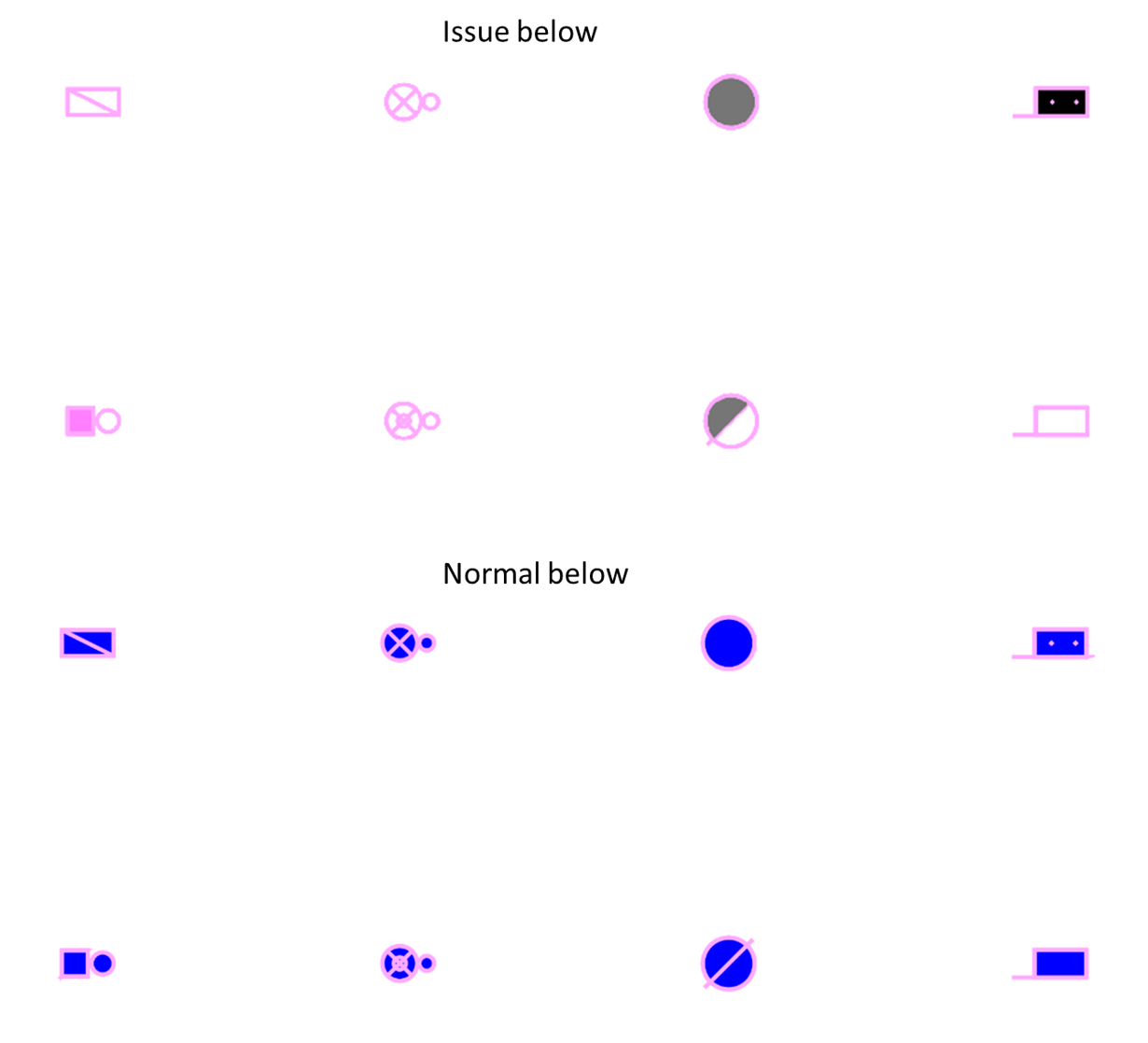
So my question is more about understanding what's going on, if it is expected due to changes in FME processing or if it is a bug.









