I've been attempting to use the changedetector to manage modification to some shapefiles. In the workspace data is coming from a postgis table (original) and shapefiles (revised) into the changedetector. Both the shapefile and postgis table contain the same data, the postgis was created from the shapefile. The changedetector is matching attributes with treating blank vlaue as different from missing set to no. For some reason the changedetector will report that some feature (~ 10%) have changed even if no change has happened.
Is there a way to capture which attributes are different and the specific values?
My guess is that this may have to do with how PostGIS handle NULLs compared to shapefiles. If that is case is there a way to replace NULL on multiple attributes (dynamically)?




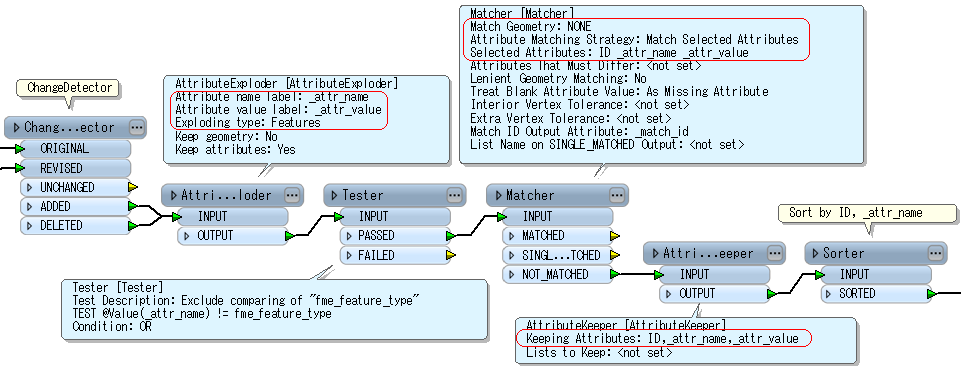 Takashi
Takashi