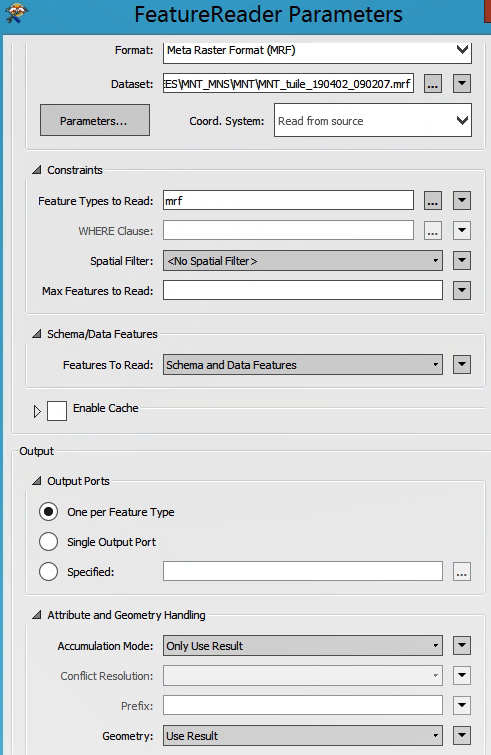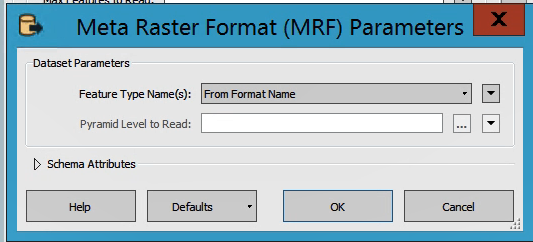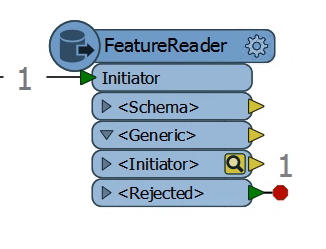Hello,
I am currently trying to open a MRF file with FeatureReader.
Usually, when i use FeatureReader, there is a particular output port created on the transformer.
In this case, I only have the following output ports :
- Schema
- Generic
- Initiator.
Those outputs do not contain any geometry.
When configuring the transformer, I do the following actions :
- I set the format to "Meta Raster Format (MRF)"
- I set the dataset
- I go into "Parameters...", and I set the Feature Type Name to "From format name"
- I set "Feature Types to read" to "mrf"
- I set "Features to read" to "Schema and data features"
- I set "Accumulation mode" to "Only use result".
If I run this transformer, it does not fail, but there is no geometry output.
If I use a MRF reader it works fine : when opening the inspector, I can see my data and click it. Sadly, this is not the process logic, I must use a FeatureReader.
Did I forget to set some parameter ? How do I get the geometry output ?
Here are somme screenshots of my parameters in case it helps :