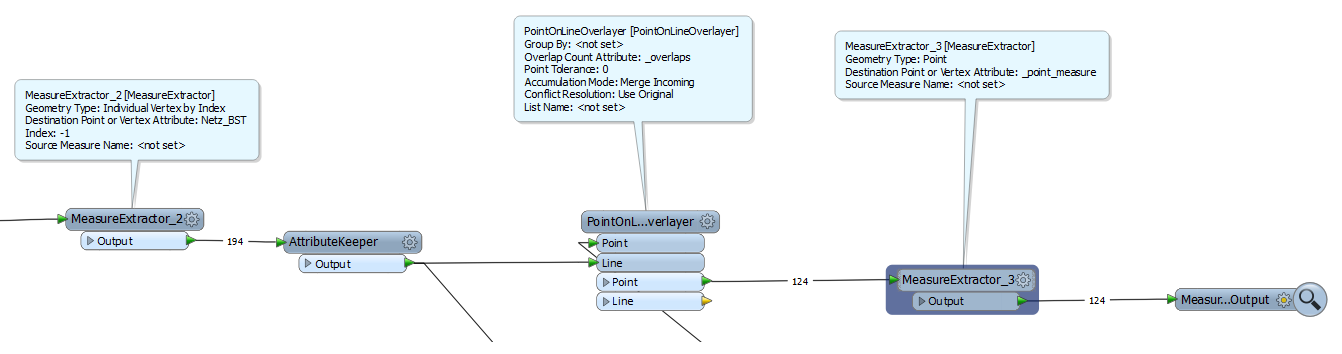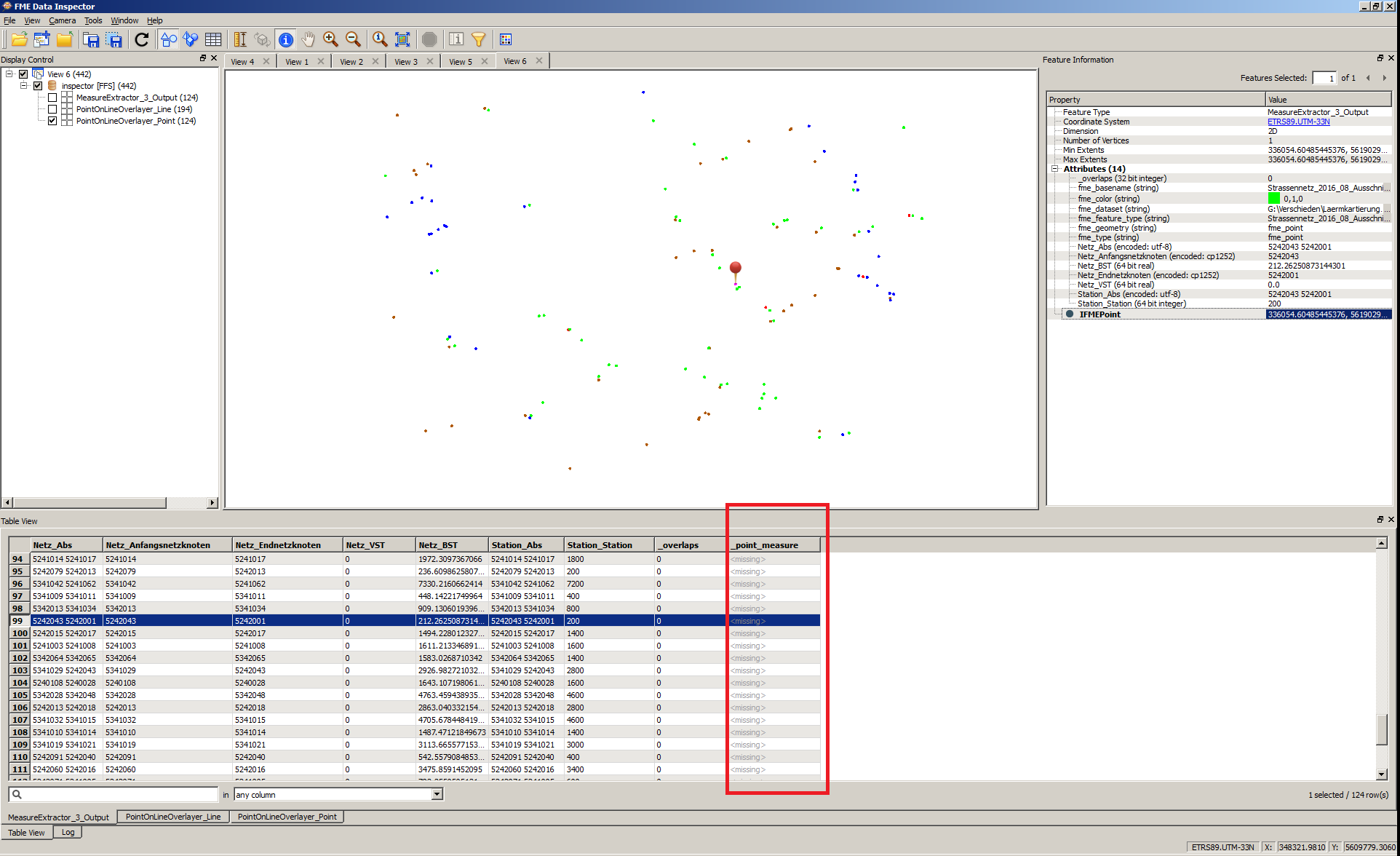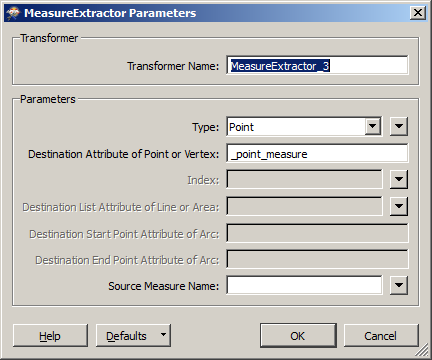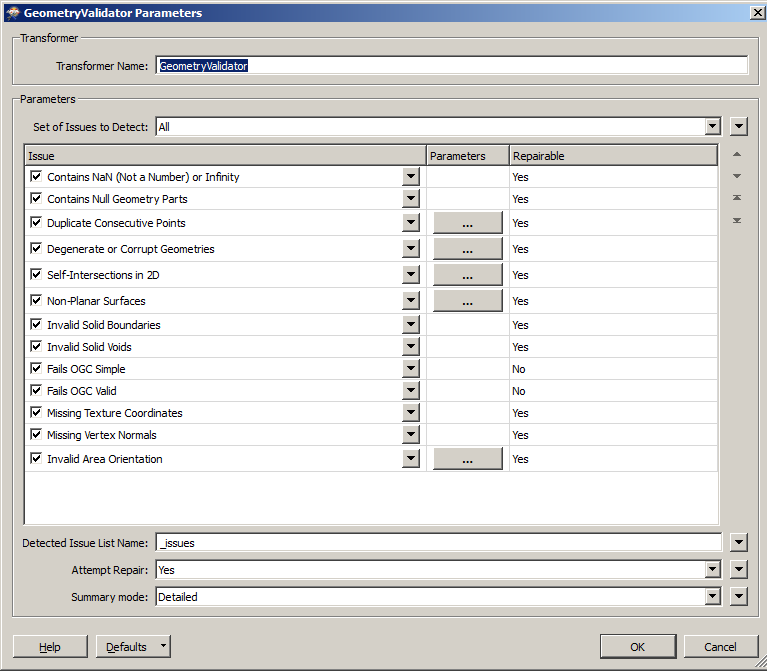Dear FME community,
I have a line and a point dataset. The lines have measures, generated with the MeasureGenerator. Is there a way to extract these measures on a specific point? The points are in the other dataset.
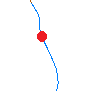
For example: The blue line has the measures (1 per coordinate). The red point is another dataset which intersects the blue line. How can I access the measure at the location of the red point?
I can access the measures at the beginning of the line with the following settings (and save these in the attribute Netz_VST), but how can I tell him to use the point dataset?
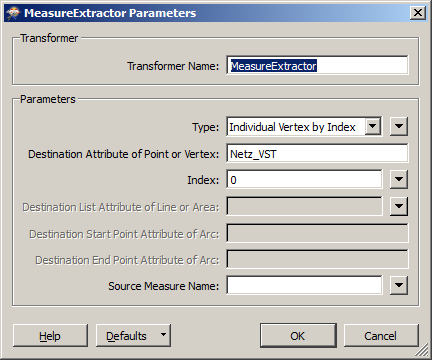
Many thanks and best wishes
Thomas