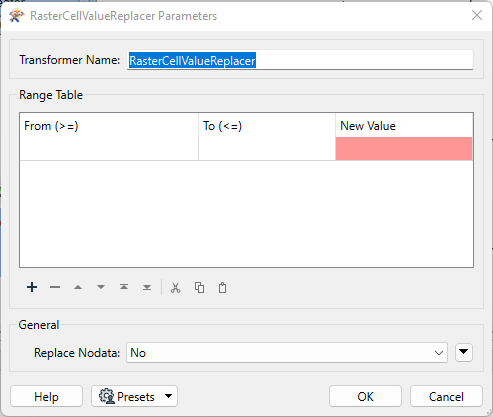I have a single band raster (DEM raster) I want to create polygons which represent ranges.
For example I have pixels with a range from 100 - 500 and I want to create polygons where values are in the range 100-105, or 105-110.
I've tried to contourGenerator and building areas from those but contours aren't close so it's not really an option.
RasterToPolygonCoercer I think would work but I need to first get my raster values to be grouped by the interval - this is where I'm having trouble. any ideas?