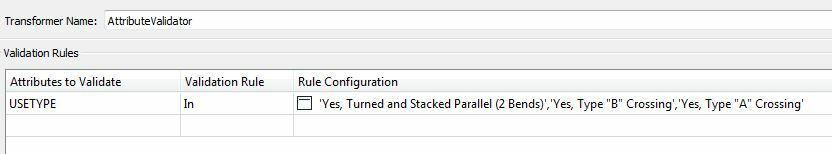I am trying to validate multiple attributes. The problem is there are <commas> in several attribute names. For example USETYPE = Yes, Type "B" Crossing or Yes, Type "A" Crossing. So when I go to validate them using the "IN" validation rule it would technically be three attributes.
Yes, = 1 attribute
Type "B" Crossing Yes, =2 attributes
Type "A" Crossing = 3 attributes
is there a workaround to make FME think Yes, Type "B" Crossing is 1 attribute?
I was thinking using Reg Ex with an OR statement, but this would be a long statement as there are several attributes like this and would have to research heavily as it has been a while. Any help would be MUCH appreciated.