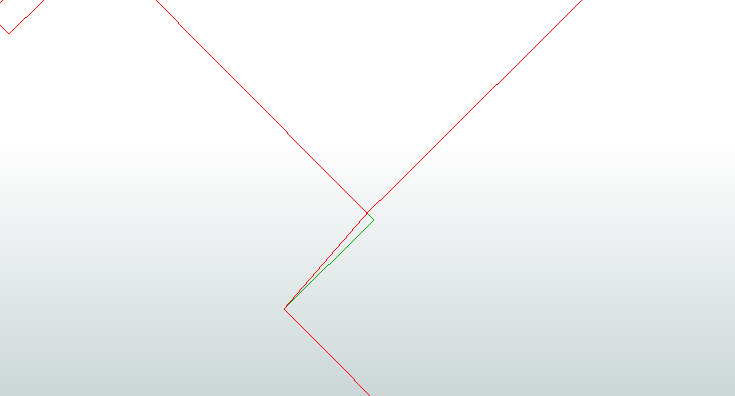AreaGapAndOverlapCleaner has turned on itself, see examples below. The changes occur within tolerances, but the transformer should only be modifying gaps between neighbouring polygons, not itself? I have checked incoming features with the GeometryValidator but can not find anything wrong with them.
What is going on here?
Before AreaGapAndOverlapCleaner (this is a river)
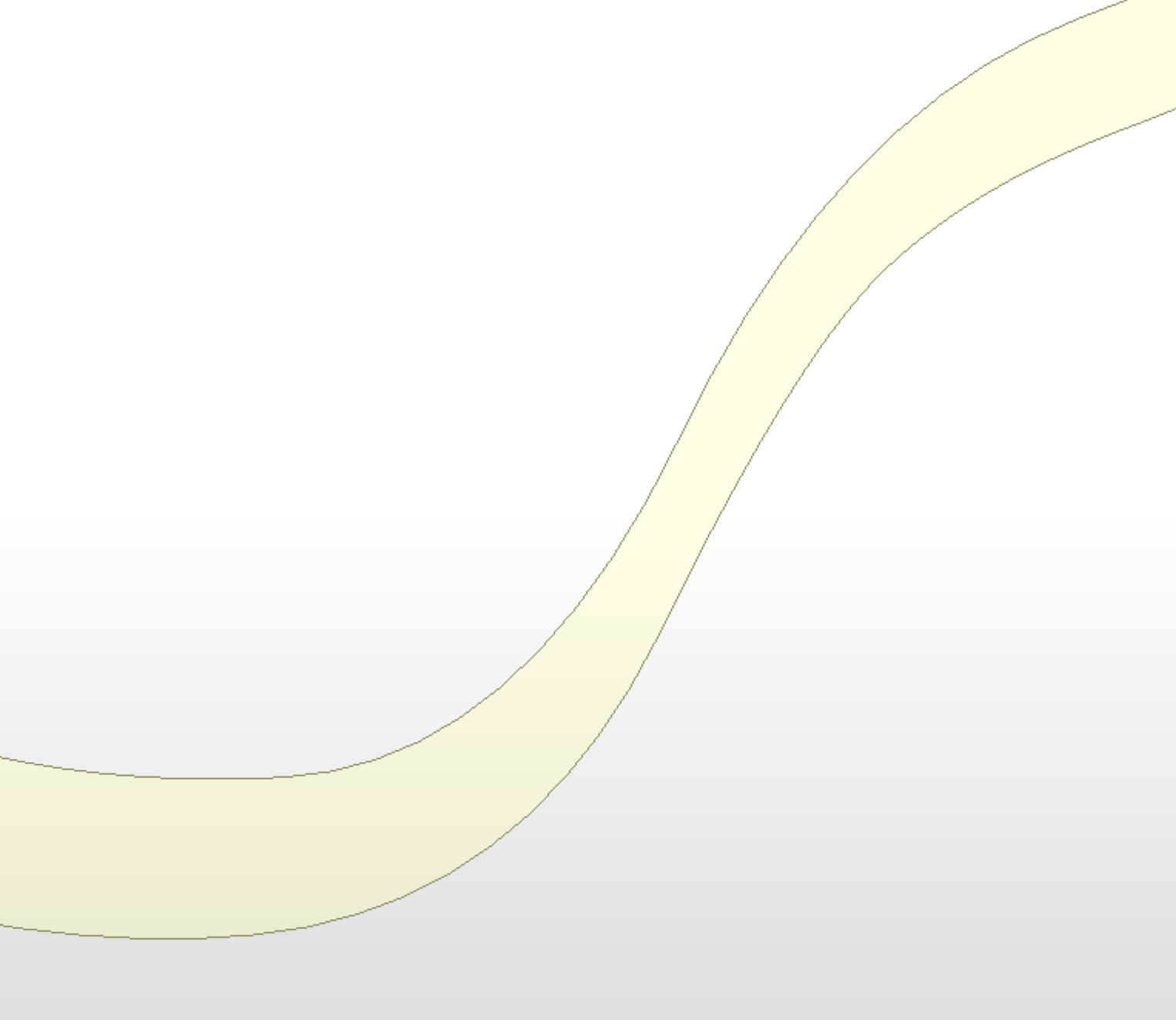
After (AreaGapAndOverlapCleaner thinks there is a drought and has turned the river into puddles)
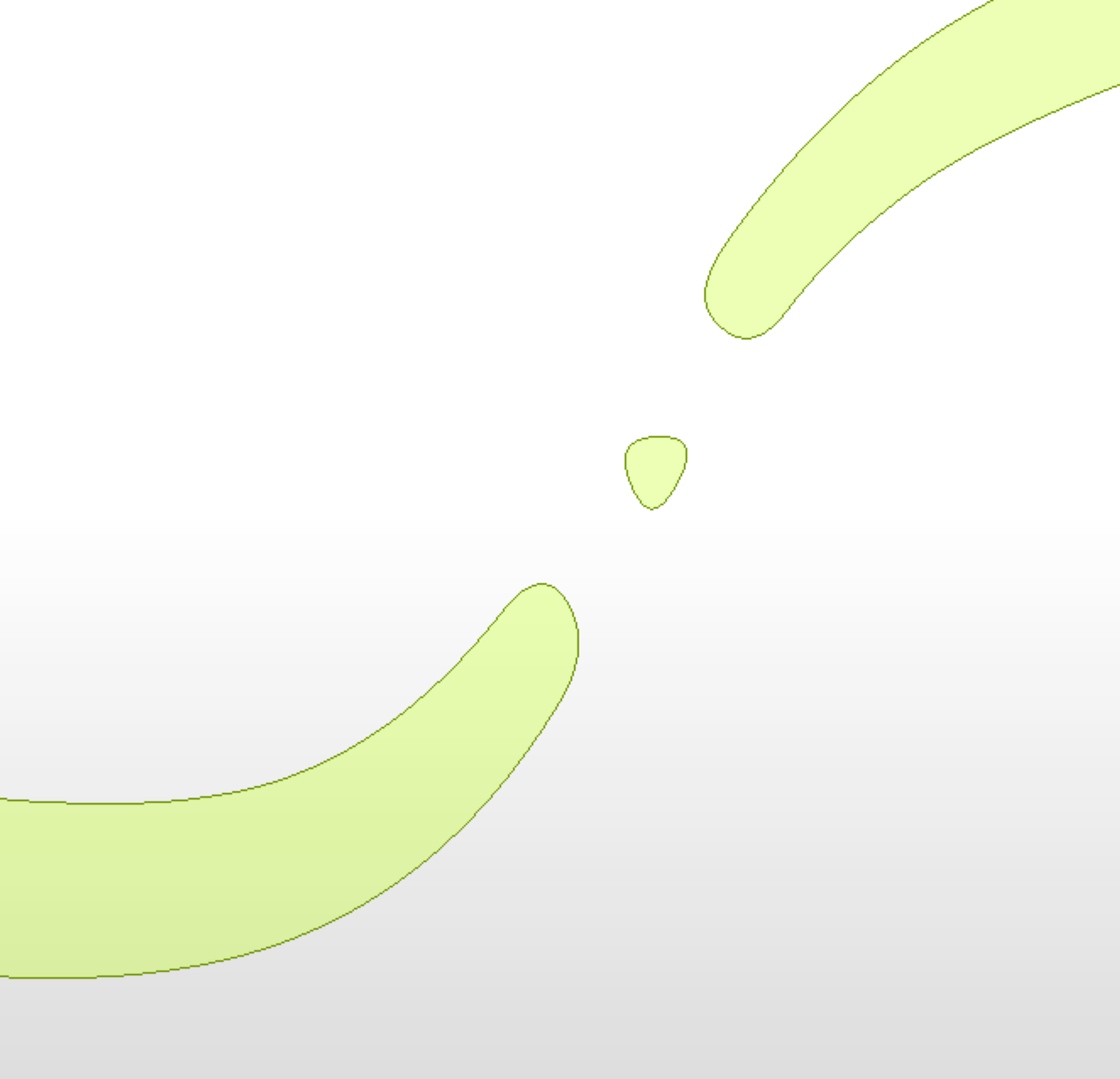
Before and after combined
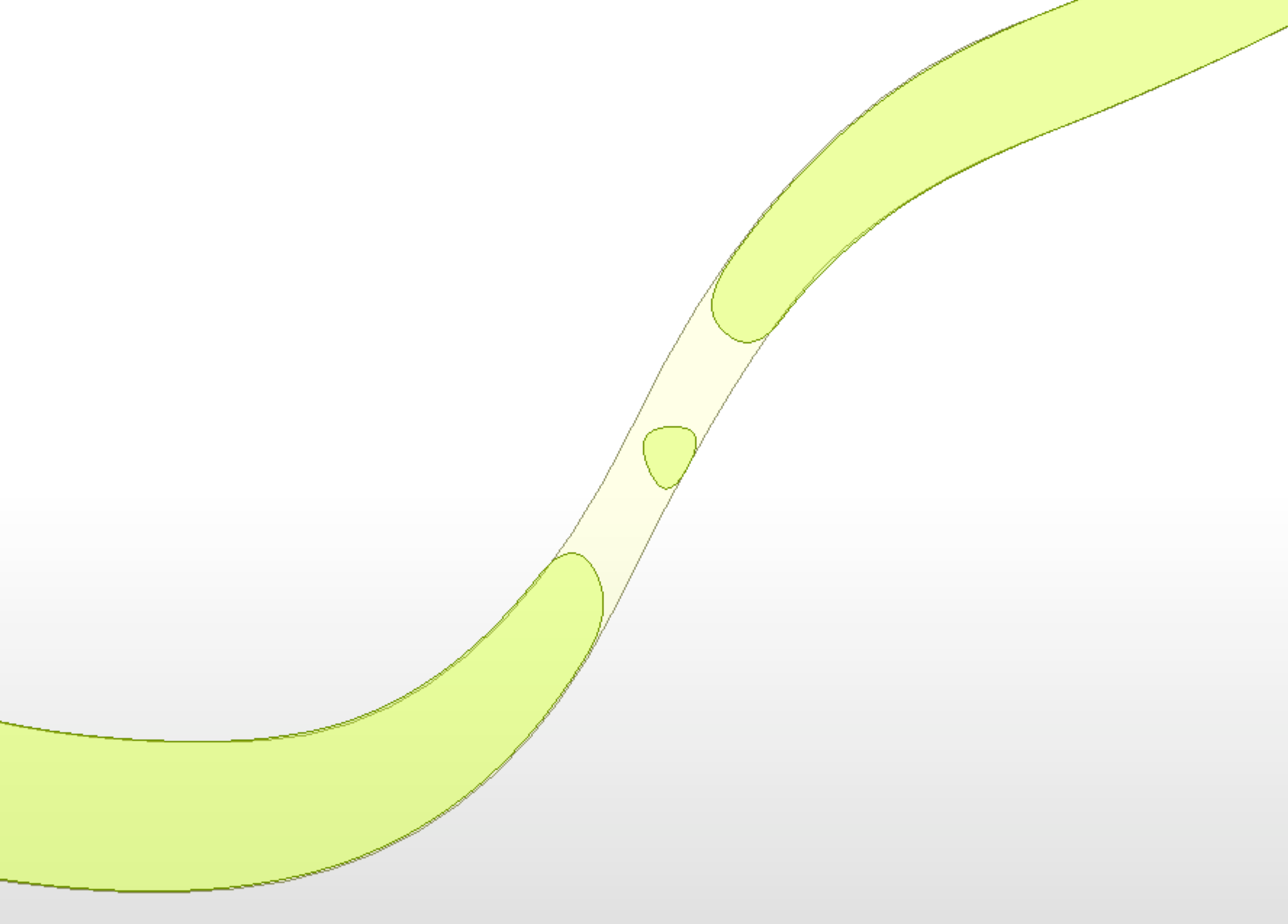
Another example: Here AreaGapAndOverlapCleaner (light brown) has attacked corners and bends. See the tip of the left area, and the small slivers in the bend on the far right have been introduced by the transformer.