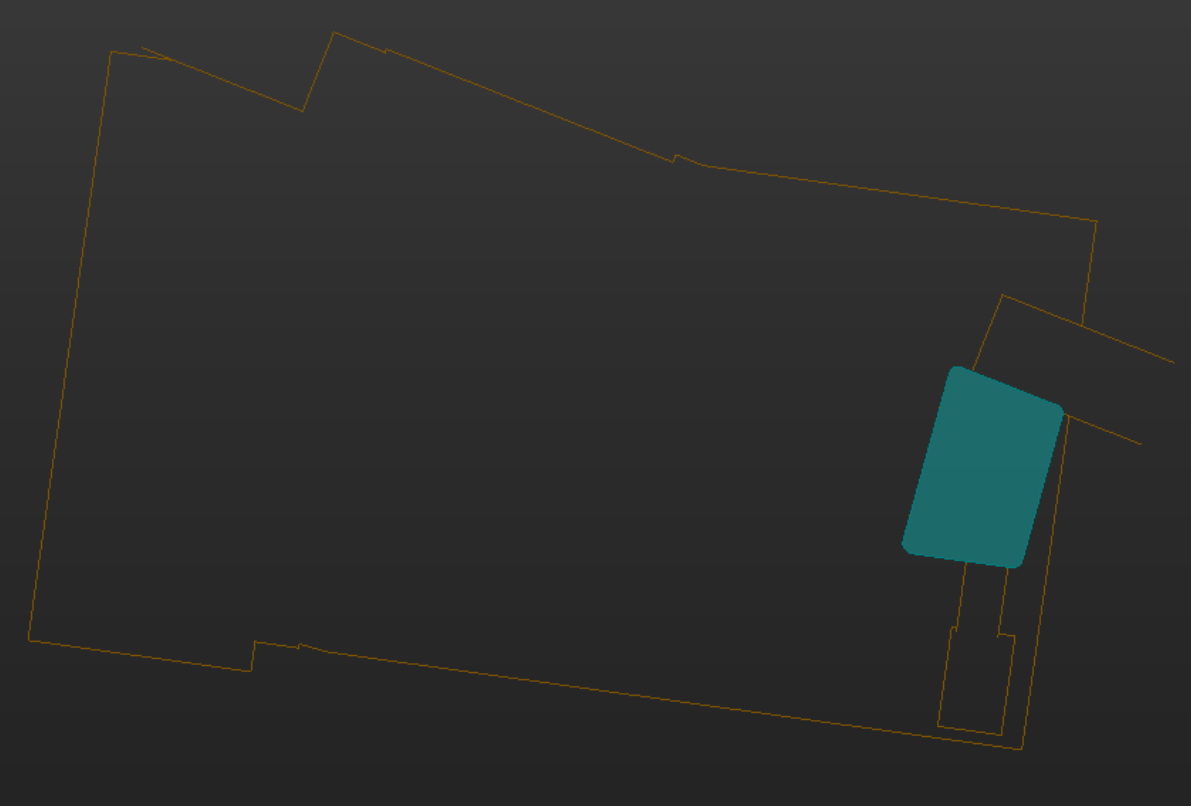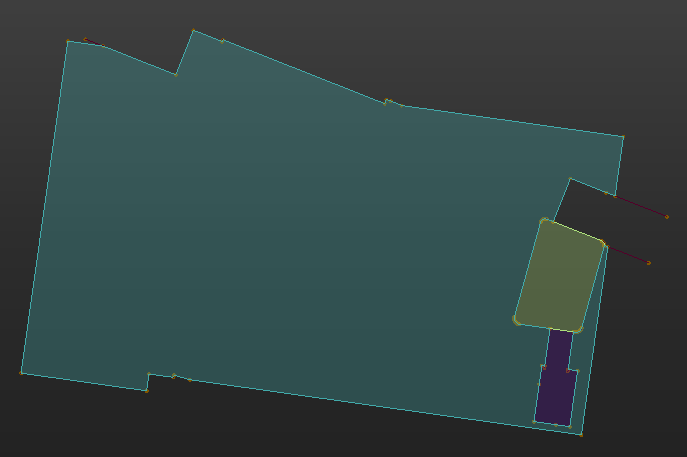Is there a way to get AreaBuilder to produce results closer to Pro's geoprocessing? It seems that whenever I give FME lines similar to the example below, it builds one polygon and calls it a day unless I specify an absurdly high snapping tolerance, in which case it produces garbage (e. g. a 1m tolerance would create a small extra triangle in the middle of the northern line where the small /\\ is, but still leave the large area empty; 5m would create a large jaggy polygon. The example is roughly 100m across, btw.). The polygon parameters have no effect, neither do the snapping types. The lines are 2D, I've also included a 2DForcer before the AreaBuilder to make 100% sure it doesn't even get Z coordinates, but to no effect.
Pro, with all of the line vertices displayed and filled areas (three separate polygons, as expected):
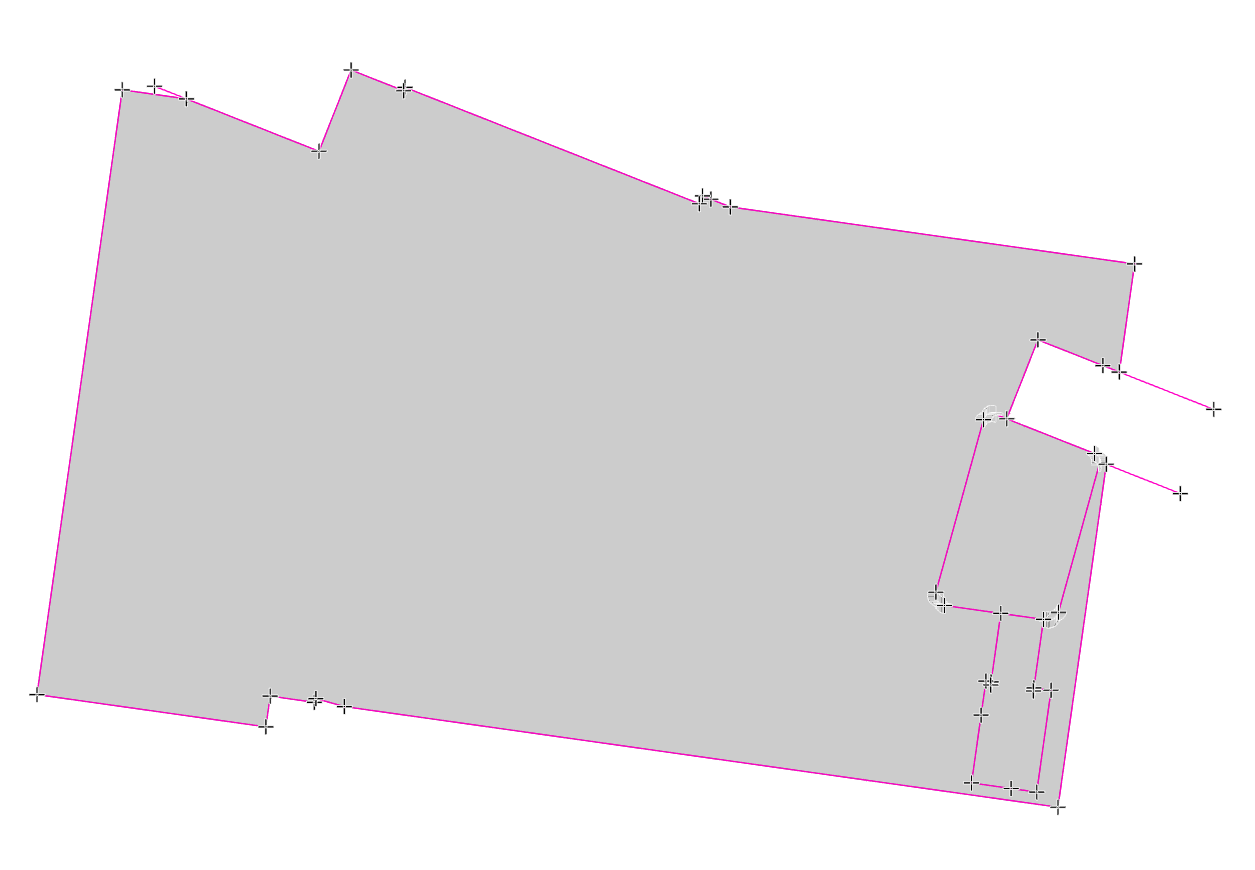 FME, with one polygon ☹
FME, with one polygon ☹