I have an IFC file (exported from Revit) that has a transformation matrix applied to it for real world coordinates:
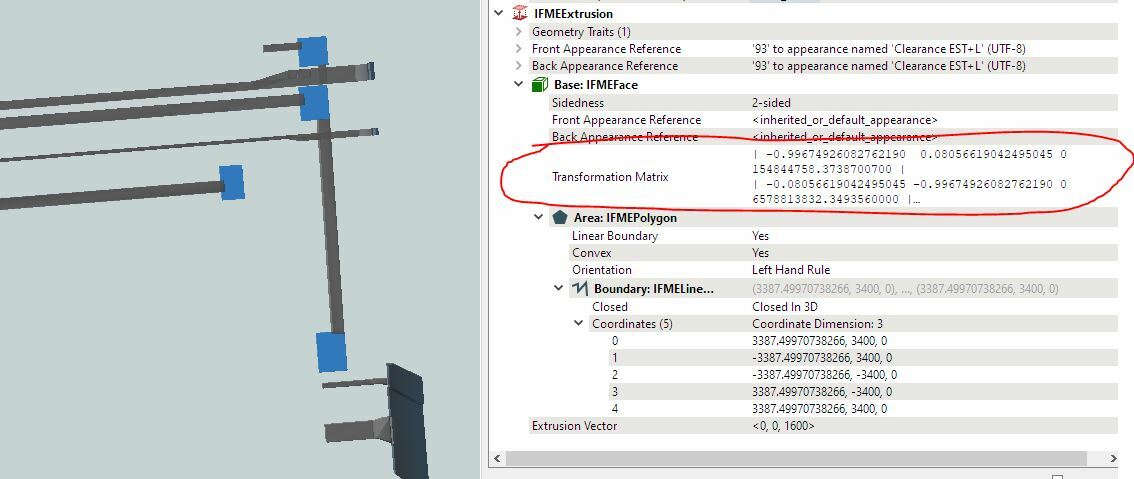 Unfortunately, the transformation xy parameters are off by a factor 1000. What would be an appropriate transformer to change this applied transformation matrix? It might be CSmapReprojector, but I can't find how to modify my custom transformation parameters? How do those even need to look here? Thanks!
Unfortunately, the transformation xy parameters are off by a factor 1000. What would be an appropriate transformer to change this applied transformation matrix? It might be CSmapReprojector, but I can't find how to modify my custom transformation parameters? How do those even need to look here? Thanks!



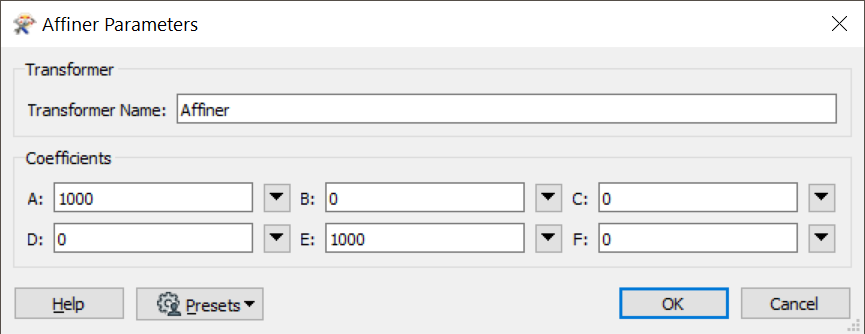 Be sure to read the help first, in particular how the values entered into the parameters affect the output.
Be sure to read the help first, in particular how the values entered into the parameters affect the output.