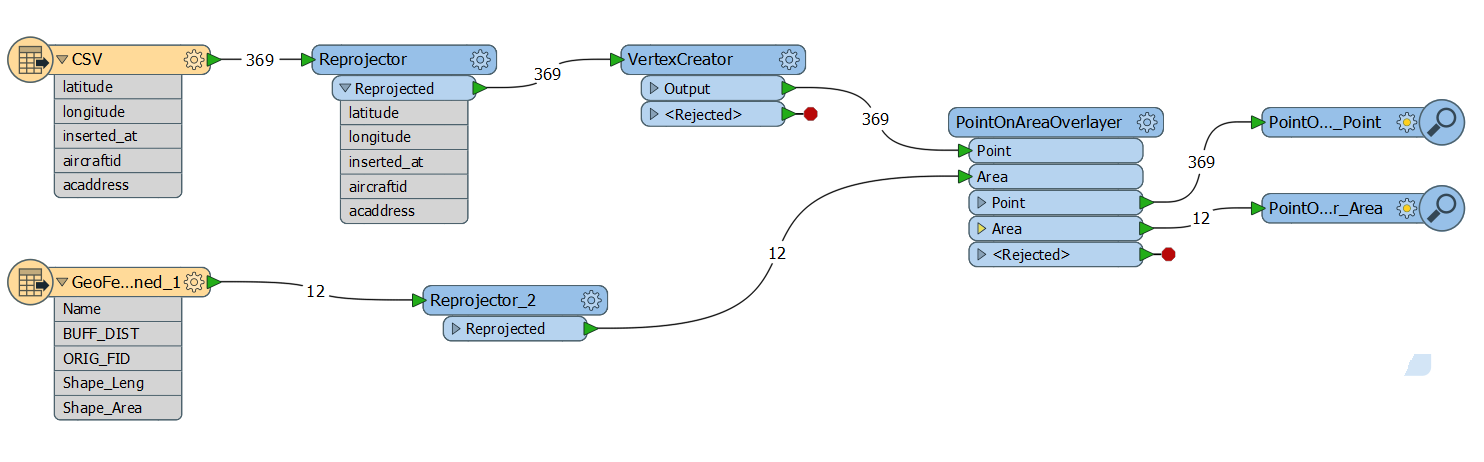I have a polygon layer(shapefile) and points layer(from csv) and use "Points on Area Overlay" function to count how many points within each polygon.
But I don't know how to read the result. I have link the "area" output to a writer in shapefile format.
In the inspector, I found that all _overlaps fields are 0. I suspect there is something wrong.