Hi All,
Hope you are well,
I'm trying to upgrade an FME workbench made in FME 2020.2 to FME 2022.2 but keeps giving me a Python error while running,
I assume is something to do with Python 2 (FME 2020) and Python 3(2022) but can't figure out the workaround to update the workbench
Would you be able please provide me with the steps to upgrade the workbench without re-creating it in 2022?
Thanks in advance 🙂









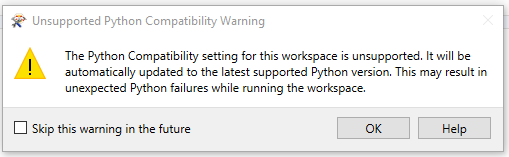 Then I think Python is used in the Private Parameters for the following values:
Then I think Python is used in the Private Parameters for the following values: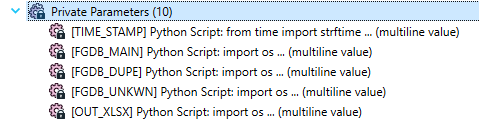 I will attach the python codes for each of those to the original question.
I will attach the python codes for each of those to the original question.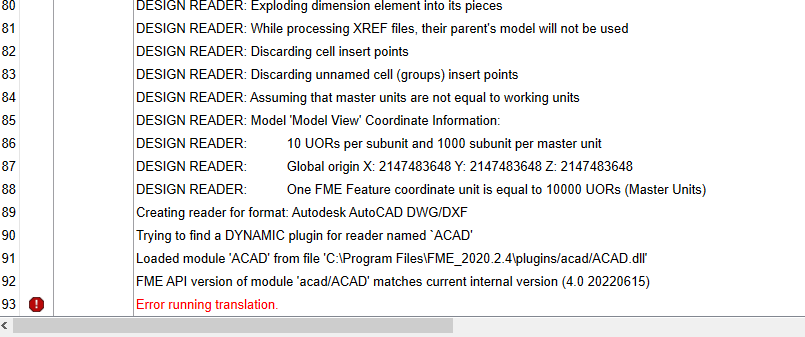



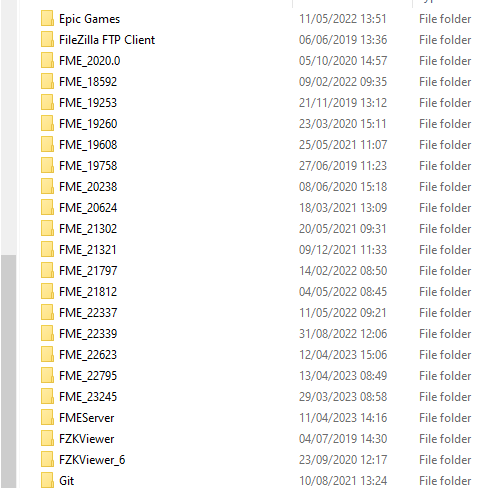



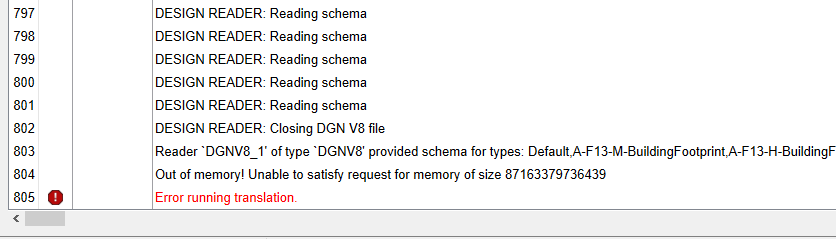 How come the same FME workbench shows different behaviours using 2020 or 2022?
How come the same FME workbench shows different behaviours using 2020 or 2022?