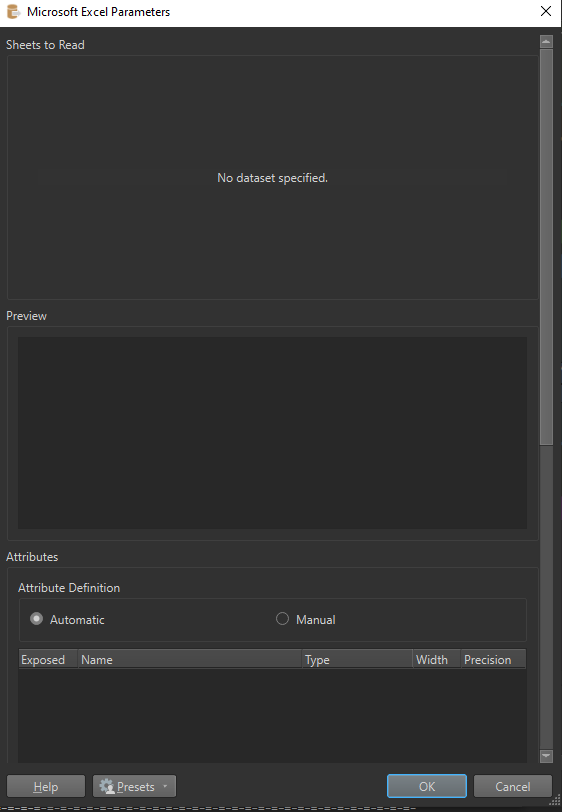So apparently, FME does look for fields that might be a good candidate for creating a point geometry in both Excel and CSV readers (see https://community.safe.com/s/question/0D54Q000080hfENSAY/excel-format-of-attribute).
This means that if in an Excel or CSV file, there is a row with column names such as X and Y, FME will automatically try to create a point with the contents of these cells.
In the top-rated answer of the above link, it is mentioned that for the CSV reader, this will only occur if the option "Scan for types" is activated. This option does seem to be missing for the Excel reader, though, or am I overlooking something?
I have the problem that I am using a FeatureReader to dynamically read from an Excel file (the specific file is only known at translation time, not before) and FME unwantedly tries to create point geometries for the features.
The sheet of the Excel file might contain X and Y columns, but these are usually empty and surely not any spatial data. Nevertheless, the FeatureReader floods the log with warnings about how he cannot create a point geometry from these allegedly invalid features:
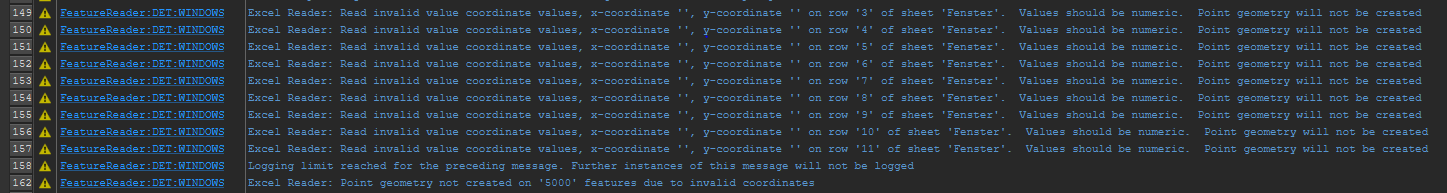 The option "Allow Reader Feature Type editing" is deactivated in my FME workbench:
The option "Allow Reader Feature Type editing" is deactivated in my FME workbench: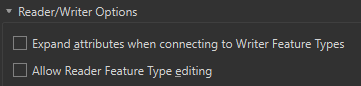
Any ideas for a fix?
Best answer by lbd-kufers
View original


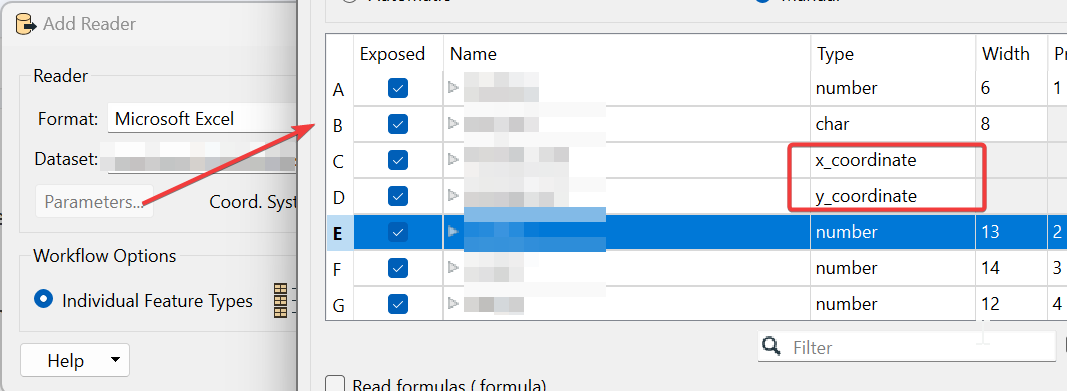
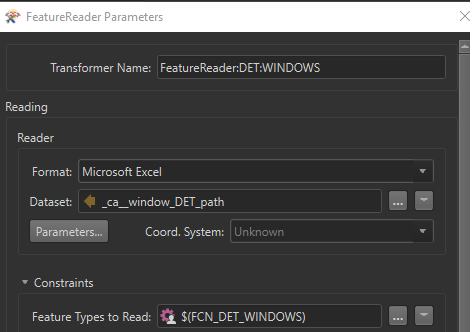 Consequently, FME does not know which parameters it can expect from the Excel file to read:
Consequently, FME does not know which parameters it can expect from the Excel file to read: