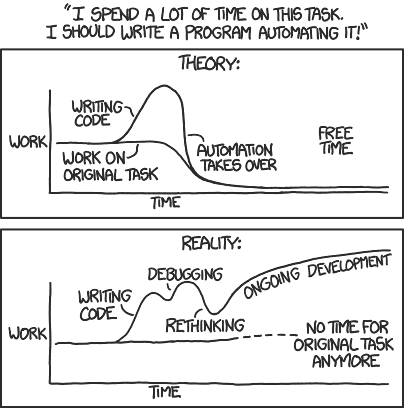I've got walls. dgn file. In the source dgn file, there are numerous lines that are utilized to form walls.
I wanted to combine all these different lines into a straightforward wall. so I joined manually the outermost wall line to create a walls shape/polygon.
In the attached sample file , source features and One straightforward wall feature is created in "merged wall" level/layer number 2(blue color) for ref. I just drew one simple polygon feature how the expected feature looks like. . Please, if someone can assist me.
Best answer by nielsgerrits
View original