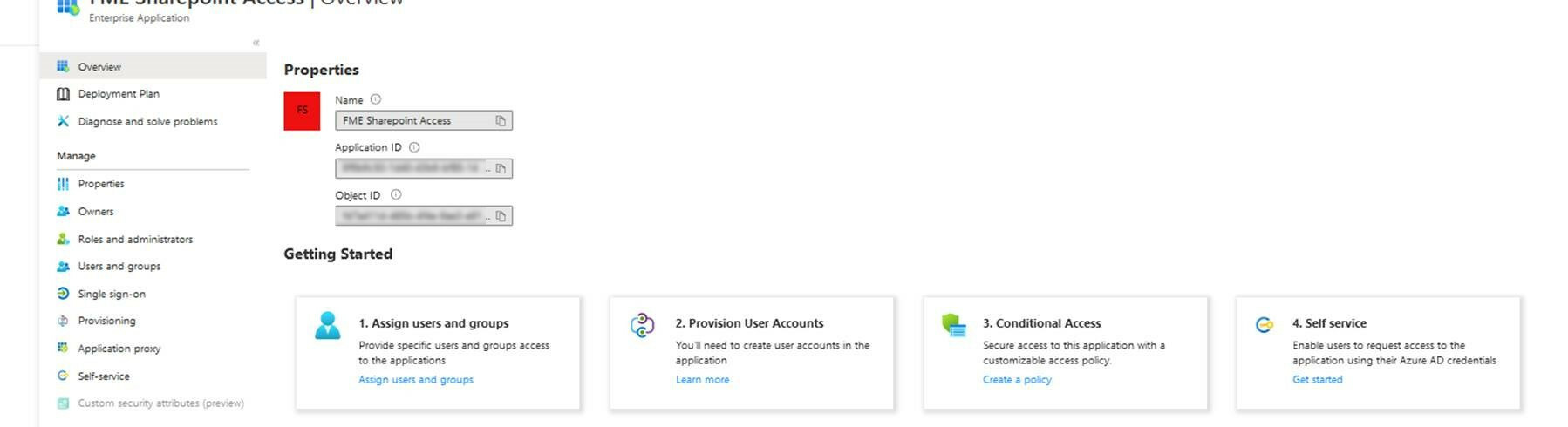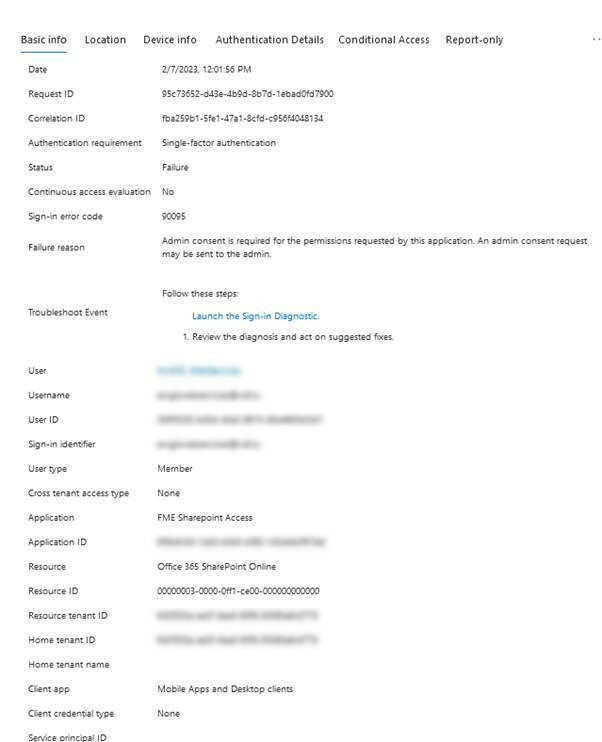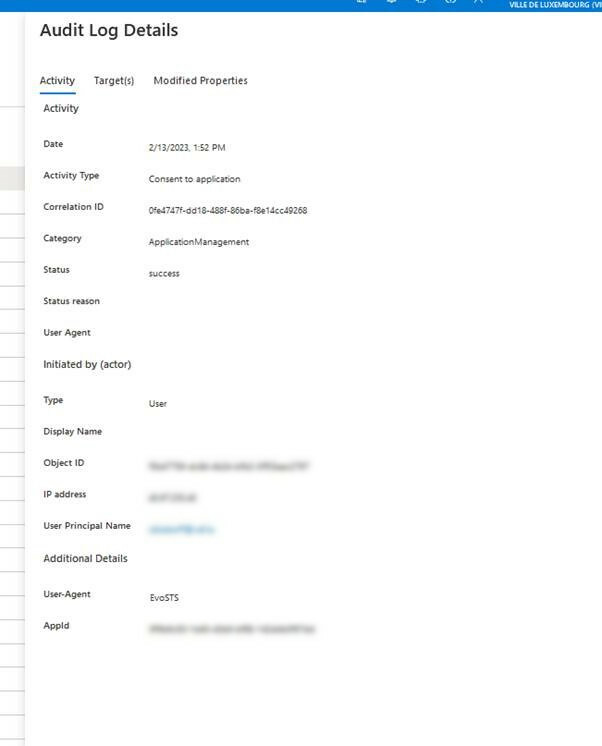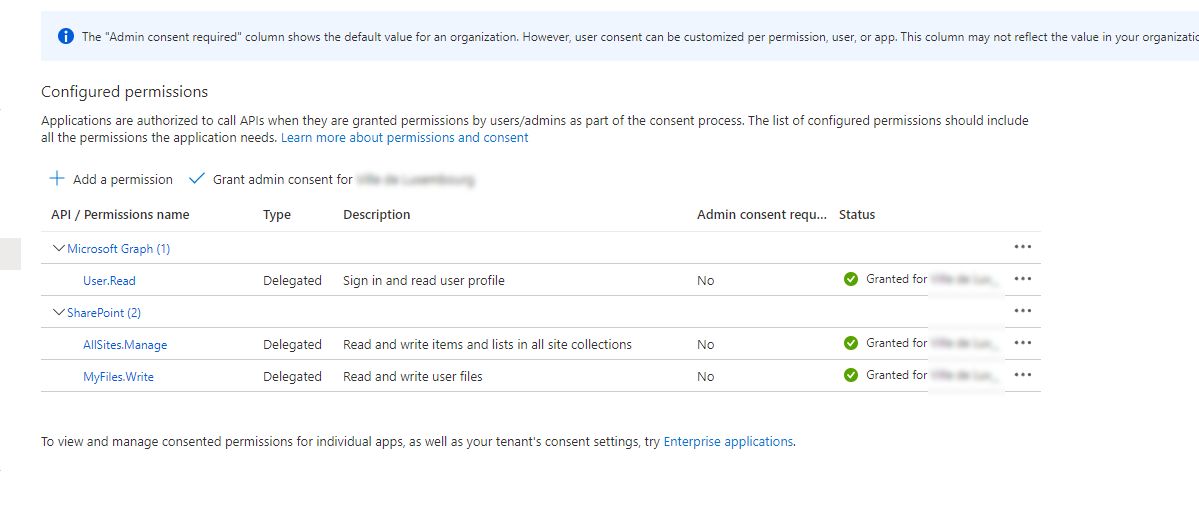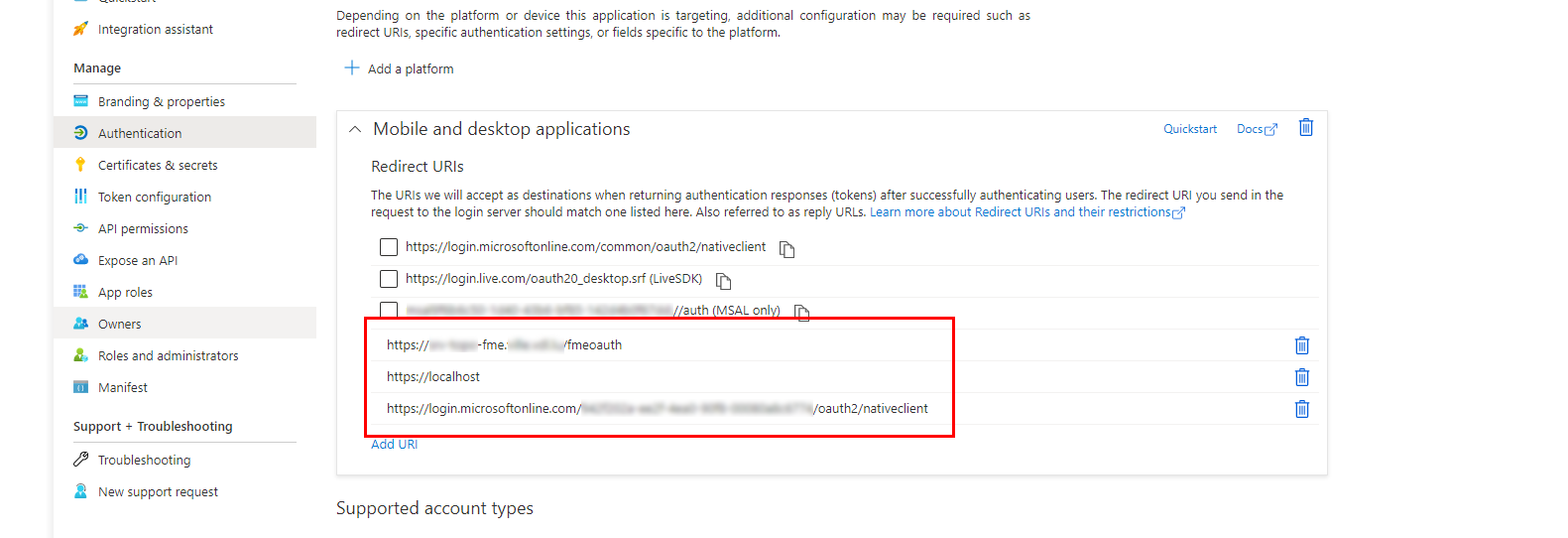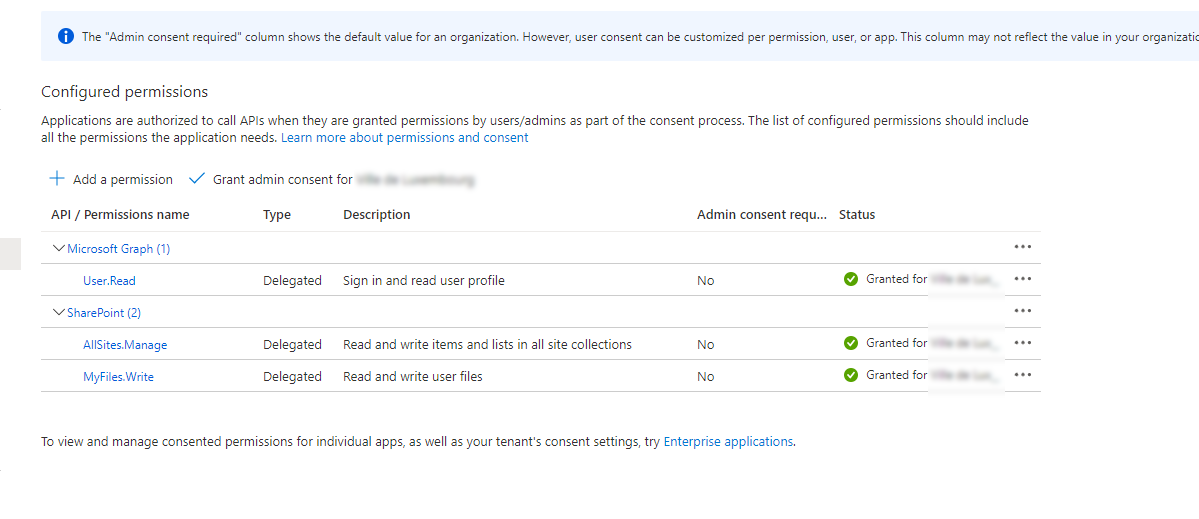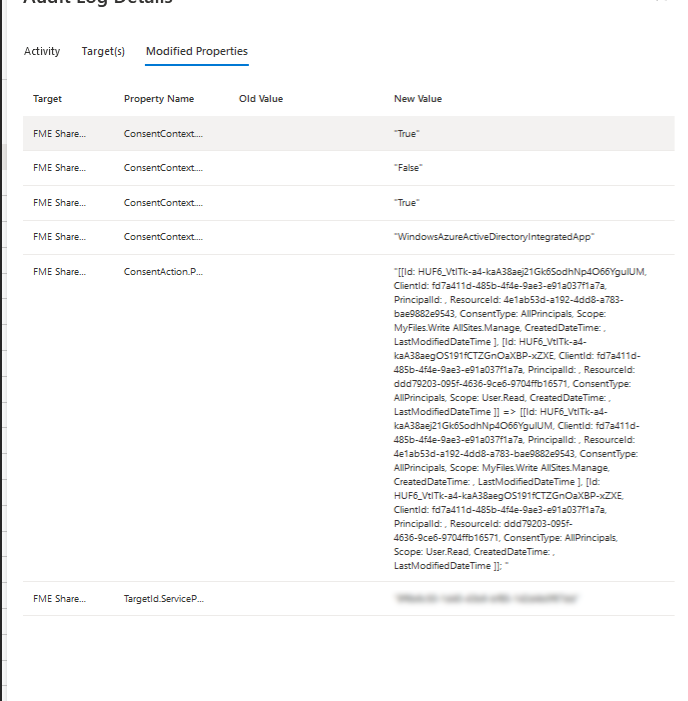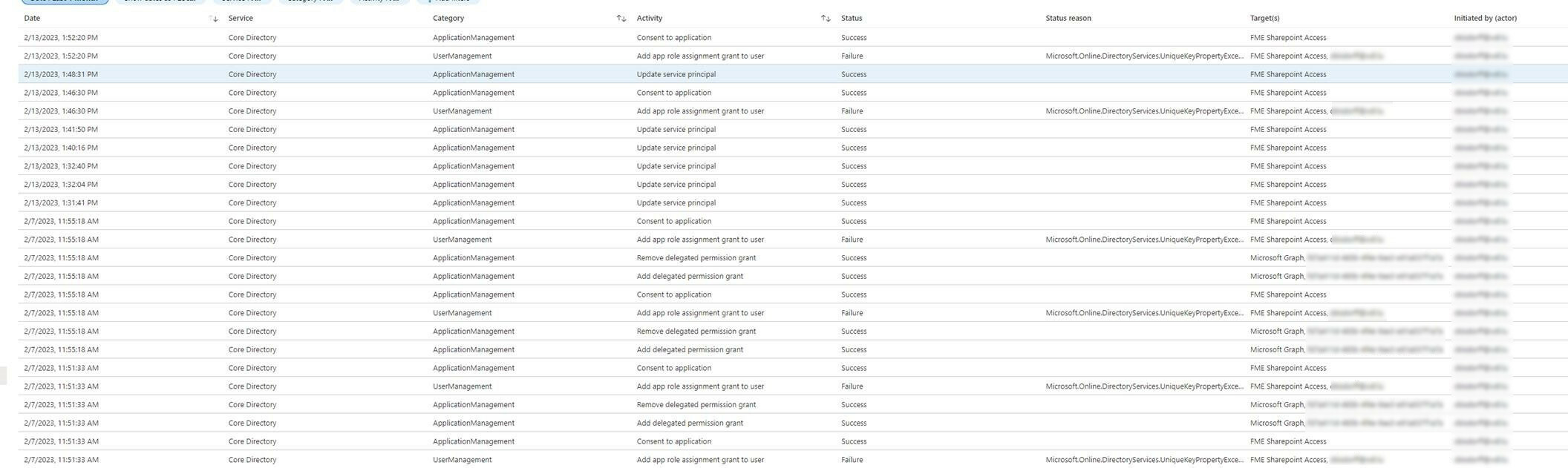Hello,
I am trying to configure SharePoint List Reader/Writer using the Web service Template. I tested FME 2021 and 2022. I have an Azure Single Tenant environment and followed the documentation (https://community.safe.com/s/article/How-to-create-a-Sharepoint-Web-Connection#singletenant, https://community.safe.com/s/article/Create-an-FME-Server-Azure-Active-Directory-Web-Connection-in-FME-Desktop, https://community.safe.com/s/article/Troubleshooting-SharePoint-Web-Connections-and-Services).
I did the following:
In the Azure Active Directory portal:
1. Creating the app registration and getting the Client ID
2. Add the Redirect URIs (https://login.microsoftonline.com/[TENANT_ID]/oauth2/nativeclient and https://localhost) for a newly created platform
3. Setting API permissions accordingly
In FME Desktop:
1. Creating a new Web Service from the existing template
2. Setting the Client ID
3. Setting the Redirect URI with the same value as mentioned before. I tried both Redirect URIs
4. https://[TENANT_NAME].sharepoint.com/.default" alt="https://login.microsoftonline.com/[TENANT_ID]/oauth2/v2.0/authorize?scope=https://[TENANT_NAME].sharepoint.com/.default" target="_blank">https://login.microsoftonline.com/[TENANT_ID]/oauth2/v2.0/authorize?scope=https://[TENANT_NAME].sharepoint.com/.default offline_access&response_type=code&prompt=consent
5. Setting the token parameter URL (https://login.microsoftonline.com/[TENANT_ID]/oauth2/v2.0/token)
6. Setting the refresh token URL (https://login.microsoftonline.com/[TENANT_ID]/oauth2/v2.0/token)
7. The request format remains unchanged (client_id=[CLIENT_ID]&refresh_token=[REFRESH_TOKEN]&grant_type=refresh_token)
When I click “Test…” in the “Manage Web Services” dialogue, I am asked to login and am then able to request the access (consent) for my app. After the approval of the admin, I click “Return to app”. A loading indicator “Retrieving access token” appears, finally leading to a timeout. Although the access was granted multiple times, the same messages appear repeatedly.
I already fiddled FME Desktop but did not found any clues. In the Azure Audit Logs, the AADSTS90095 AdminConsentRequiredRequestAccess error appears.
The SharePoint Online Connector works well, while the List Reader/Writer do not.