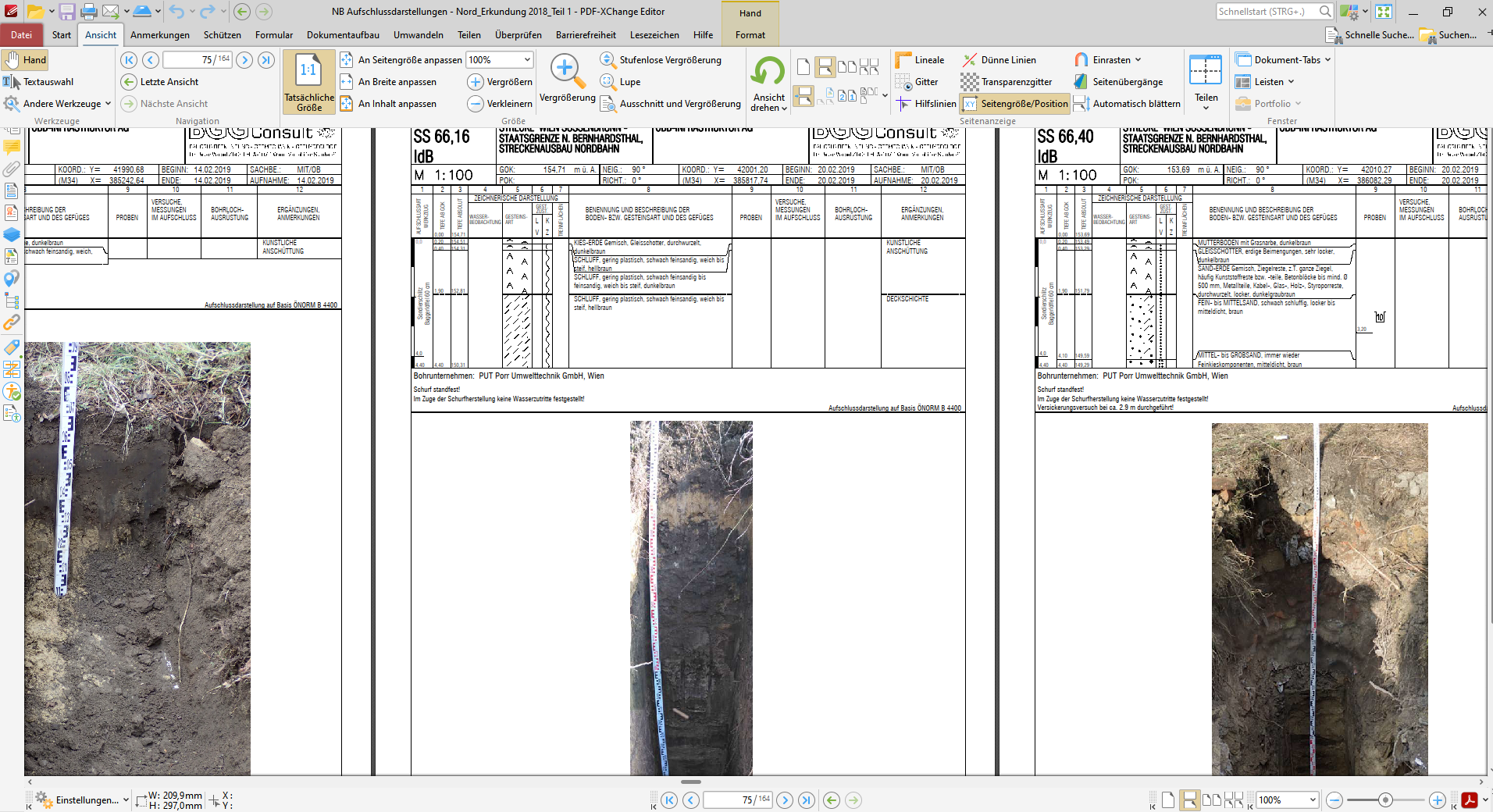 I have pdfs with multiple pages
I have pdfs with multiple pages
i have to split them up by a certain textstring (e.g. SS 66,16)
This textstring is always nearly on the same coordinate on the page, so i can isolate them and write the text in a new attribute
but how can i fanout them that i have all content right from one page (e.g. pdf_page_number 2) and the pdf is named after that textstring (SS 66,16.pdf)
Greetz and cheers
Franco




