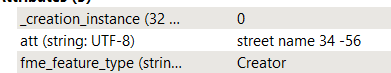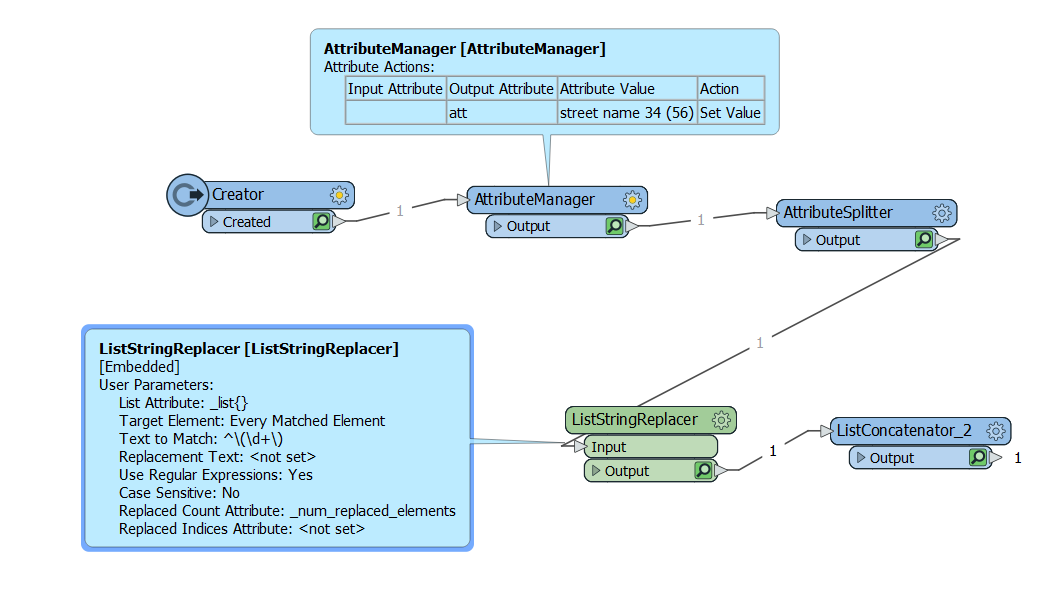Hello ,
I am not sure how to use Regex expression
First example :
street name 34 (56)
street name 56 ( 44 )
street name 55(70) or street name 55( 70 )
I would like to extract the number between parentheses and add - before the number
so it should be street name 34 - 56
second example :
street name 56 (text)
street name 40 ( text )
street name 10(text)
street name 40( text )
i would like to extract the text between parentheses and create it in new column
third example :
street name 20 ( GdR 20 )
street name 22 (23-50)
I would like to extract it and add - before the value in parentheses
So it should be street name 20 - GdR 20
thanks in advance
FME 2021
Best answer by danilo_fme
View original