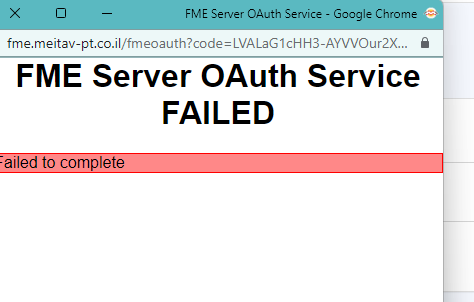Hello!
I connect our Esri Enterprise to my fme workbench and server with the help of the guide here.
But a very strange thing happens: after I close the file, for example at the end of a working day, the connection to the enterprise resets, and the same connection that worked yesterday, no longer works today.
So the first time I did the whole process again, and the second time, it doesn't connect at all anymore.
Anyone familiar with this problem?







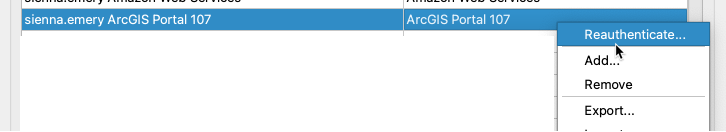 Does your Portal have a custom value set for the Max Token Expiration Minutes? See this for more details:
Does your Portal have a custom value set for the Max Token Expiration Minutes? See this for more details: