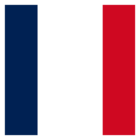I have brought in an FBX as I need to carry out some coordinate transformations to it as part of our workflows.
This is the fbx model in navisworks, units in metres, modelled in EPSG:27700:
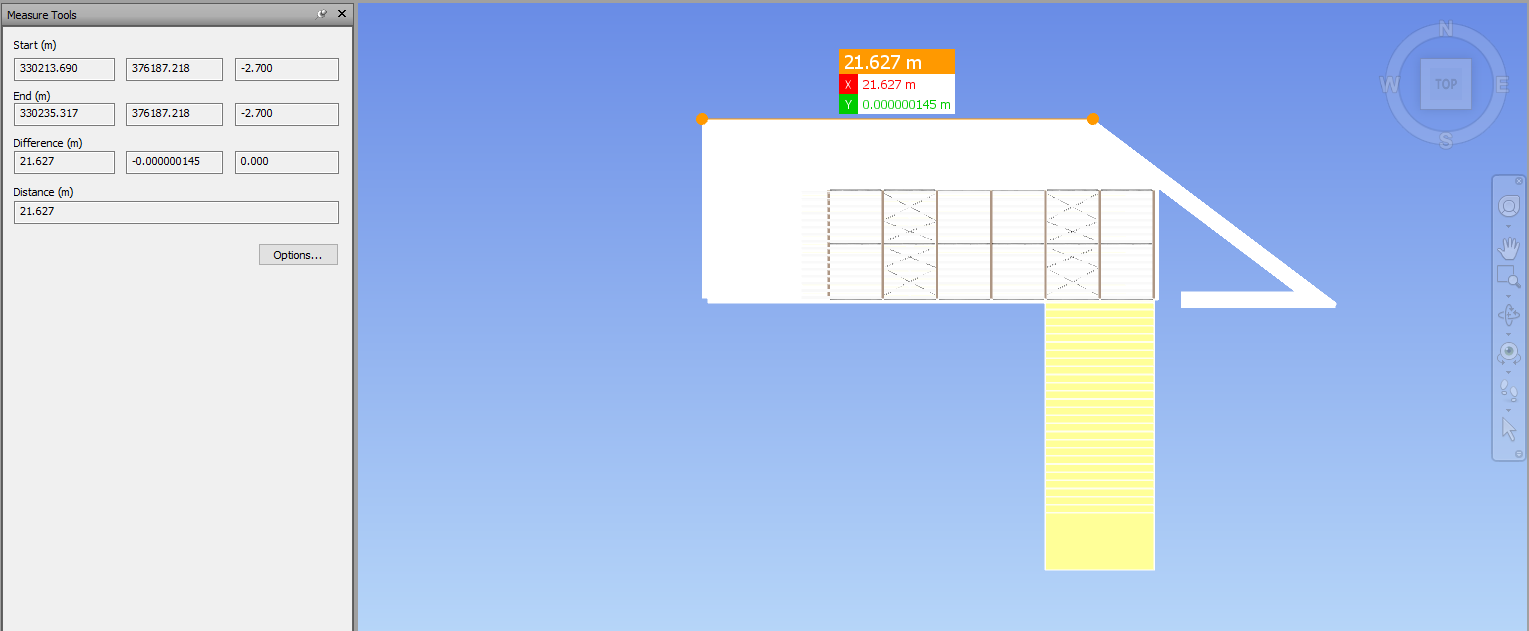
The model is orientated north, and the top left point is (330213.690, 376187.218, -2.7)
When bringing this into FME, the coordinates are multiplied by -1:
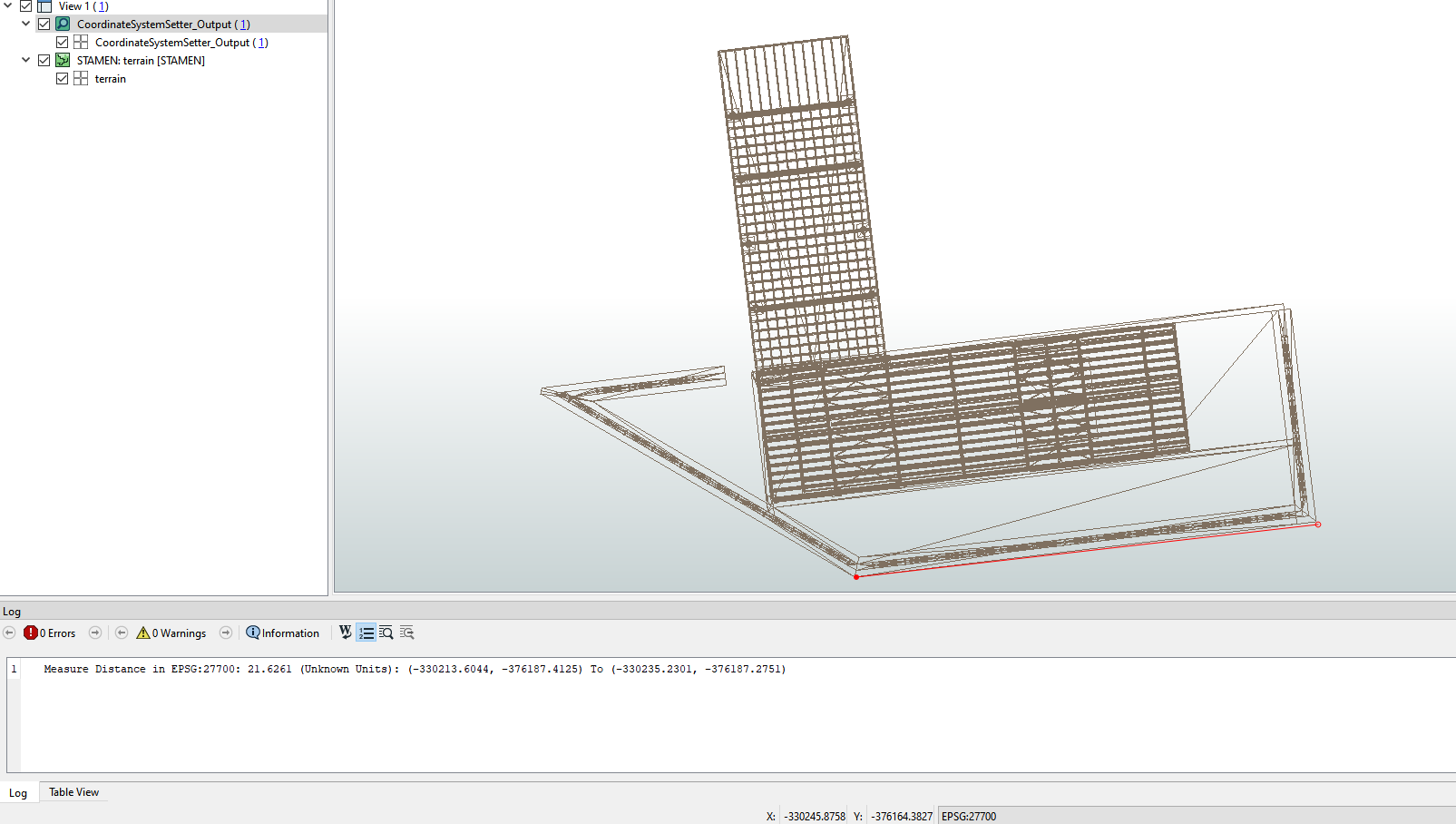 The same point within FME's data inspector is (-330213.6044, -376187.4125), which is equal (ish) to the above point, but multiplied by -1. The orientation is incorrect but this will be due to the coordinates being multiplied by -1.
The same point within FME's data inspector is (-330213.6044, -376187.4125), which is equal (ish) to the above point, but multiplied by -1. The orientation is incorrect but this will be due to the coordinates being multiplied by -1.
Is there a reason FME has inversed the coordinates when reading the FBX? Is this typical for reading FBX files?
Also - what transformers would be required to make the coordinates positive / *-1 for each xy? Not z, it looks like the z coordinate has the correct sign.
Thanks for your time,
Tom