Hi,
I made a workspace to create INSPIRE datasets. When checking whether the created INSPIRE GML is valid, I wanted to add an XML Schema Validation step into the process. When doing so however, I noticed that in FME's XMLValidator I get two Validation Errors;
- no declaration found for element 'so:soilProfileObservation'
- element 'so:soilProfileObservation' is not allowed for content model '(metaDataProperty*,description?,descriptionReference?,identifier?,name*,boundedBy?,location?,inspireId?,localIdentifier?,WRBSoilName,otherSoilName*,validFrom,validTo?,beginLifespanVersion,endLifespanVersion?,isDescribedBy+,location)'
See also below screenshot;
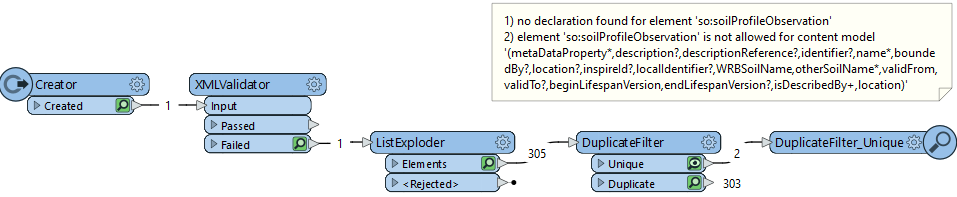 If I however validate the GML using either (the XMLTools plugin) of Notepad++, or INSPIRE's validator, the GML does validate.
If I however validate the GML using either (the XMLTools plugin) of Notepad++, or INSPIRE's validator, the GML does validate.
Does anyone know what causes these validation errors of FME's XMLValidator?
If I check the second (unique) error that, i.e. that the element soilProfileObservation is not allowed in the content model, it seems that that element is indeed not listed in the derived/fetched content models elements. However, to me it seems that that element is part of the XSD that was used for validation (https://inspire.ec.europa.eu/schemas/so/4.0/Soil.xsd), albeit it could be part of sub XSD's that are included in that main XSD.
So to me it seems that this might be a bug in FME's XMLValidator. Especially since two other validation suites/methods don't result in validation errors. But I'm curious to hear other people's ideas on this.
Kind regards,
Thijs
ps. See attached files for the workspace, dataset, INSPIRE validation report and some screenshots.




