Hi!!
I've got a problem in FME Desktop 2022.2 that I did not have in FME Desktop 2021.2
I have a workflow that makes POST request to ArcGIS Print Service in order to get an image of a map. We upgraded version and this workflow it doesn't work right now. It shows the following error:
"The encoded string is not a valid fme-wwjd string"
The content of this string is a JSON that I need to do my request.
As I sayd, the same workflow it works on version 2021.2
Does anyone has any idea what happen?
Best answer by david_r
View original





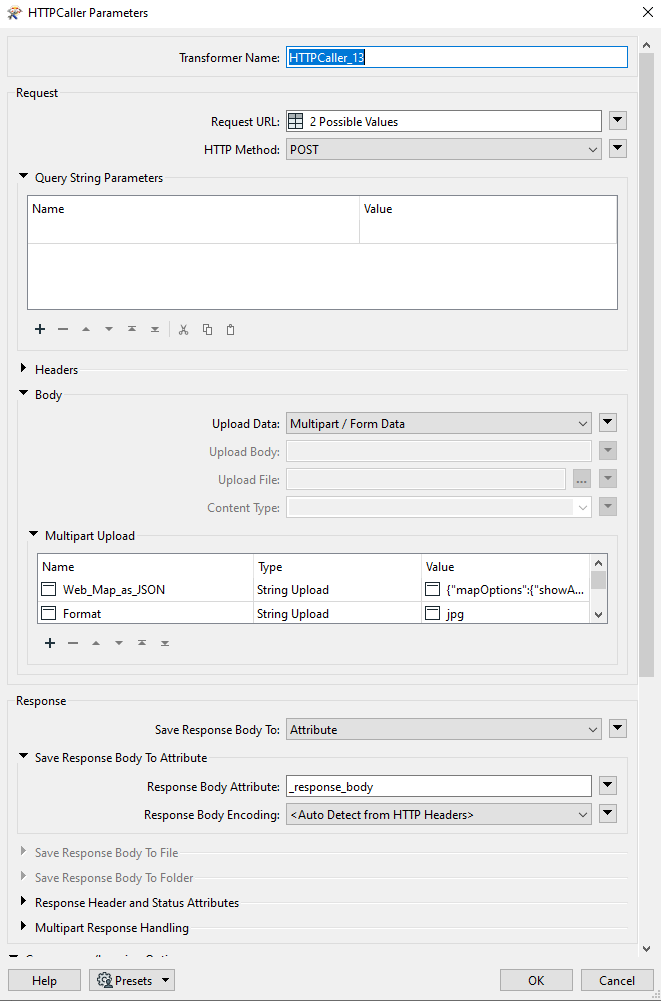 And I attach JSON file
And I attach JSON file







