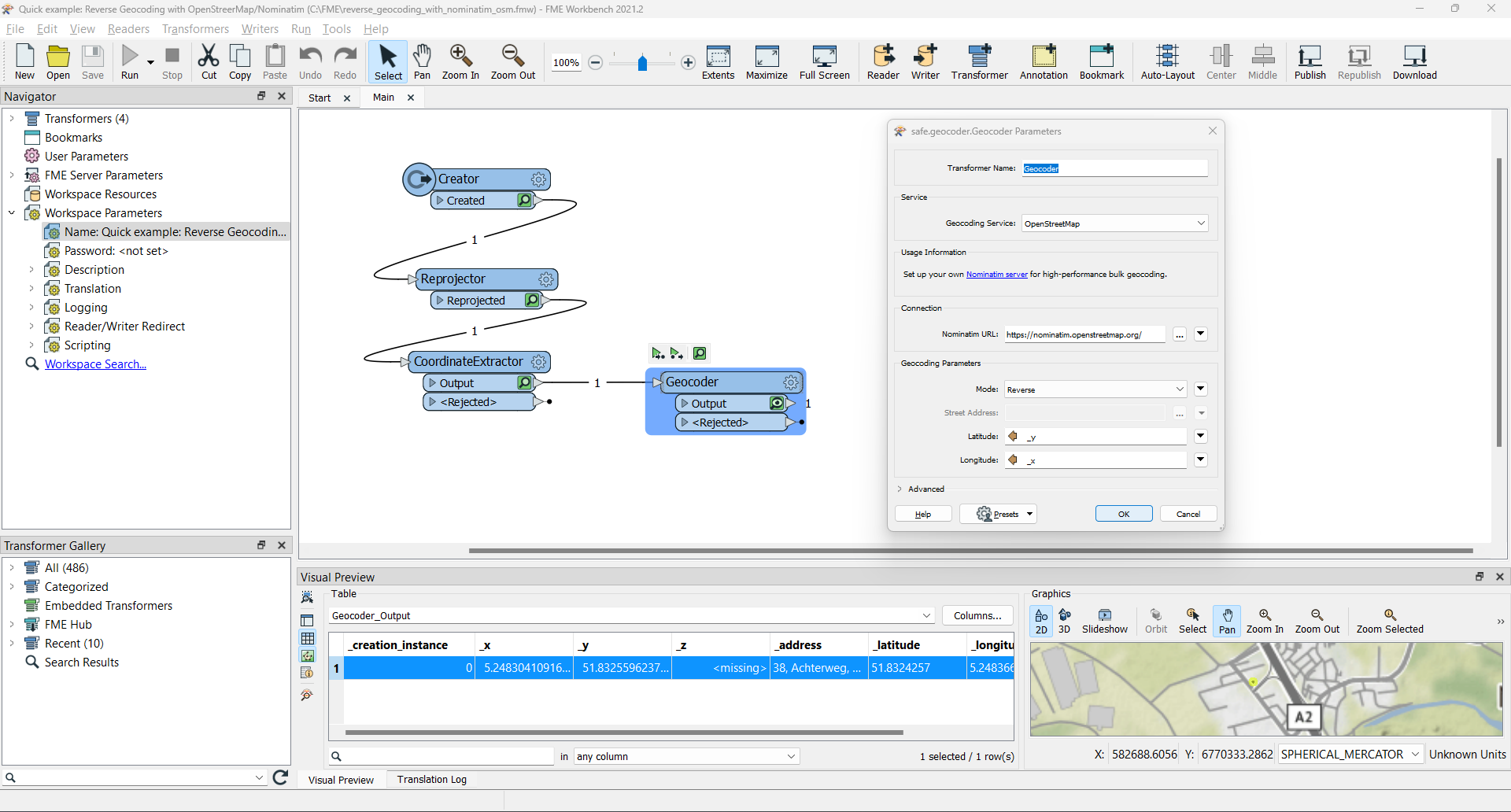I have a bunch of CSV spatial data that have no street location allocated to them. I was wondering if FME can import a basemap of google earth or google maps of my location and using an attribute apply a street name to my csv points?
Best answer by egge
View original