Hi All, I'm trying to identify whether a coordinate system in DWG is set to a User Coordinate System (UCS) or a World Coordinate System (WCS). Essentially want to query this in a tester transformer. Thanks in advance for any help!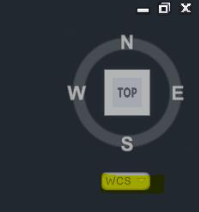
Best answer by jovitaatsafe
View original


