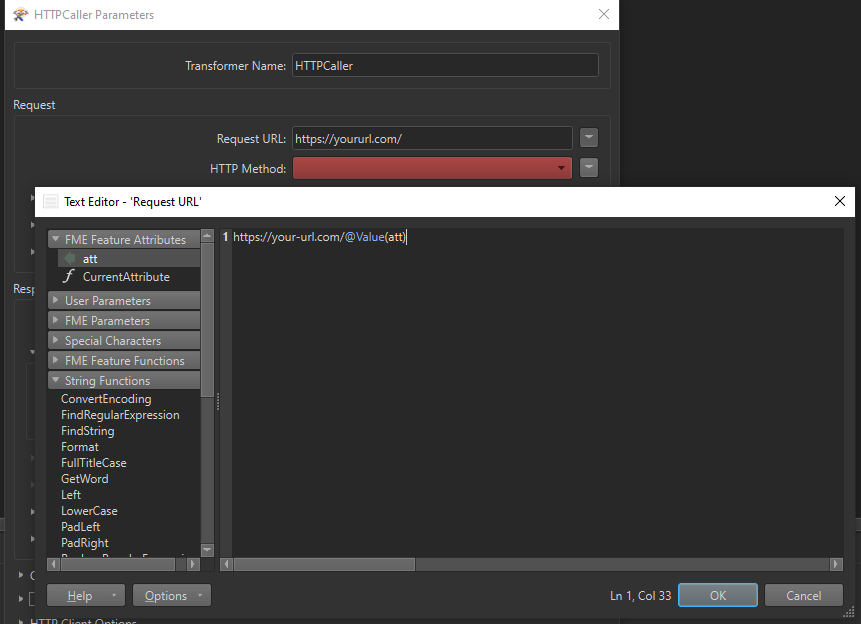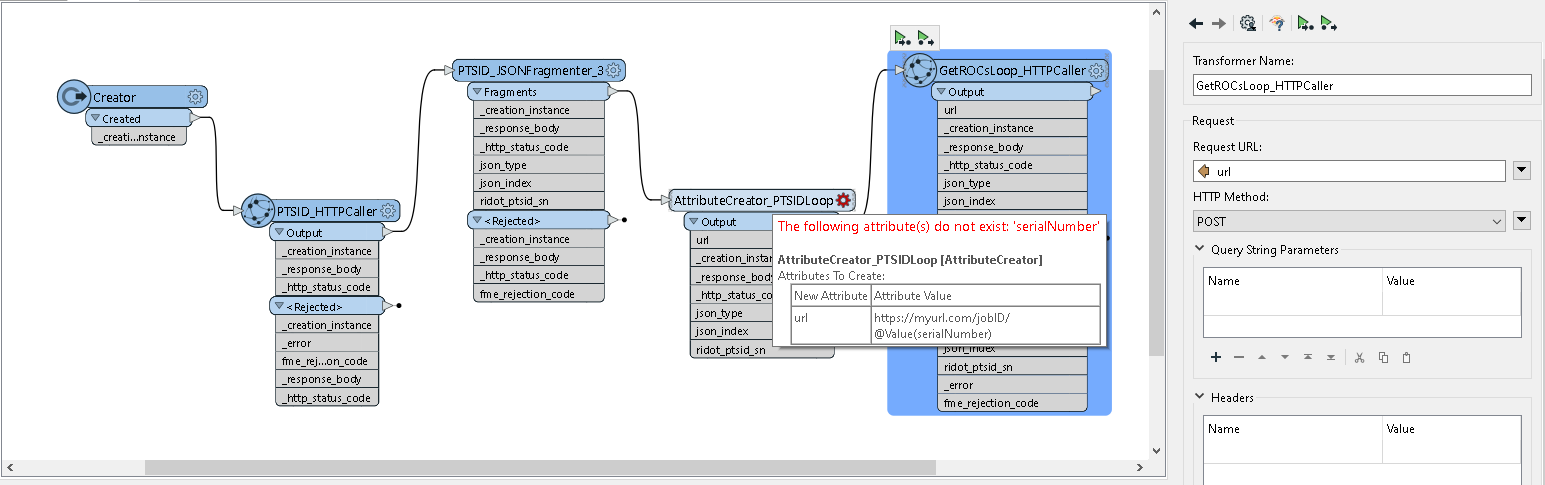Hell everyone,
I apoligize if this has been answered already but I haven't had any luck trying to find a solution. Basically I have a URL in HTTPCaller that I need to append a value at the end of so that I can run multiple GETs. The values that I need to append are stored in an AttributeManager column. I understand that I may need to create some type of looping function that will go through the list of attributes, append the first value to the end of the URL in HTTPCaller, run the GET request, save the results, get the next value in AttributeManager, append to the end of the URL, run the request, etc.. but not sure how this could be configured in FME. Ultimately we will need to place the results of all the GET requests in one data set.
Best answer by dustin
View original