Hi everyone,
I am trying to create a set of new attributes with the Attribute Creator. I would like to use the "import" option to bring the attributes from a CSV file. However, the transformer reads the attribute values as a "text" and not as Arimethic function (See picture for clarification ). Any idea on how to change that quickly?
Or any better idea to obtain the same result?
I mean create the following attributes:
Name Attribute
Y1 =A1+B1
Y2 =A2+B2
Y3 =A3+B3
Thanks in advance!.
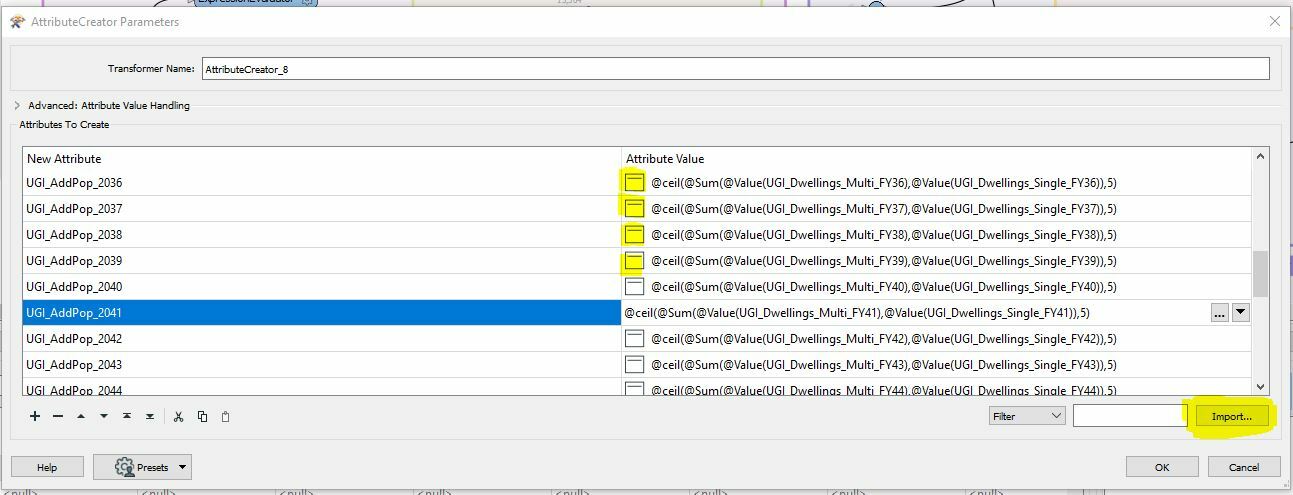
Best answer by nielsgerrits
View original


