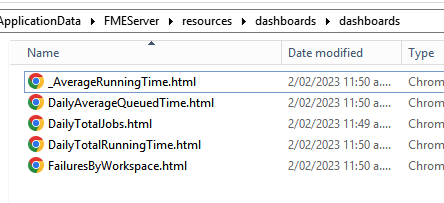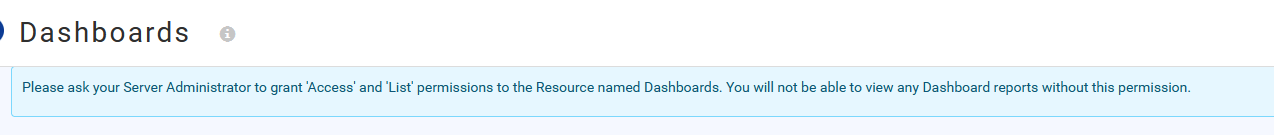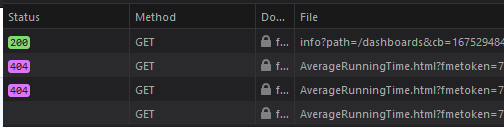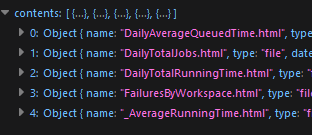I am using FME Server 2022.2 and am logged in as Admin but am unable to view the dashboards. I get a message "Please ask your Server Administrator to grant 'Access' and 'List' permissions to the Resource named Dashboards. You will not be able to view any Dashboard reports without this permission."
However, when i check the user's permissions for the Admin account everything seems correct.
Access is granted in the Dashboards section, and also granted in the Resources section / Dashboards to access and list.
Any ideas whats going on, is this a bug, or more likely operator error....