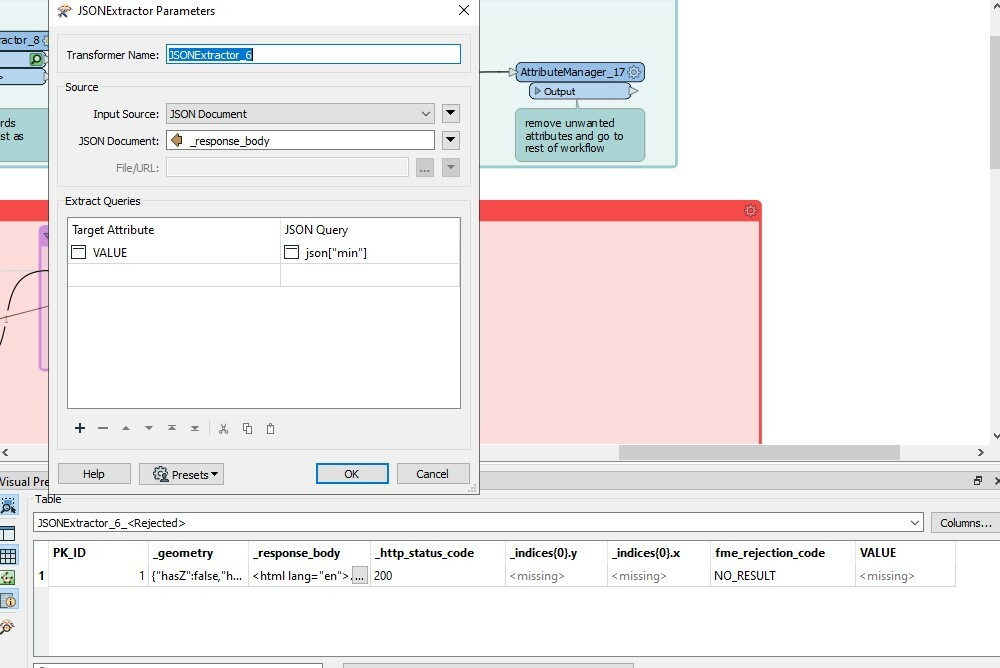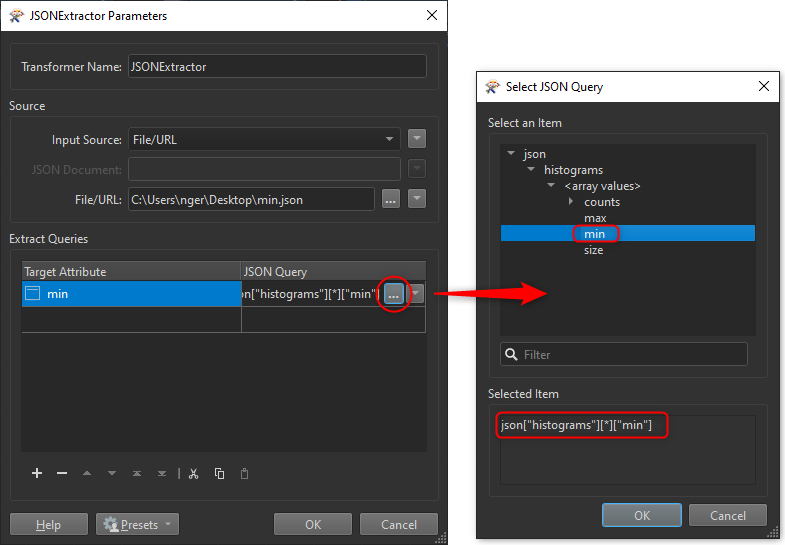Hi forum
Looking for a bit of help with the using the HTTPCaller to query a polygon area on an Image Service.
Points
I’ve got the DTM image service from the Environment agency, which I’ve been using to extract the DTM height value for certain points.
I’ve been using the “identify” function through the HTTPCaller in FME, and then some JSON extraction to get out the height value. All great and working.
Polygons
I’ve now got some polygons, and I want to find the lowest height within the polygon footprint (added bonus, maybe also the lowest point on the perimeter too. Not essential).
Looking at the ESRI documentation you can do Identity with a point or a polygon, but I’m getting a bit stuck on the polygon.
For the points data I tested in service identify window, and then copied and pasted the query from the URL into my HTTPCaller and then amended it to take XY attributes etc in FME.
I tried to test for a polygon by inputting a list of coordinates in here and swapped the type to polygon, but I get an error. Presumably I’m meant to update some of these other fields too.
Can anyone help with the text I should be using in the HTTP caller to extract all the values within a polygon?
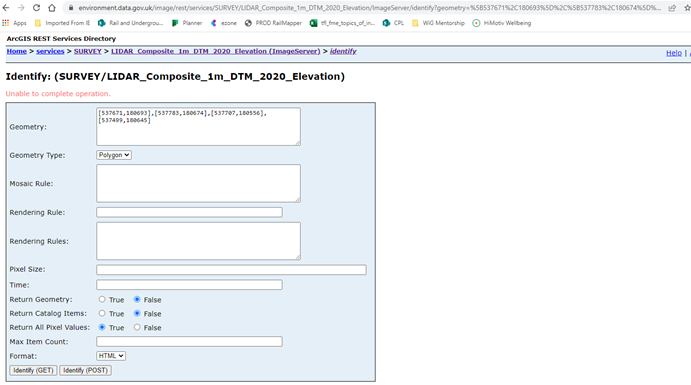
Polyline
Identify does not support polylines, so if I wanted to get the lowest height on the perimeter of the polygon I can’t just input a line to the Identify function. I wondered about converting the Polygon into a polyline, and then adding enough vertexes and then running those as points, might be a way around this? See sample workbench, but any suggestions?
I’ve linked a sample FME workbench and data, you can see what I’ve done successfully for points data, and what I’ve been trying for the polygon data (and potentially for the polyline (lowest value on perimeter) data.
Comments in red where I think help is needed.
Example 4 x coords for a polygon in BNG if that’s helpful
[537671,180693],[537783,180674],[537707,180556],[537499,180645]
Happy to hear of any alternative workflows to achieve my goal of lowest point in polygon and lowest point on permimeter too!
Thanks,
Steph
Best answer by ebygomm
View original