Hi FME-Experts,
I'm trying to read features from an Oracle Spatial Table by the corresponding reader. Although reader option "Max Features to Read per Feature Type" has been set to 20, FME didn't stop reading. (See Screenshot) Does anybody have an explanation why this behaviour occurs?
Actually I'm not reading only one table but three, so switching over to "Max Features to Read" is not really an option. With this option, reading would really stop after the given number of features has been reached. (but only for one Feature Type)
Looking forward to your answers!
(FME Desktop 2022.1.1 Build 20220728, identical behaviour in FME 2021.2)











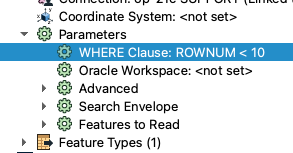 What looks like a change of behaviour is that we are now logging the features being read out to the log, exposing our secret "full" read.
What looks like a change of behaviour is that we are now logging the features being read out to the log, exposing our secret "full" read.