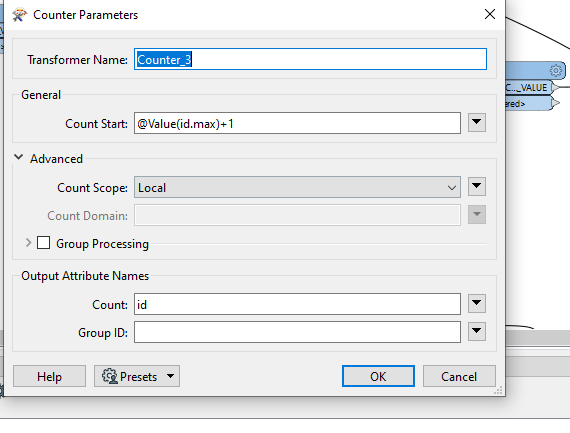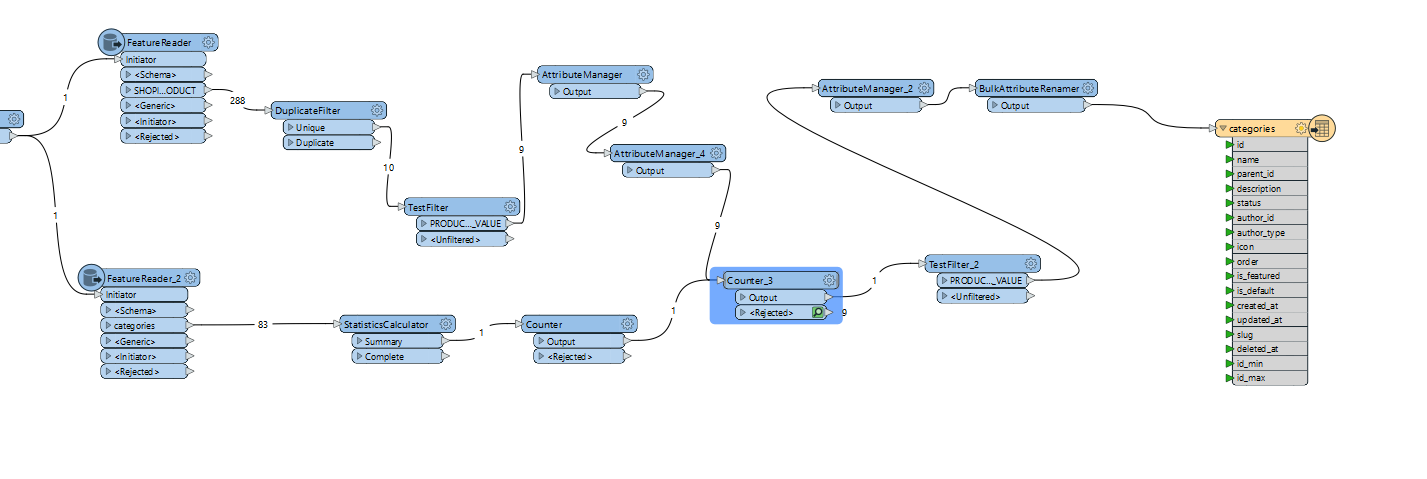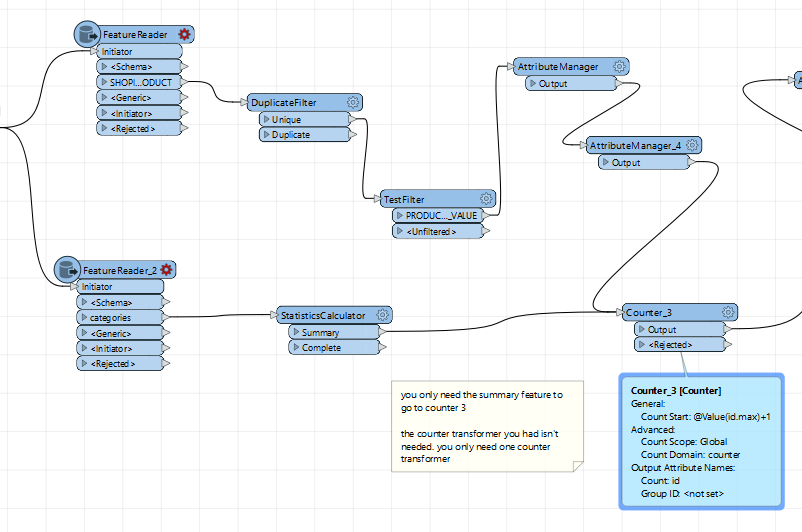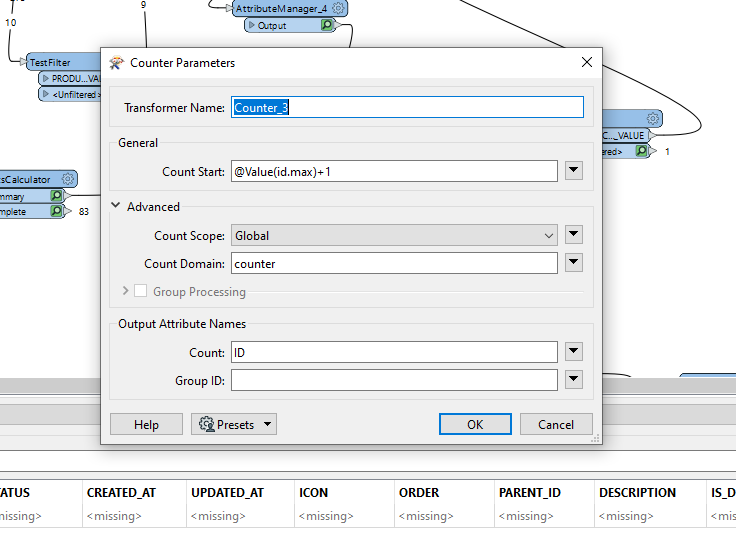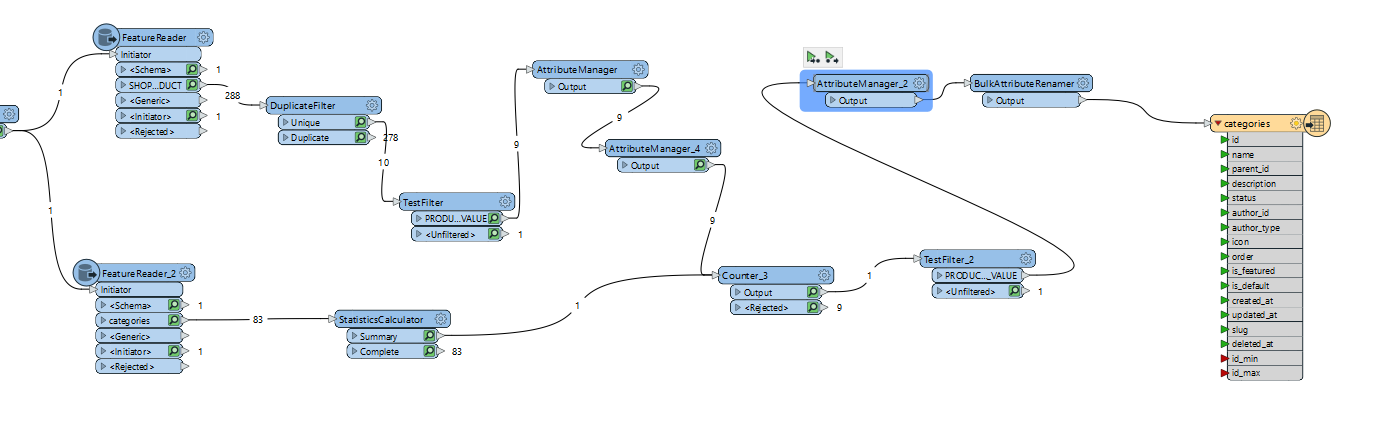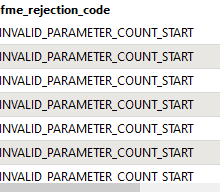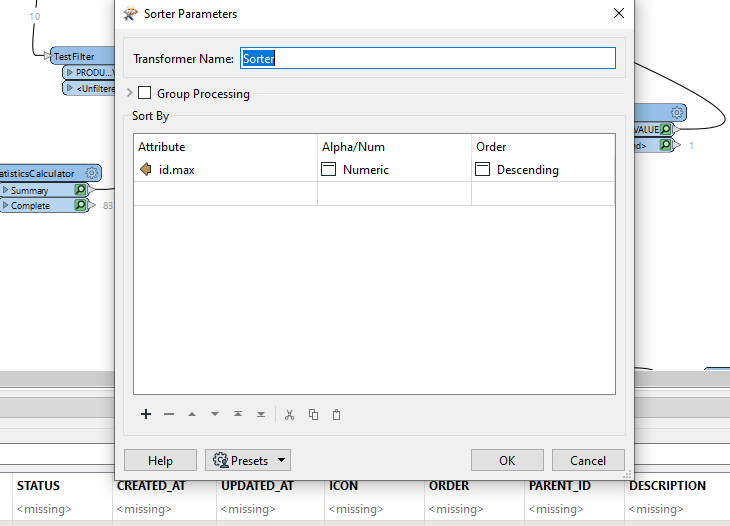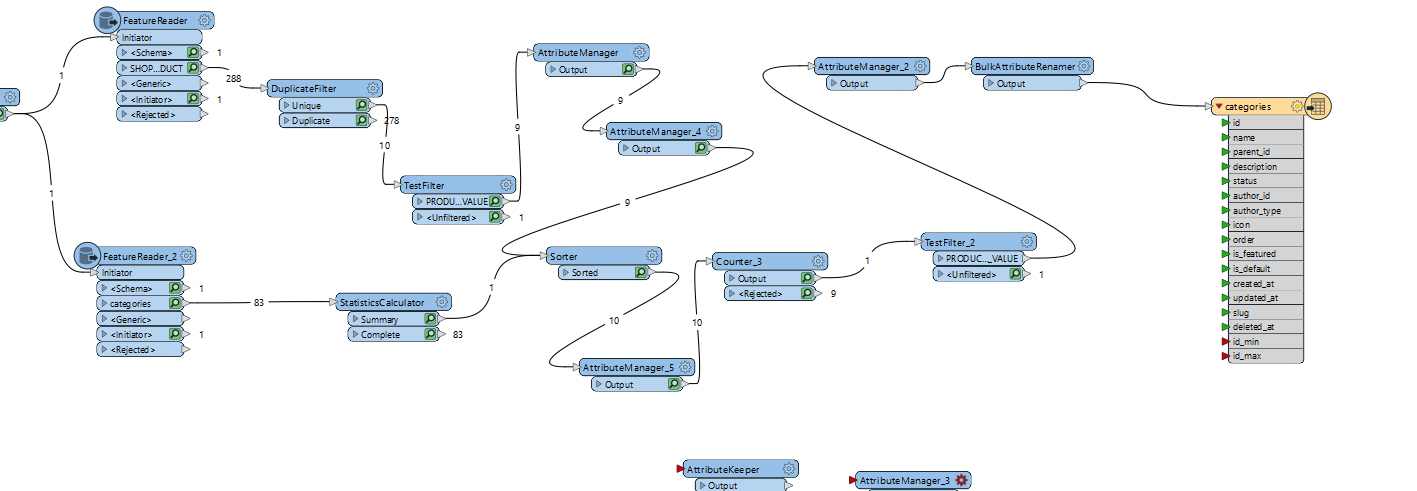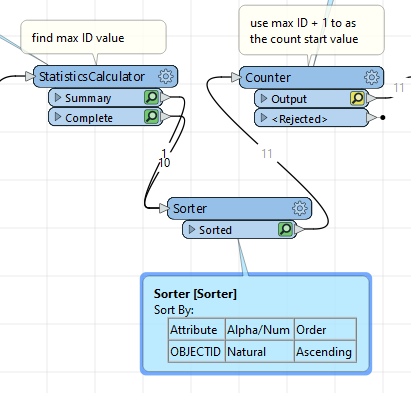I have one table where id already there now what I want is when I push the new data it will generate an automatic id
for example the Table ID is 47 and when I push new data then that table insert from 48 in ID columns
I use a counter to generate the ID from new data and then I use the static calculator from Table so it gives me a max number of 47 and when running that wS then it's not generate the ids
Best answer by carmijo
View original




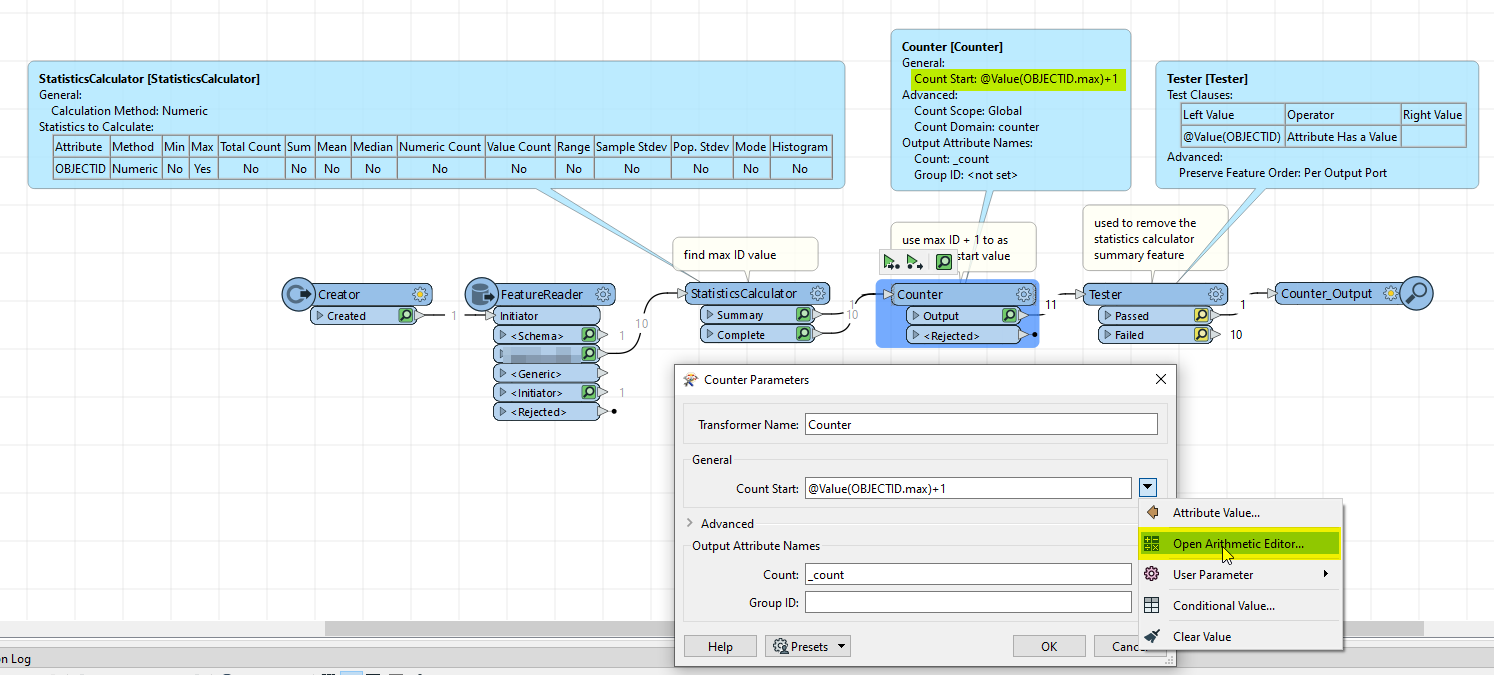 --
--