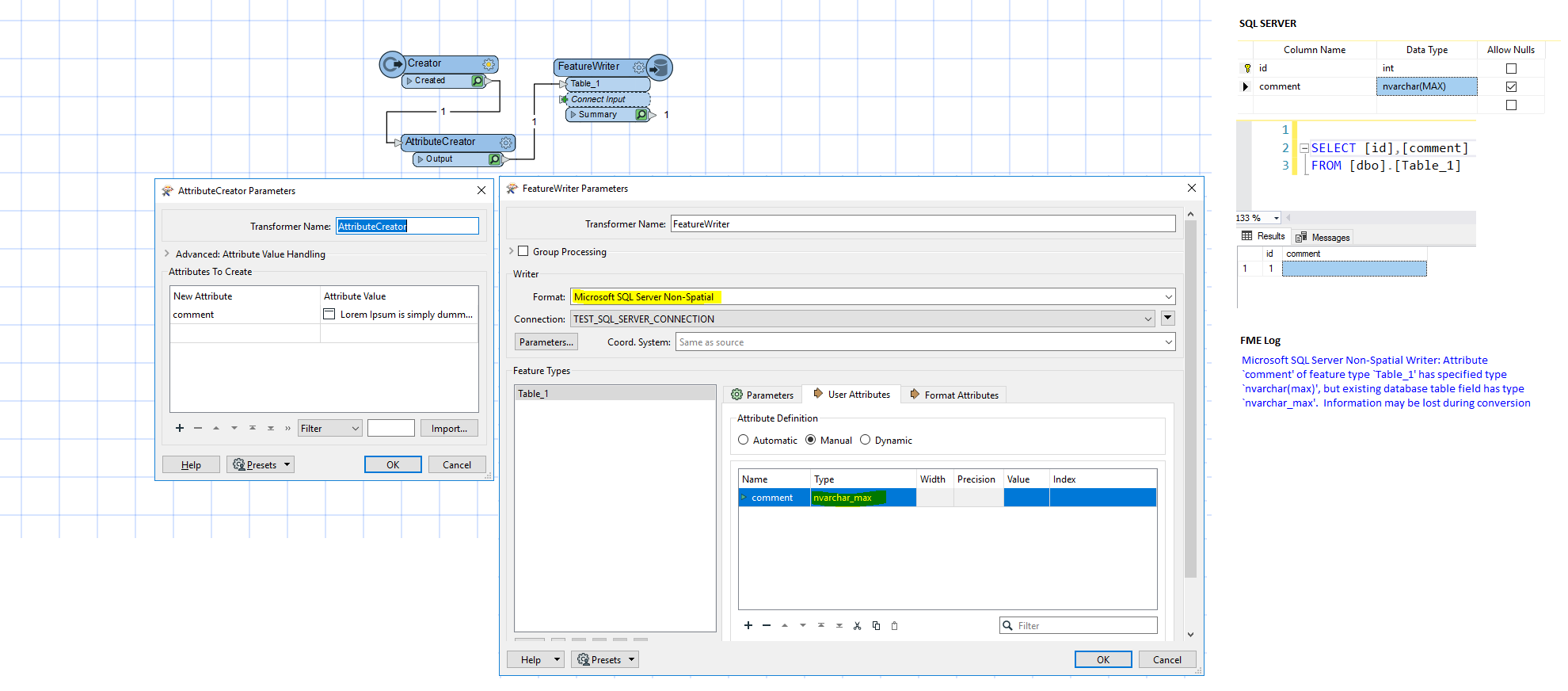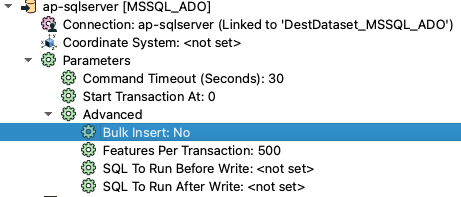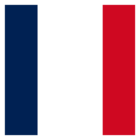All our processes that were inserting NVARCHAR(MAX) values into SQL Server databases have stopped working correctly (FME inserts NULL values into NVARCHAR(MAX))after the latest FME upgrade (2022).
We have found a temporary solution using the Microsoft SQL Server Non-Spatial (JDBC) format instead of Microsoft SQL Server Non-Spatial but it requires to modify a lot of workspaces manually.
Does anyone know if this is a bug and if it will be fixed?
Thank you!
Best answer by keitho
View original