Hi everyone,
I’m struggling to change/update values of an IFC-file.
Example:
old PropertySet
IfcPropertySet Volume
Position: 1
Unit : m3
Quantity: 15
new PropertySet
IfcPropertySet Volume
Position: 1
Unit : m3
Quantity: 350
I used the GeometryPartExtractor to extract the IfcPropertySets from a IfcBuildingElementProxy geometry. Then I tried to adapt this https://community.safe.com/s/article/updating-ifc-example
into my workspace.
I used an AttributeCreator:
ifc_property_set_name = Volume
Quantity = 350
After that I configured the GeometryPropertySetter and GeometryPropertyRemover.
Unfortunately, the original PropertySet Volume will be deleted after writing. In the updated one, Position and Unit are missing.
Is there a way how I can keep the traits of the original PropertySet and only change/update one specific value?
thx
Nel




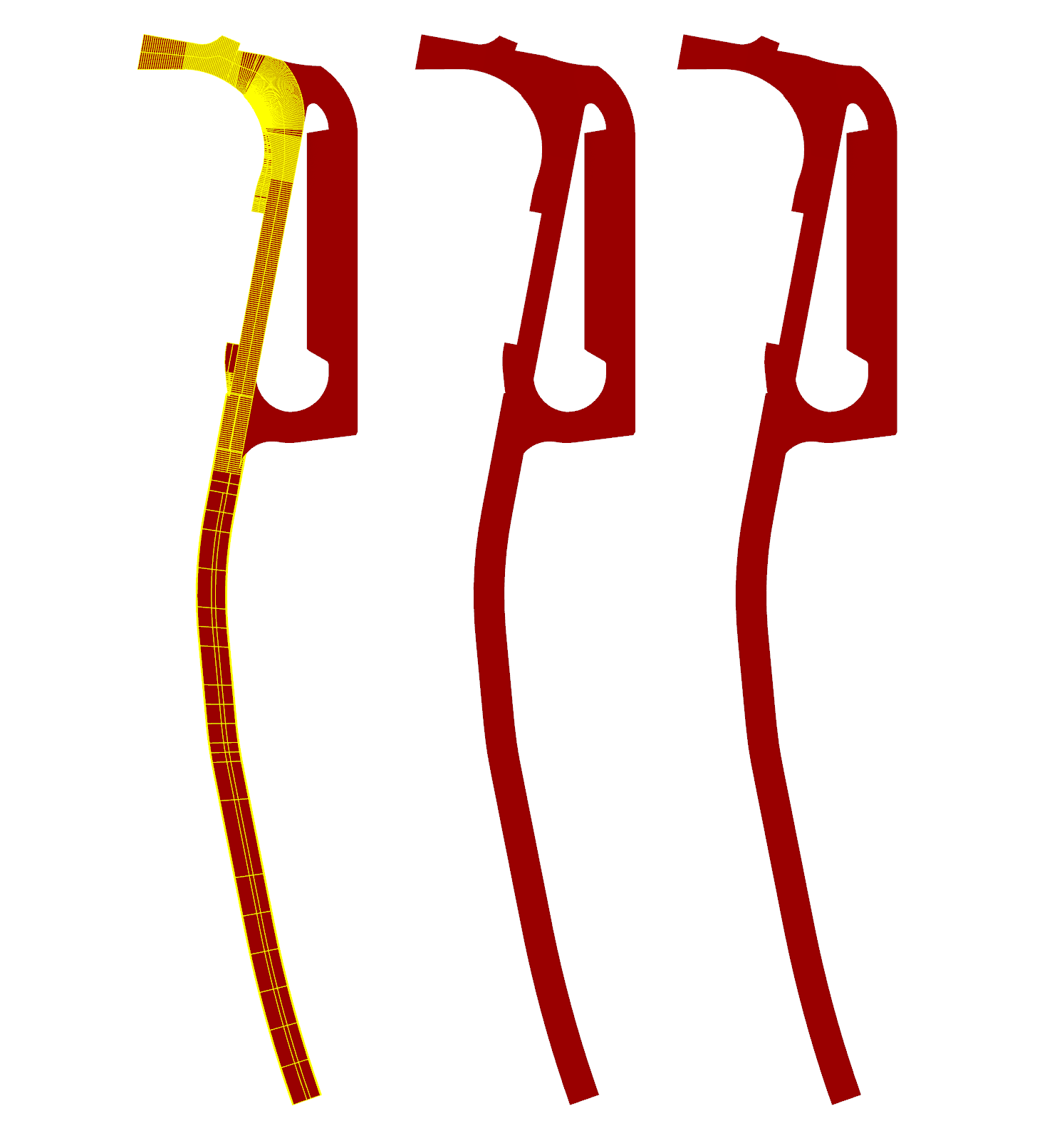
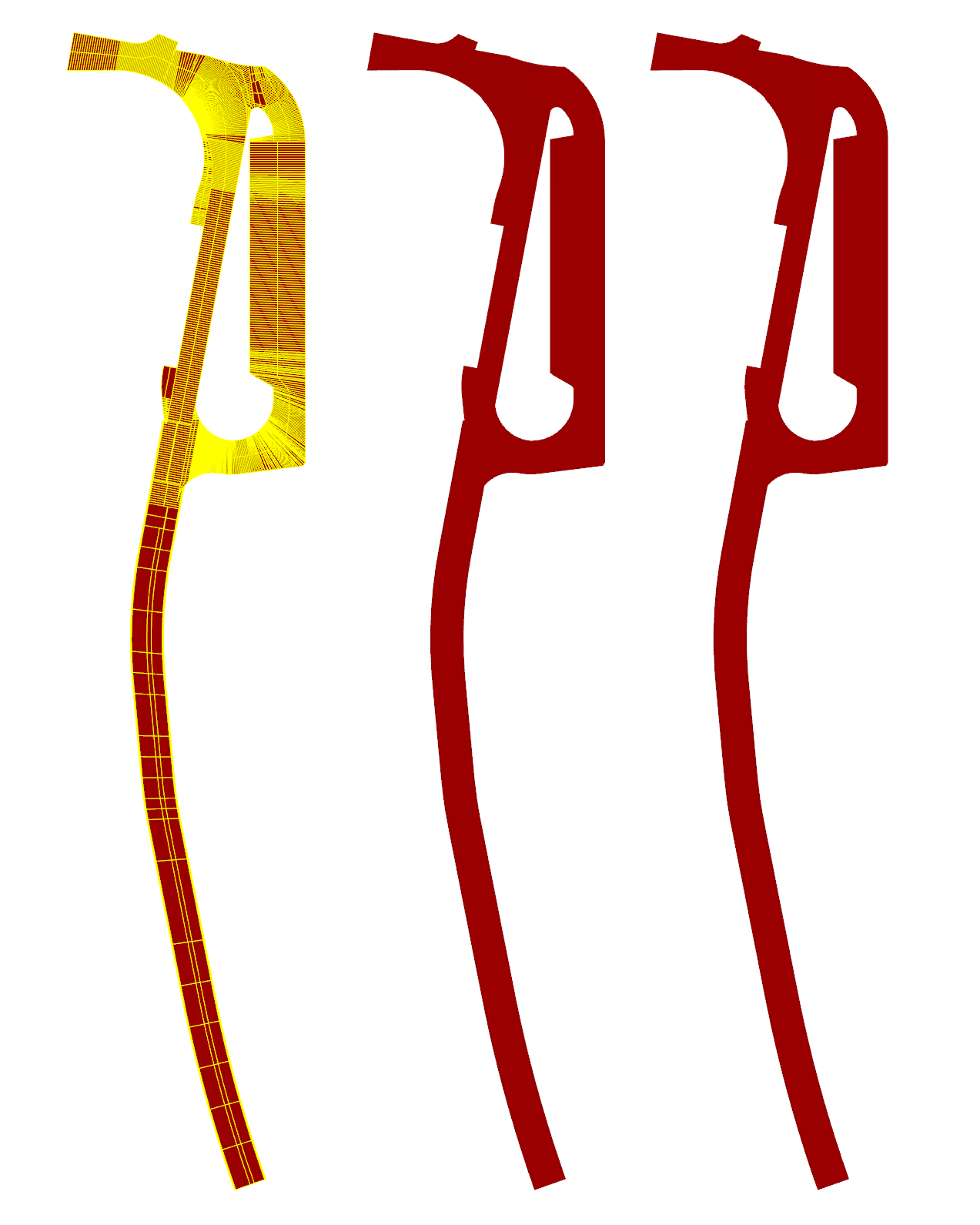
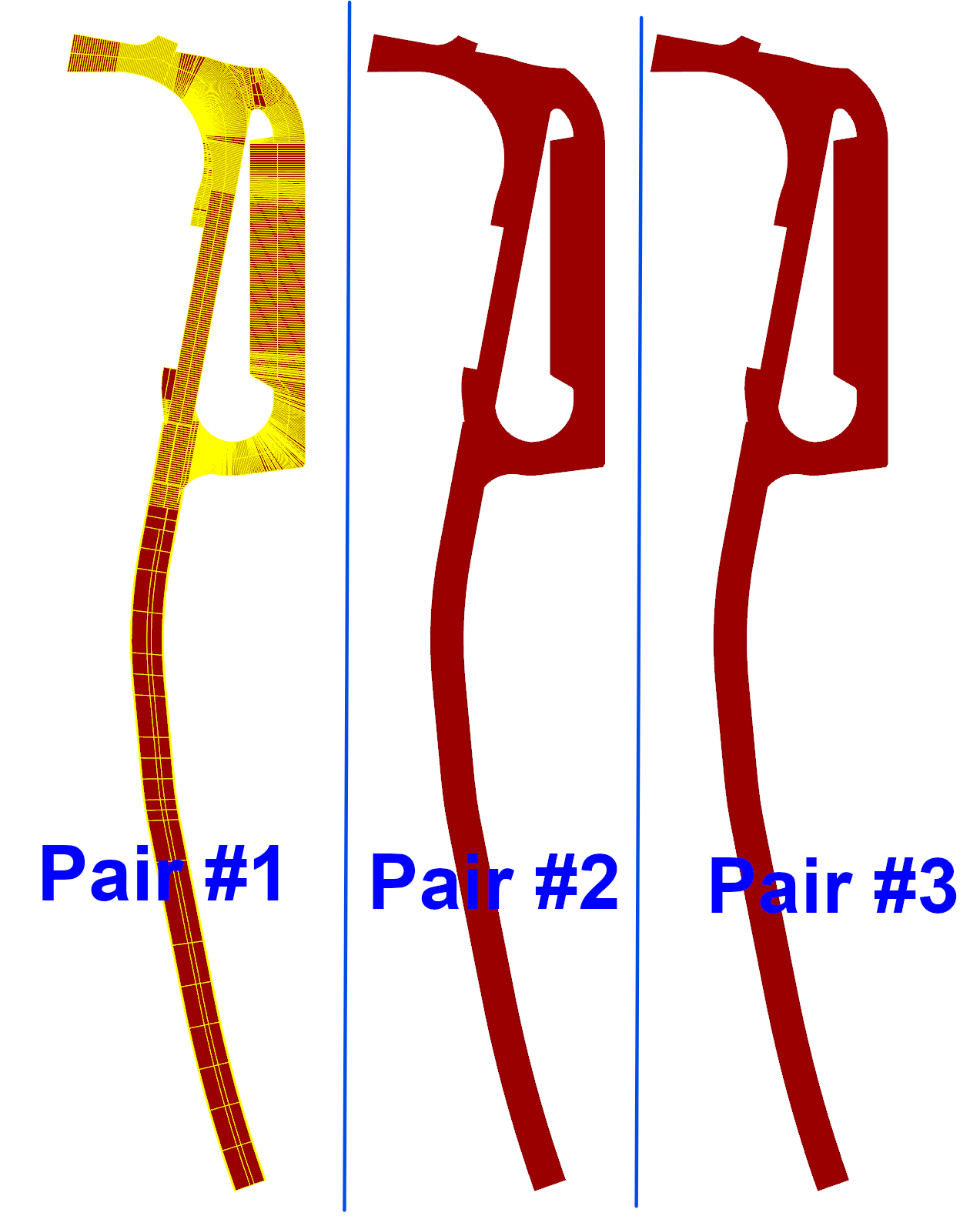 thank you,
thank you,