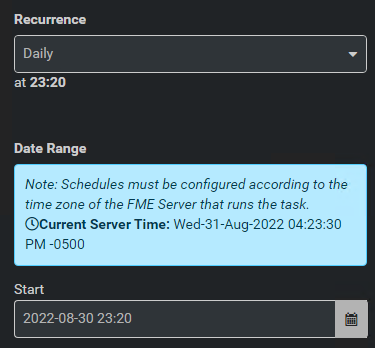I've attached some screenshots to show what it's doing.
It will only reset the hour back to 12 it still honors the exact minute I specify.
I did look over the known bugs for 2022.x but was unable to find any mention of this.
FME Server 2022.1 Build 22618 - win64
Best answer by hollyatsafe
View original





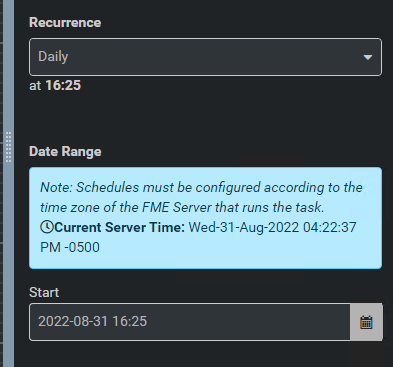 Here's what it changes it to when I leave the Automations page and return:
Here's what it changes it to when I leave the Automations page and return: