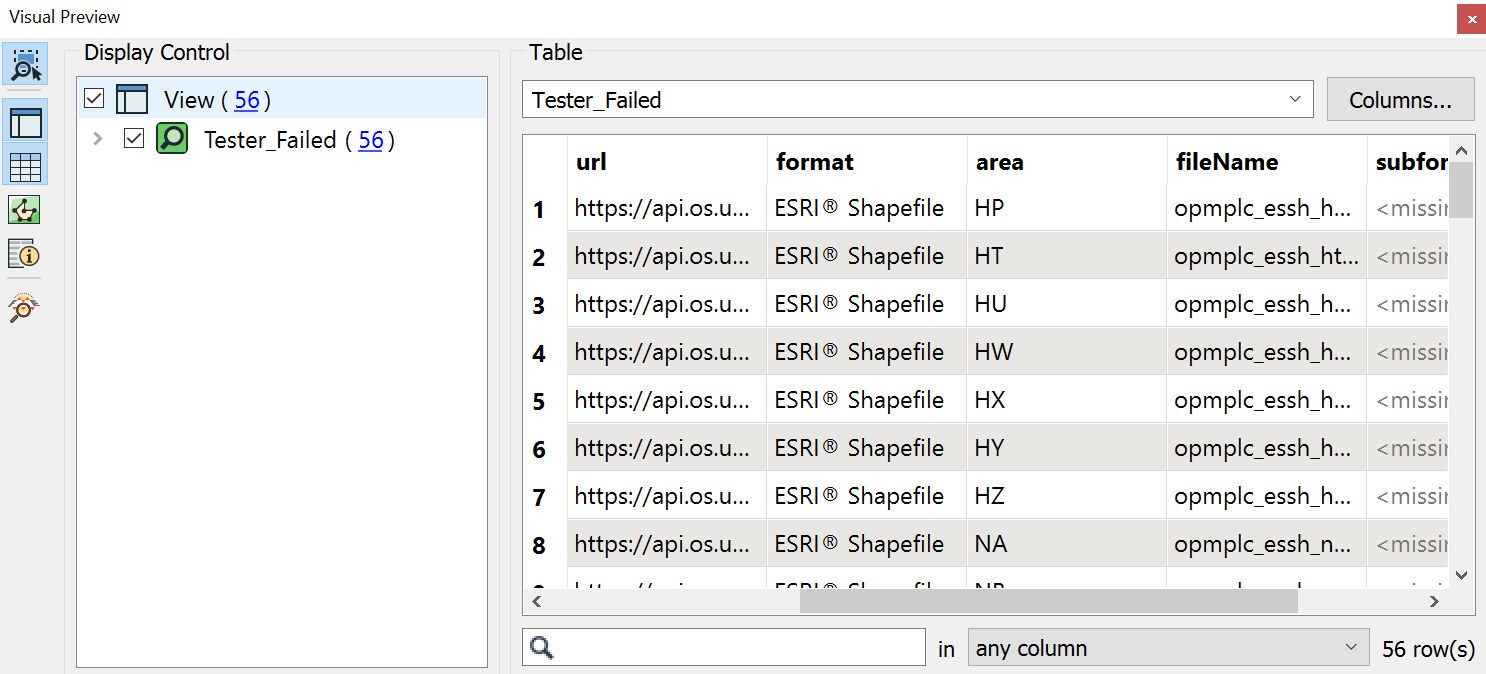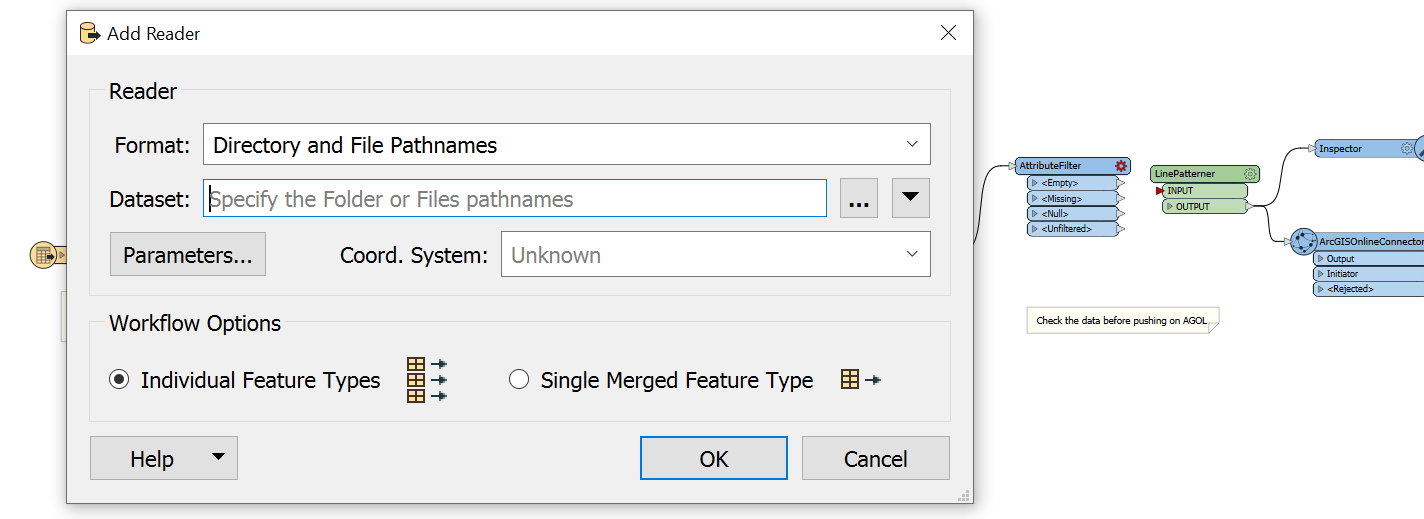I have connected to an API to download data to create an automatic process. The data covers the whole UK so comes group by region in folders, but I can not figure out how to expand these folder to have the remaining SHP files inside for clipping and symbolising etc. Im sure there is a tool for this I am probbaly unaware off. (See image)