Hello
I have 4 different IFC models and wish to merge them into one.
Could you please help me ?
thanks in advance.
Best answer by evieatsafe
View originalHello
I have 4 different IFC models and wish to merge them into one.
Could you please help me ?
thanks in advance.
Best answer by evieatsafe
View originalthey all have the same schema and need to merge / append them into one file without losing geometry and its attribute
ALSO when merging and opening it in Naviswork the object loses its original colour , so if you have some clue or idea or suggestion ON how preserve or keep the original properties intact .
Hi @magi thanks for your question, having not seen your data or workspace - have you tried using the Aggregator to combine your models? You can have it set to "Merge Incoming Attributes" instead of "Drop Incoming Attributes" to keep all of your attributes.
Not sure what is happening with loosing the colour of your model; however, you can set the appearance manually in FME with the AppearanceSetter alongside the AppearanceStyler.
Hope this helps! Evie
Hi @magi thanks for your question, having not seen your data or workspace - have you tried using the Aggregator to combine your models? You can have it set to "Merge Incoming Attributes" instead of "Drop Incoming Attributes" to keep all of your attributes.
Not sure what is happening with loosing the colour of your model; however, you can set the appearance manually in FME with the AppearanceSetter alongside the AppearanceStyler.
Hope this helps! Evie
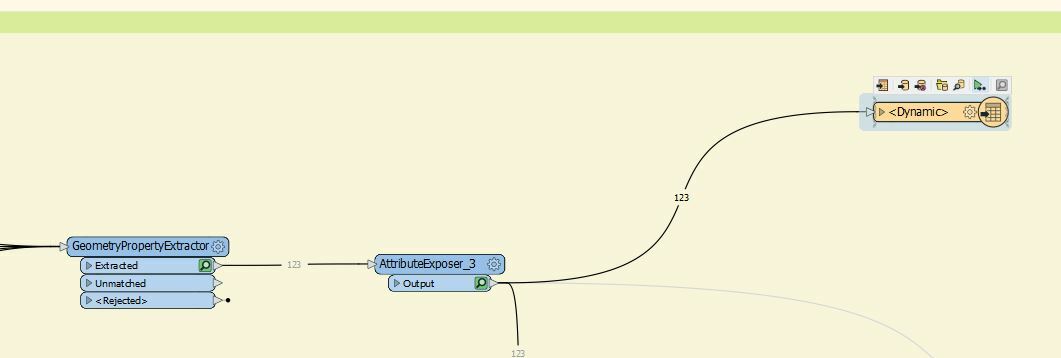
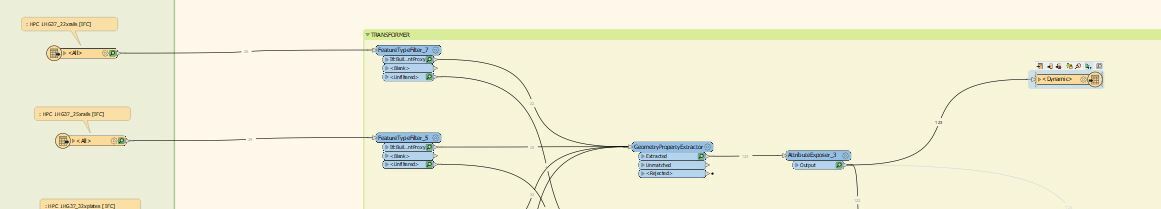
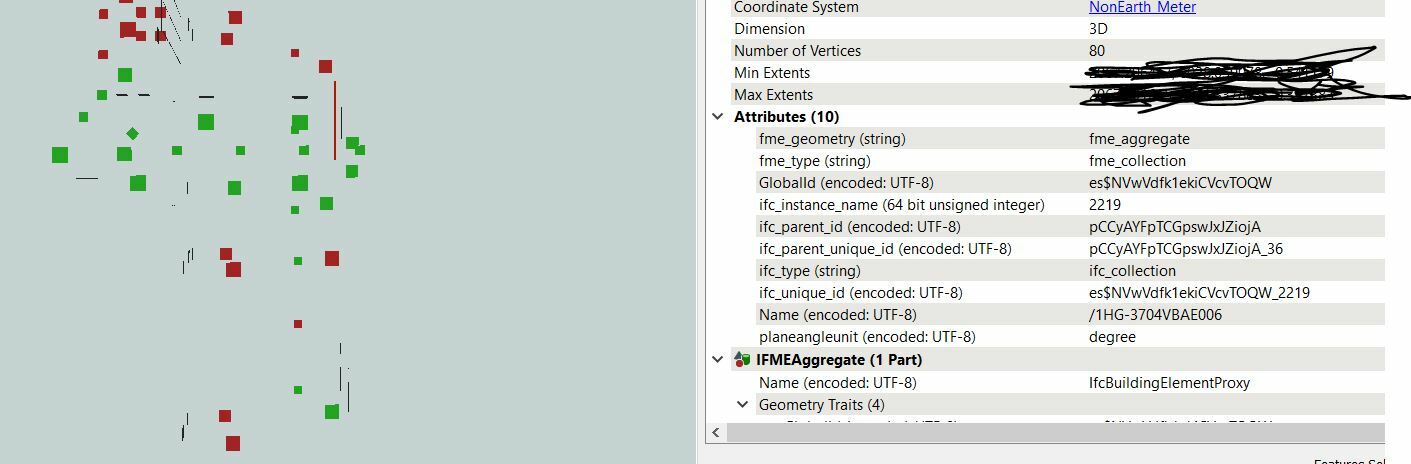
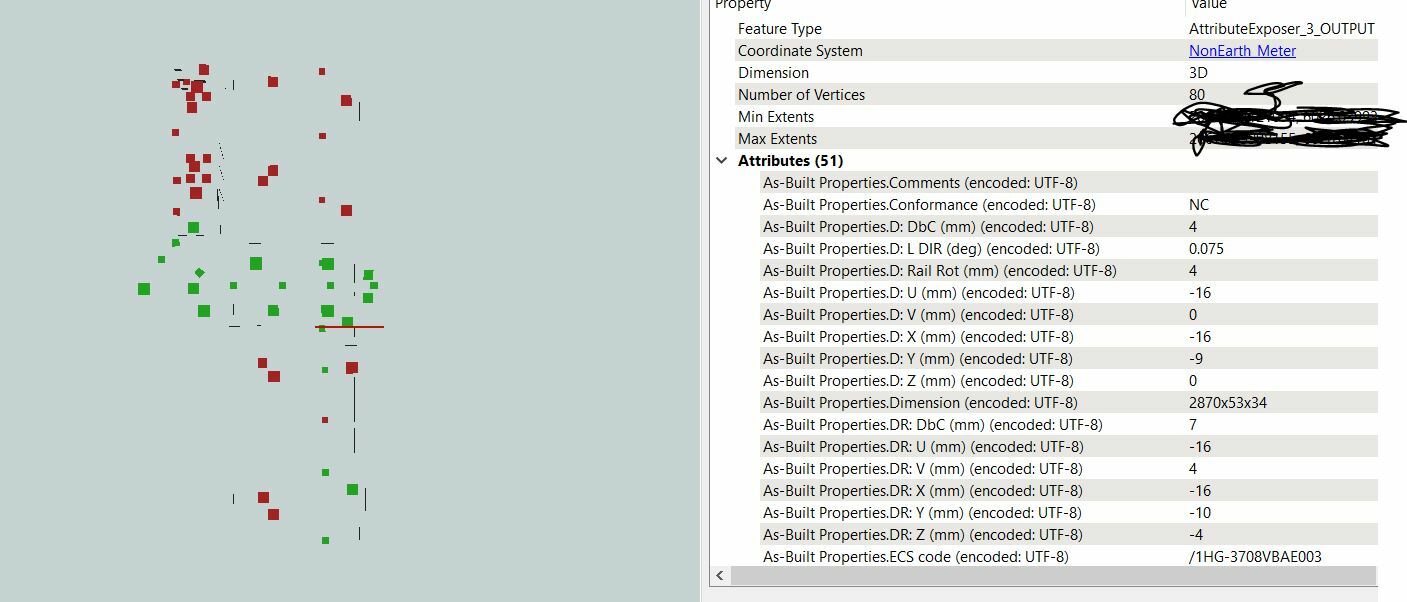 hello thank yo so much for your reponse , i appreciate . Here the concern is loosing attribute values. I was able to aort out the colour as the IFC file was incorrect and when i choose as 2x3 it all went well. The problem that still need help and support is MISSING attributes . In the WBench until AttributeExposer_3 i am able to see the Attributes as desired, BUT when i write them to WRITER it looses or does not contain the Attributes that i am after or looking for.
hello thank yo so much for your reponse , i appreciate . Here the concern is loosing attribute values. I was able to aort out the colour as the IFC file was incorrect and when i choose as 2x3 it all went well. The problem that still need help and support is MISSING attributes . In the WBench until AttributeExposer_3 i am able to see the Attributes as desired, BUT when i write them to WRITER it looses or does not contain the Attributes that i am after or looking for.
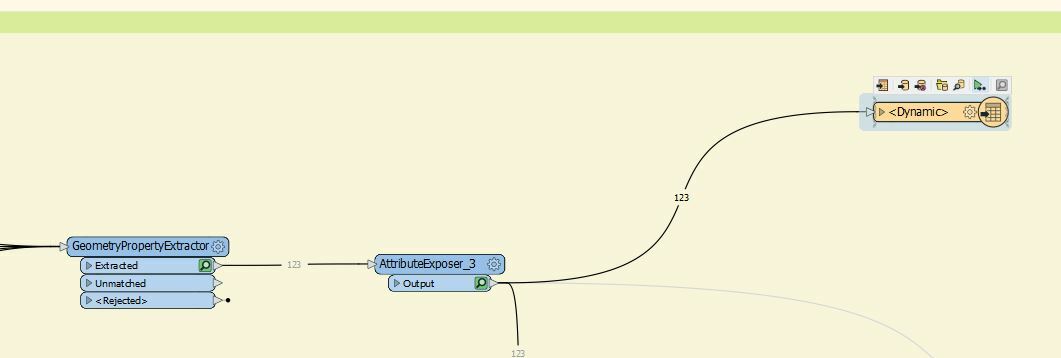
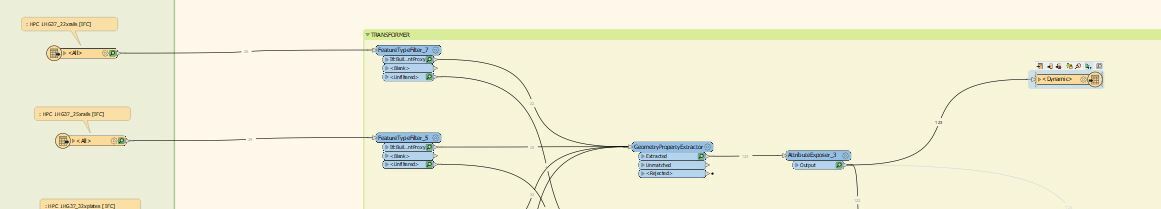
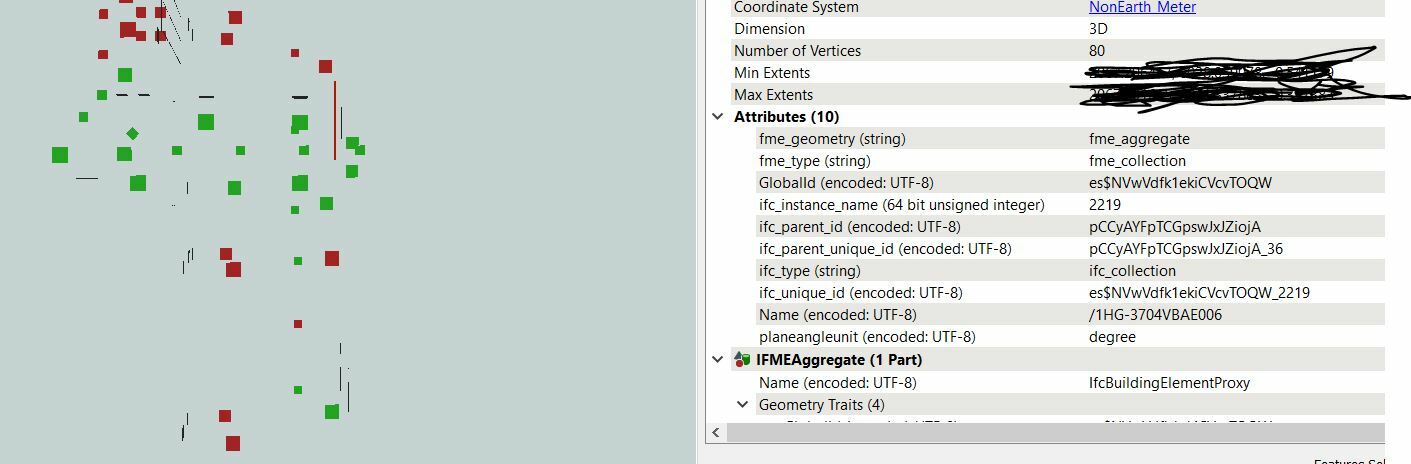
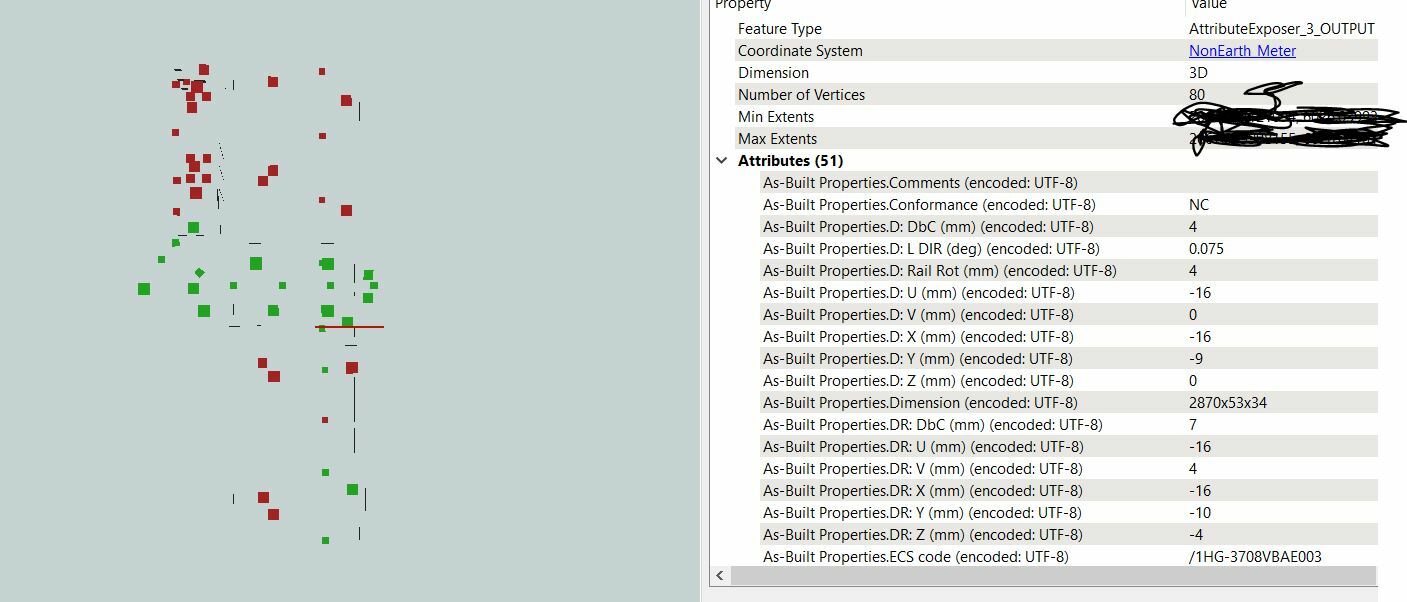 hello thank yo so much for your reponse , i appreciate . Here the concern is loosing attribute values. I was able to aort out the colour as the IFC file was incorrect and when i choose as 2x3 it all went well. The problem that still need help and support is MISSING attributes . In the WBench until AttributeExposer_3 i am able to see the Attributes as desired, BUT when i write them to WRITER it looses or does not contain the Attributes that i am after or looking for.
hello thank yo so much for your reponse , i appreciate . Here the concern is loosing attribute values. I was able to aort out the colour as the IFC file was incorrect and when i choose as 2x3 it all went well. The problem that still need help and support is MISSING attributes . In the WBench until AttributeExposer_3 i am able to see the Attributes as desired, BUT when i write them to WRITER it looses or does not contain the Attributes that i am after or looking for.
Hi @magi I'm happy to hear that some of your issues have been resolved. What format are you writing out to? What type of writer definition do you have (eg. Automatic, Manual, Dynamic)?
Depending on the attributes you want to be written out, you may have to rename them before writing after you have exposed them. This is common with FME attributes eg. fme_geometry. Other obstacles in writing attributes are that not all writing formats will accept spaces or extra characters such as : or - and I would suggest renaming these attributes with CamelCase (especially if you are writing to a Shapefile or Geodatabase). Also make sure that you are connecting all of your attributes if the connections don't populate automatically.
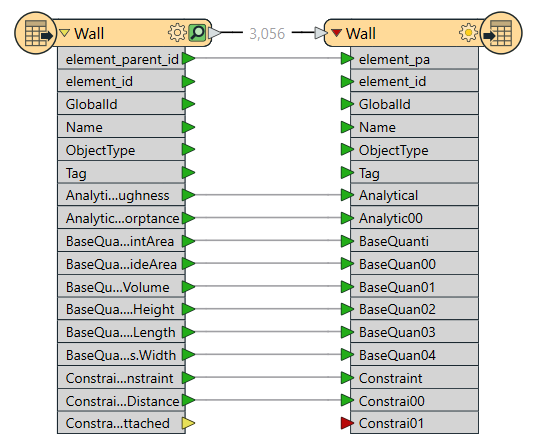 If you are using a dynamic writer, make sure to use a SchemaScanner to populate the schema for the dynamic writer. Check out this article on Dynamic Workflows for more information.
If you are using a dynamic writer, make sure to use a SchemaScanner to populate the schema for the dynamic writer. Check out this article on Dynamic Workflows for more information.
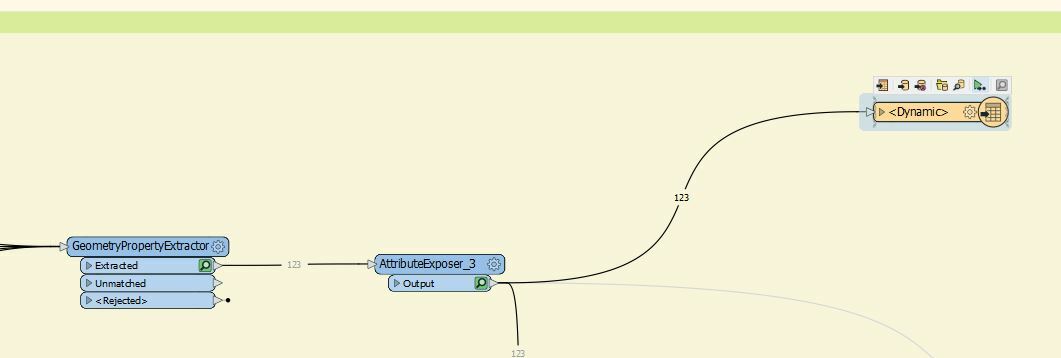
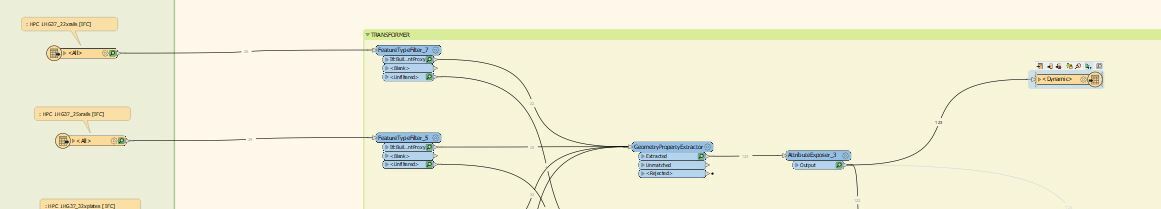
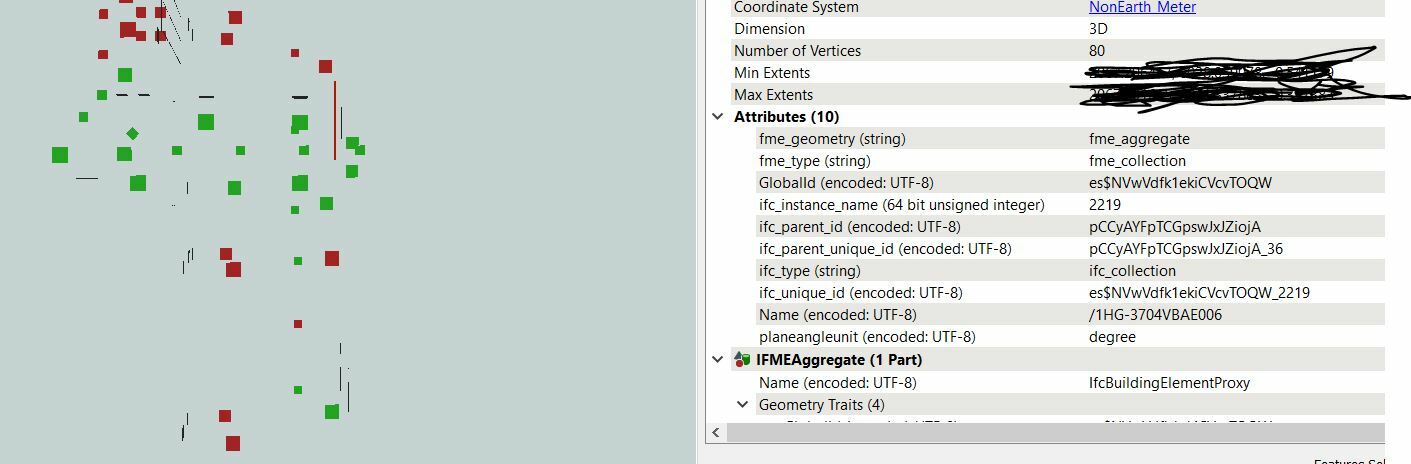
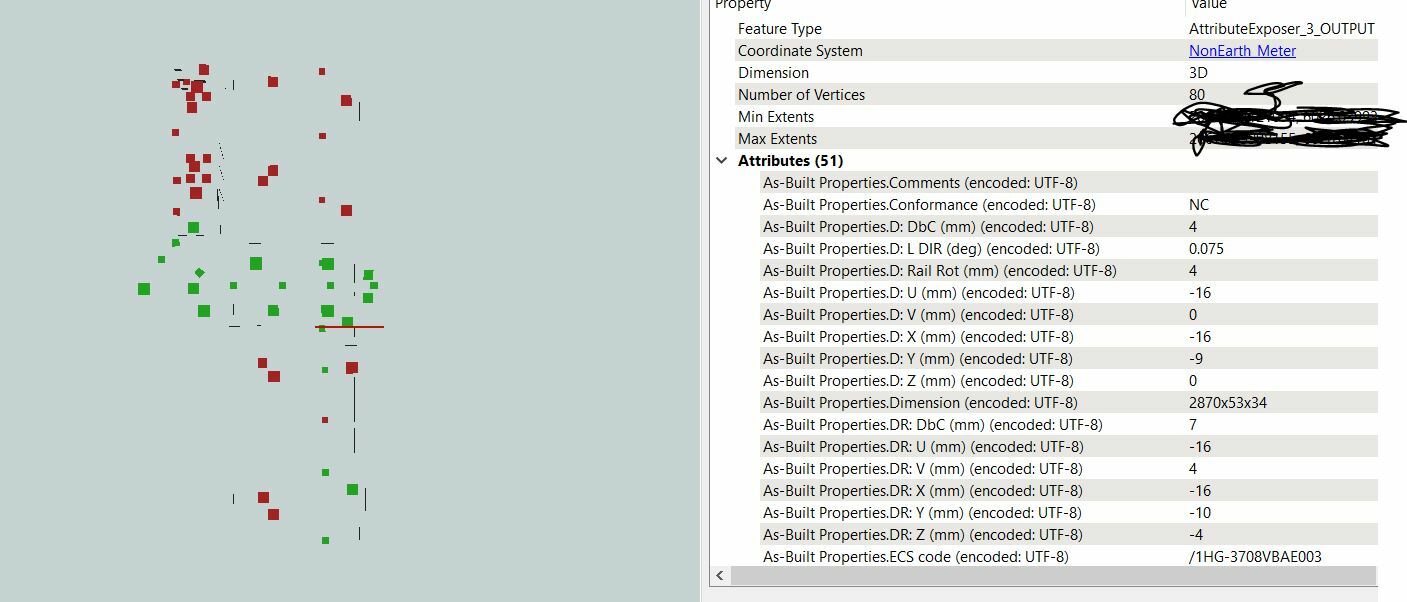 hello thank yo so much for your reponse , i appreciate . Here the concern is loosing attribute values. I was able to aort out the colour as the IFC file was incorrect and when i choose as 2x3 it all went well. The problem that still need help and support is MISSING attributes . In the WBench until AttributeExposer_3 i am able to see the Attributes as desired, BUT when i write them to WRITER it looses or does not contain the Attributes that i am after or looking for.
hello thank yo so much for your reponse , i appreciate . Here the concern is loosing attribute values. I was able to aort out the colour as the IFC file was incorrect and when i choose as 2x3 it all went well. The problem that still need help and support is MISSING attributes . In the WBench until AttributeExposer_3 i am able to see the Attributes as desired, BUT when i write them to WRITER it looses or does not contain the Attributes that i am after or looking for.
See just BEFORE and AFTER WRTIER...loossing this attributes
BEFORE:
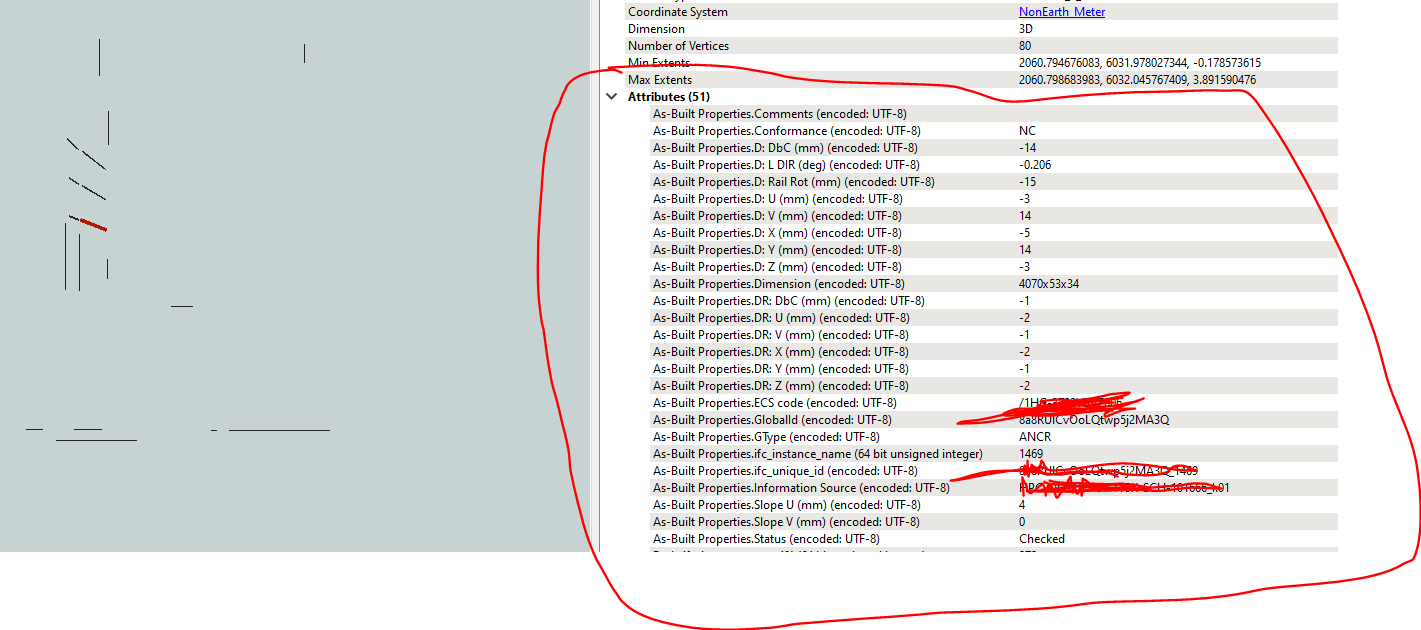 AFTER :
AFTER :
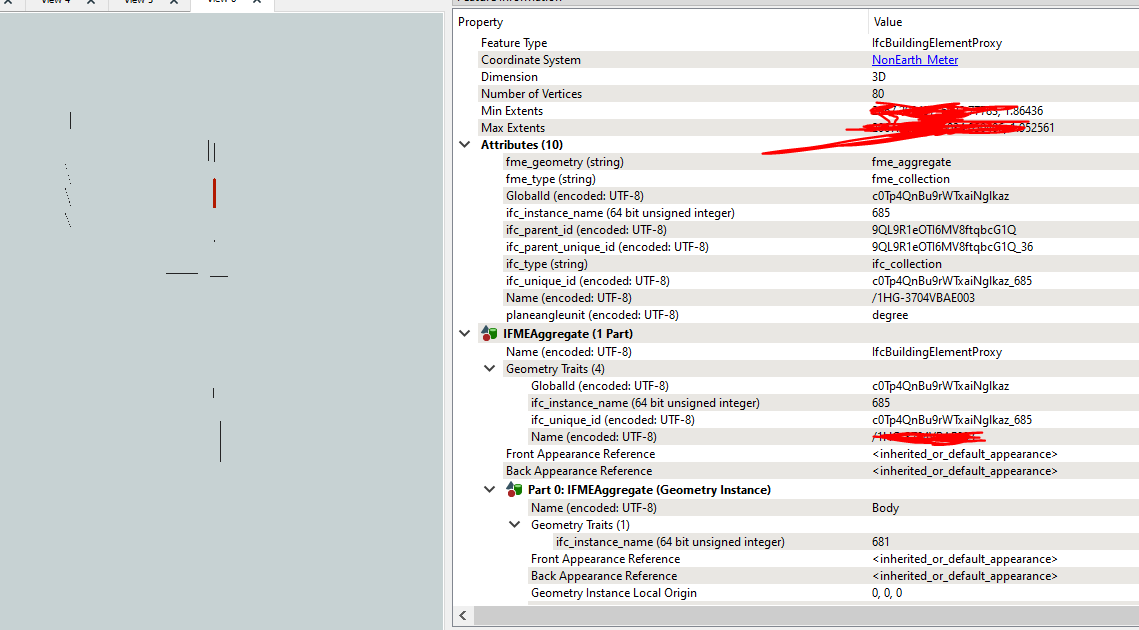
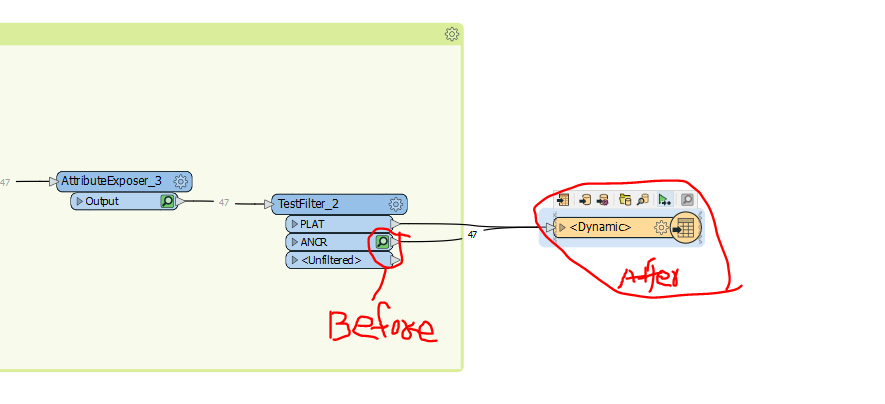
ORIGINAL INPUT READER
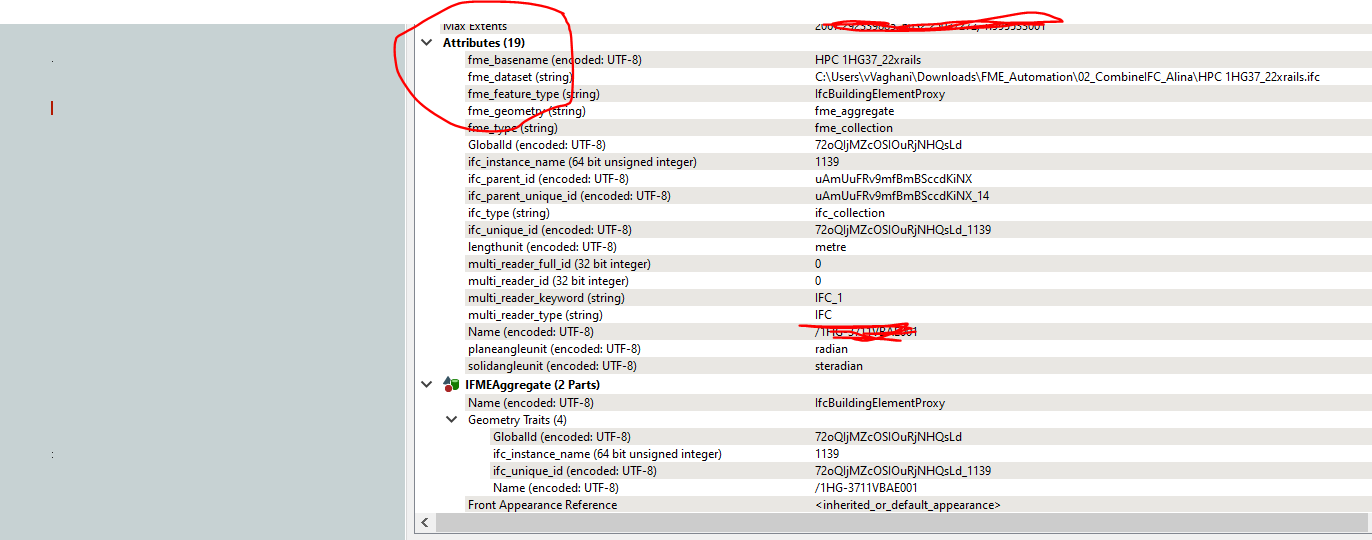 +
+
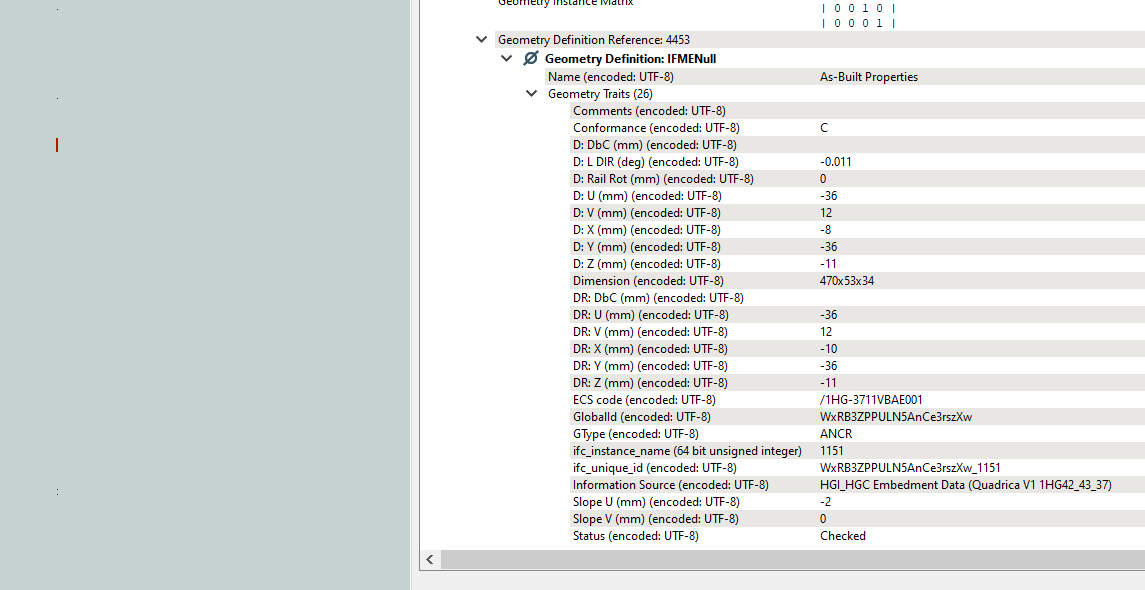
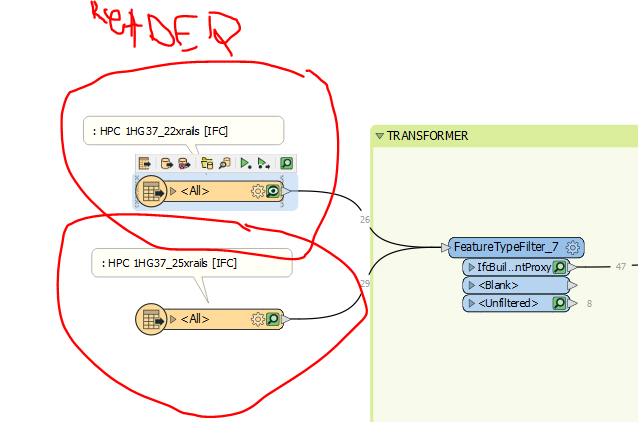
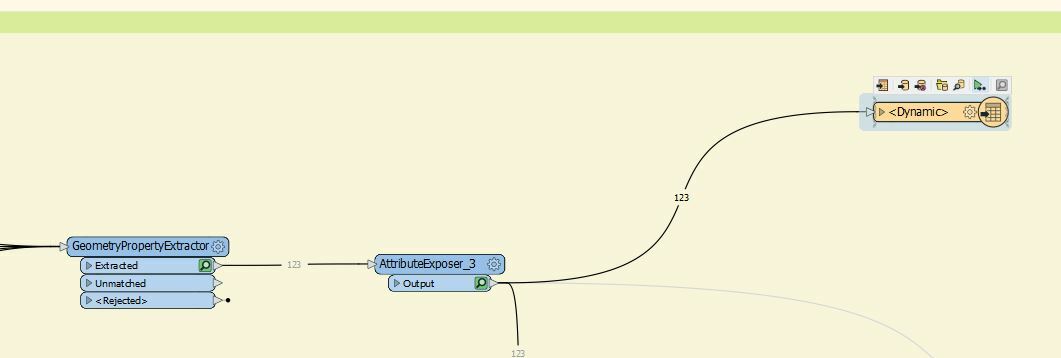
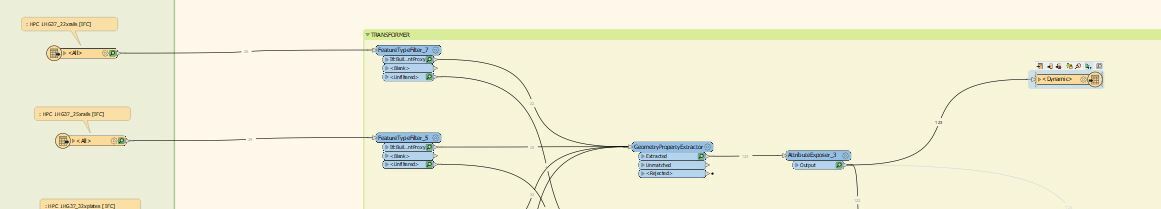
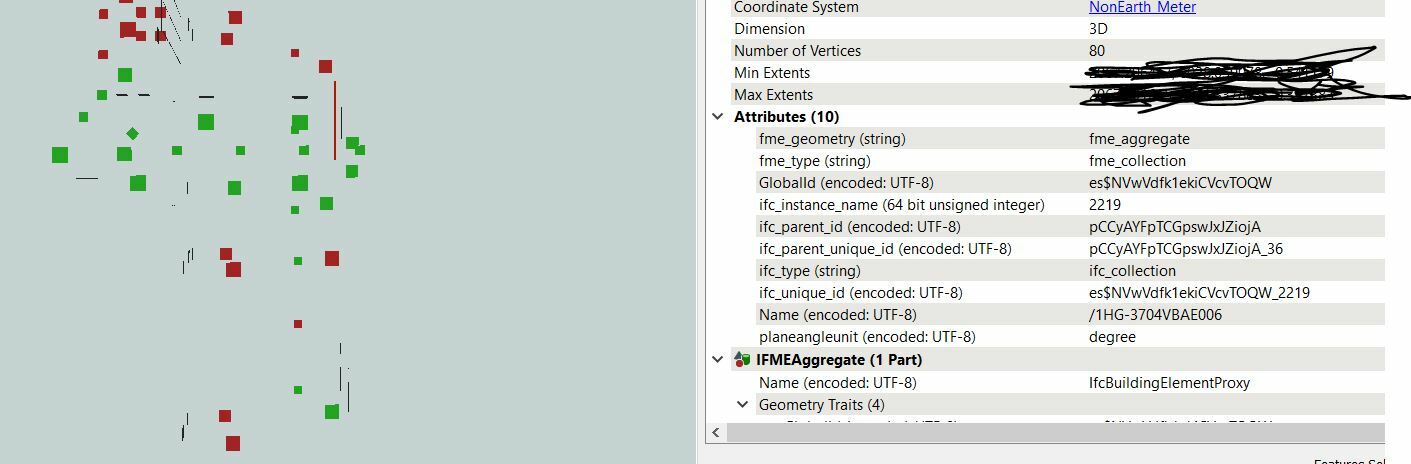
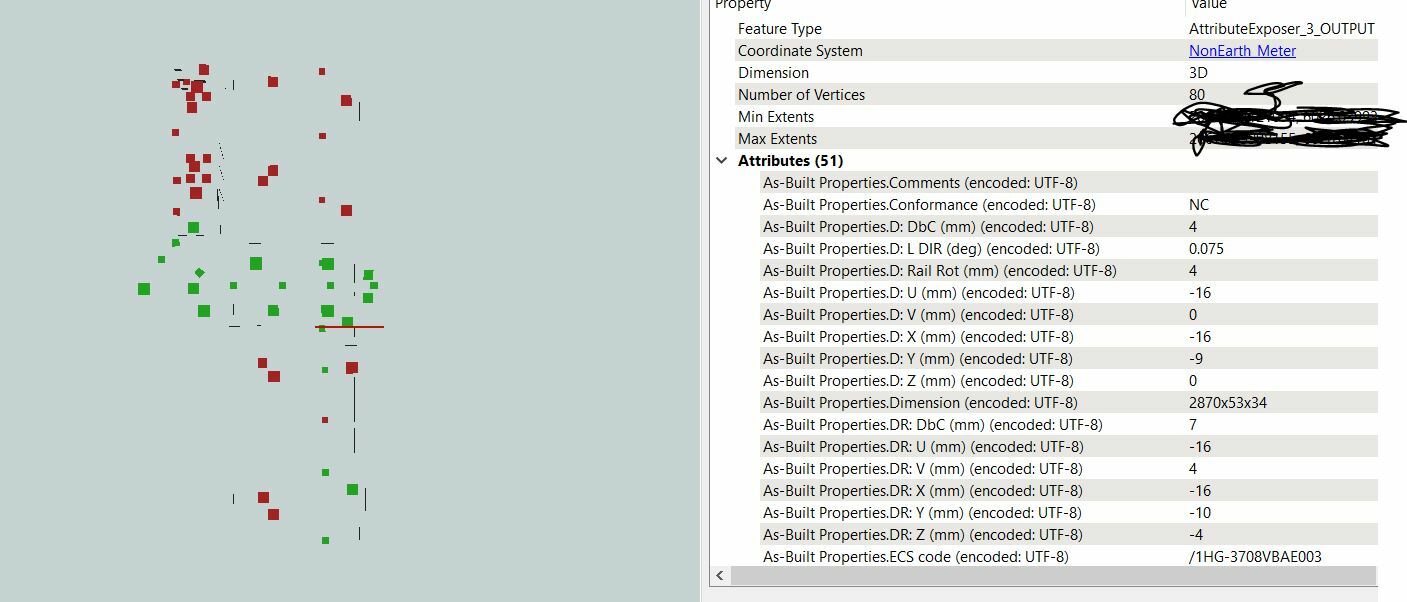 hello thank yo so much for your reponse , i appreciate . Here the concern is loosing attribute values. I was able to aort out the colour as the IFC file was incorrect and when i choose as 2x3 it all went well. The problem that still need help and support is MISSING attributes . In the WBench until AttributeExposer_3 i am able to see the Attributes as desired, BUT when i write them to WRITER it looses or does not contain the Attributes that i am after or looking for.
hello thank yo so much for your reponse , i appreciate . Here the concern is loosing attribute values. I was able to aort out the colour as the IFC file was incorrect and when i choose as 2x3 it all went well. The problem that still need help and support is MISSING attributes . In the WBench until AttributeExposer_3 i am able to see the Attributes as desired, BUT when i write them to WRITER it looses or does not contain the Attributes that i am after or looking for.
I see you have a dynamic writer, have you tried using the SchemaScanner like I suggested previously?
If you are using a dynamic writer, make sure to use a SchemaScanner to populate the schema for the dynamic writer. Check out this article on Dynamic Workflows for more information.
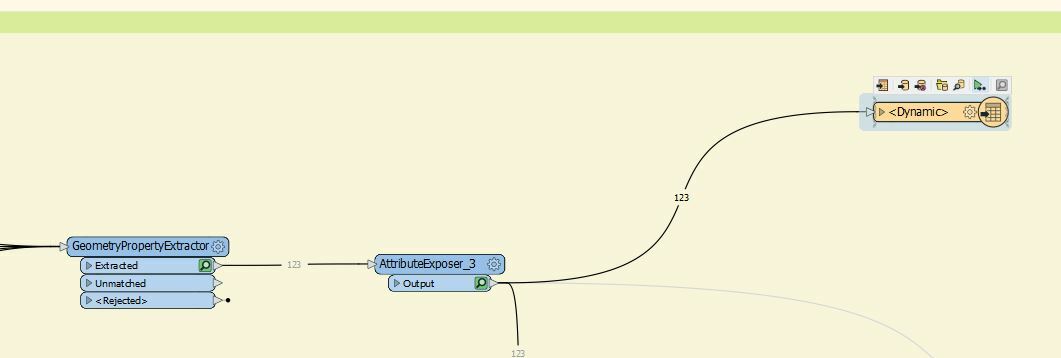
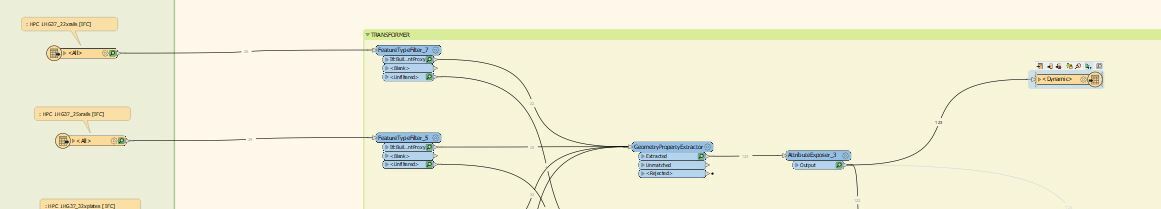
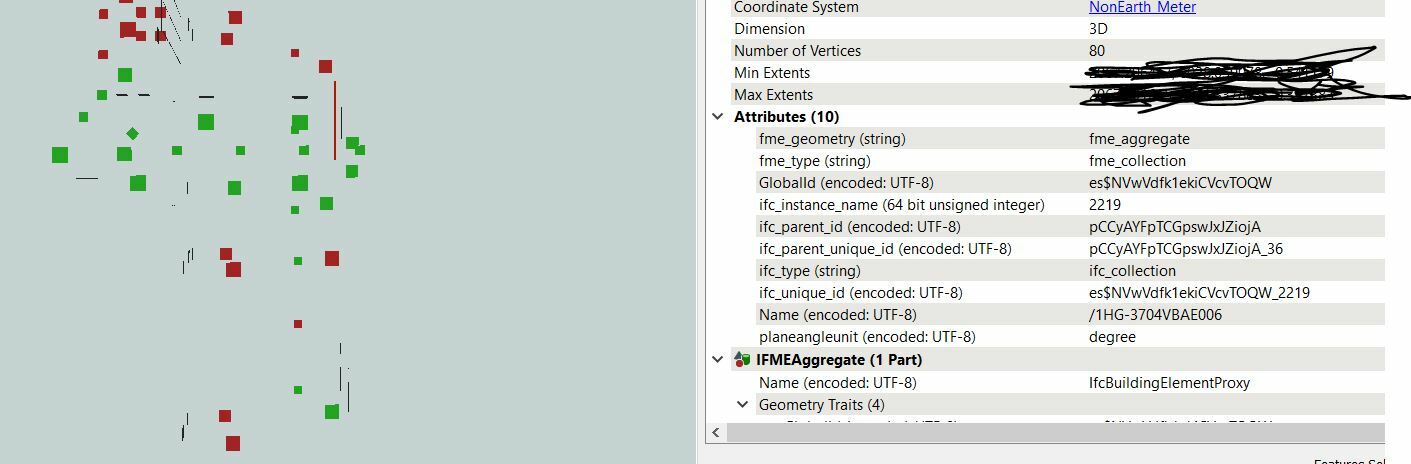
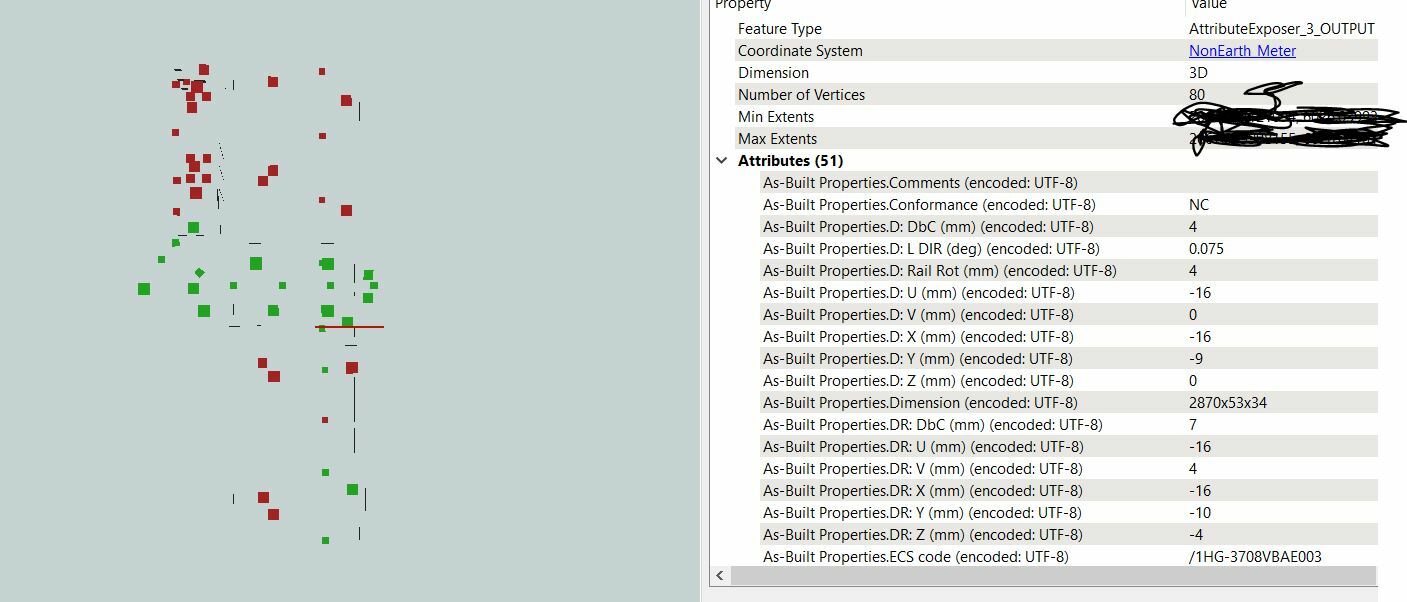 hello thank yo so much for your reponse , i appreciate . Here the concern is loosing attribute values. I was able to aort out the colour as the IFC file was incorrect and when i choose as 2x3 it all went well. The problem that still need help and support is MISSING attributes . In the WBench until AttributeExposer_3 i am able to see the Attributes as desired, BUT when i write them to WRITER it looses or does not contain the Attributes that i am after or looking for.
hello thank yo so much for your reponse , i appreciate . Here the concern is loosing attribute values. I was able to aort out the colour as the IFC file was incorrect and when i choose as 2x3 it all went well. The problem that still need help and support is MISSING attributes . In the WBench until AttributeExposer_3 i am able to see the Attributes as desired, BUT when i write them to WRITER it looses or does not contain the Attributes that i am after or looking for.
I didnt see any transformer named "SchemaScanner"
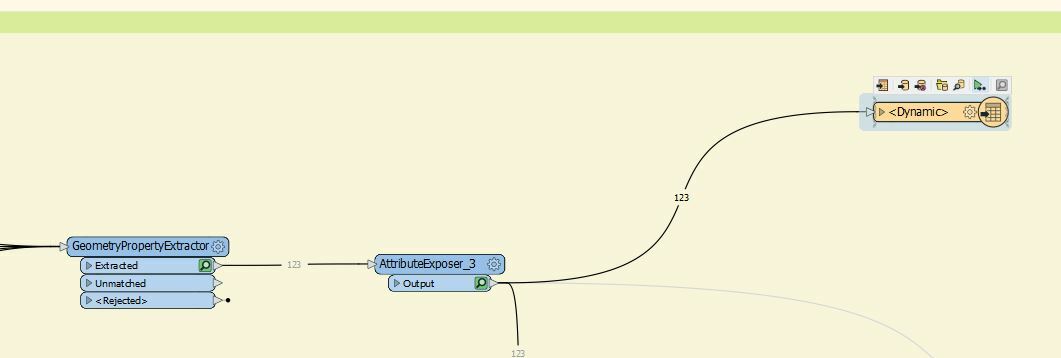
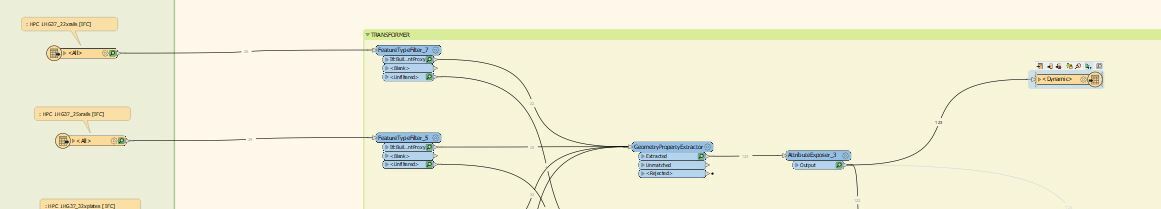
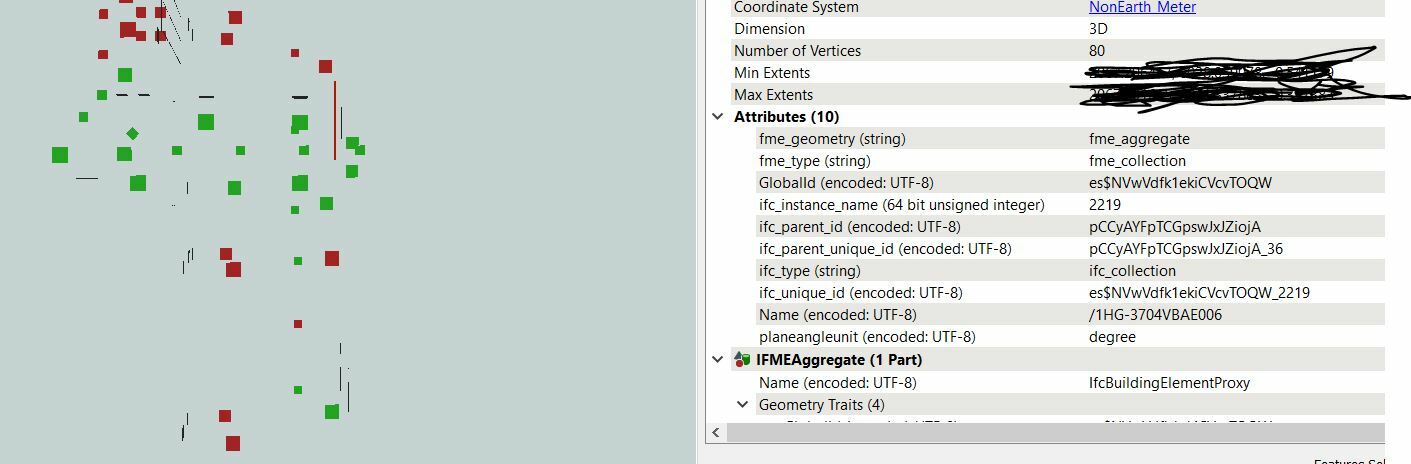
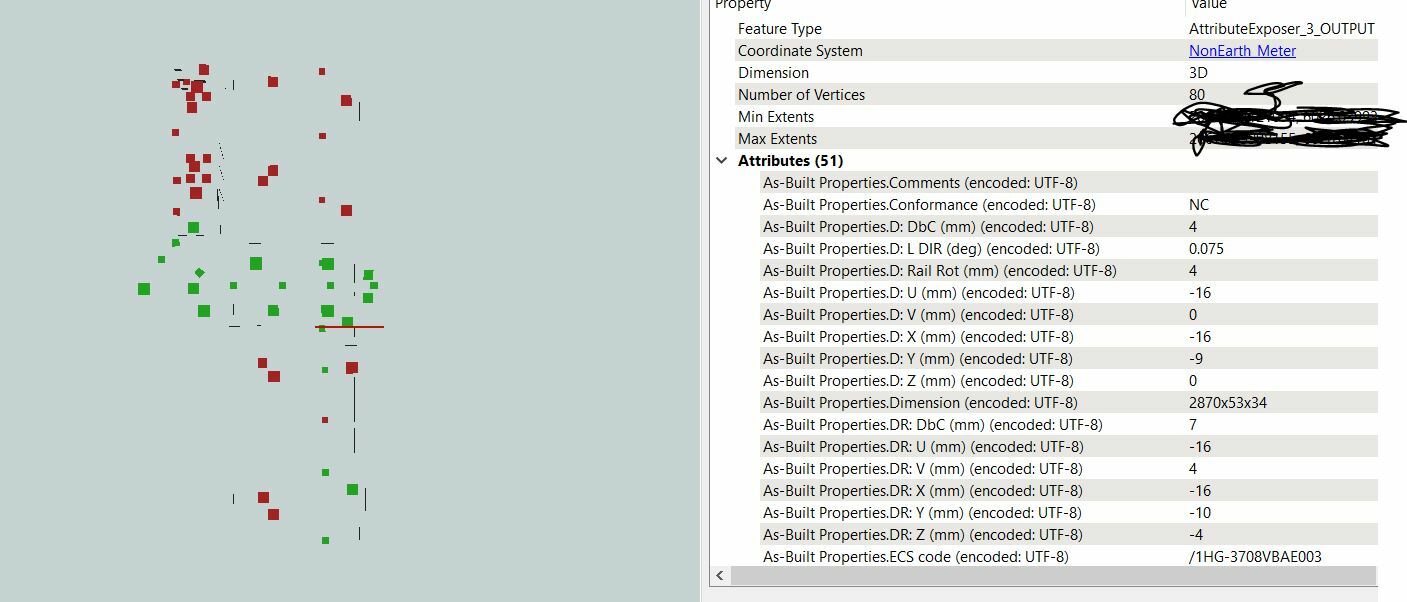 hello thank yo so much for your reponse , i appreciate . Here the concern is loosing attribute values. I was able to aort out the colour as the IFC file was incorrect and when i choose as 2x3 it all went well. The problem that still need help and support is MISSING attributes . In the WBench until AttributeExposer_3 i am able to see the Attributes as desired, BUT when i write them to WRITER it looses or does not contain the Attributes that i am after or looking for.
hello thank yo so much for your reponse , i appreciate . Here the concern is loosing attribute values. I was able to aort out the colour as the IFC file was incorrect and when i choose as 2x3 it all went well. The problem that still need help and support is MISSING attributes . In the WBench until AttributeExposer_3 i am able to see the Attributes as desired, BUT when i write them to WRITER it looses or does not contain the Attributes that i am after or looking for.
Hi @magi the documentation on the SchemaScanner can be found here, hope this helps!
You can add any transformer by typing freely on the canvas to quick add it, or select the "Transformer" icon on the top ribbon next to readers and writers to search for the transformer of your choice.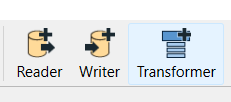
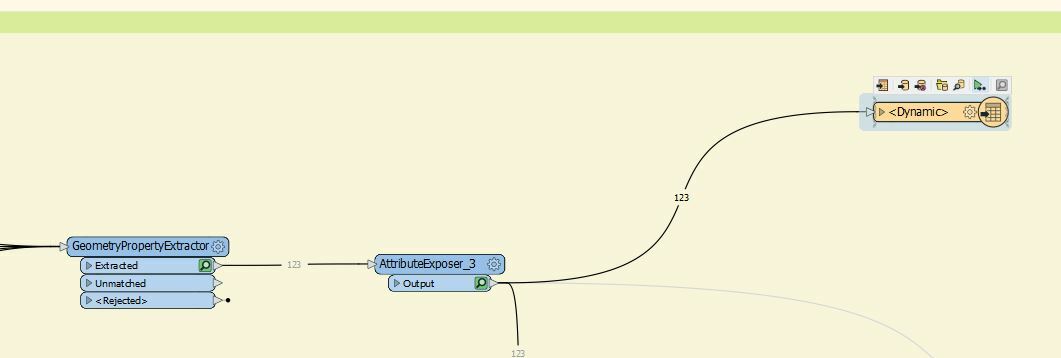
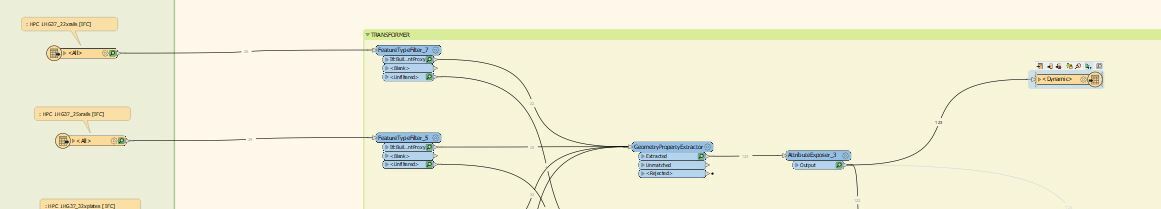
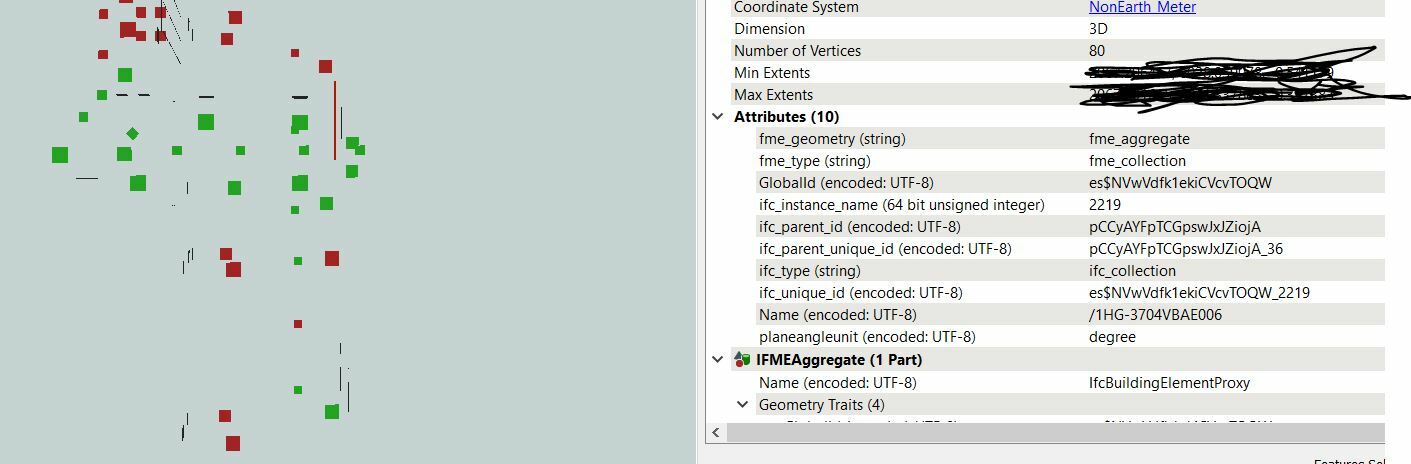
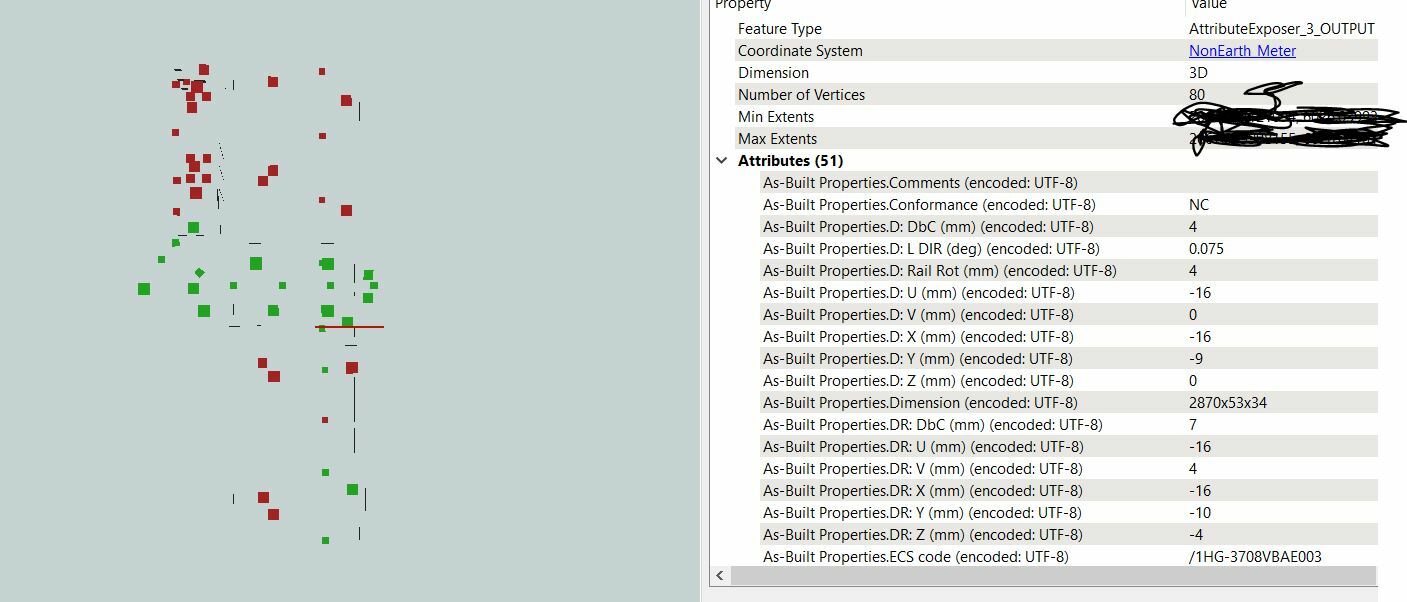 hello thank yo so much for your reponse , i appreciate . Here the concern is loosing attribute values. I was able to aort out the colour as the IFC file was incorrect and when i choose as 2x3 it all went well. The problem that still need help and support is MISSING attributes . In the WBench until AttributeExposer_3 i am able to see the Attributes as desired, BUT when i write them to WRITER it looses or does not contain the Attributes that i am after or looking for.
hello thank yo so much for your reponse , i appreciate . Here the concern is loosing attribute values. I was able to aort out the colour as the IFC file was incorrect and when i choose as 2x3 it all went well. The problem that still need help and support is MISSING attributes . In the WBench until AttributeExposer_3 i am able to see the Attributes as desired, BUT when i write them to WRITER it looses or does not contain the Attributes that i am after or looking for.
Hi i am aware about this but what is the tranformer name specifically that u suggest ?
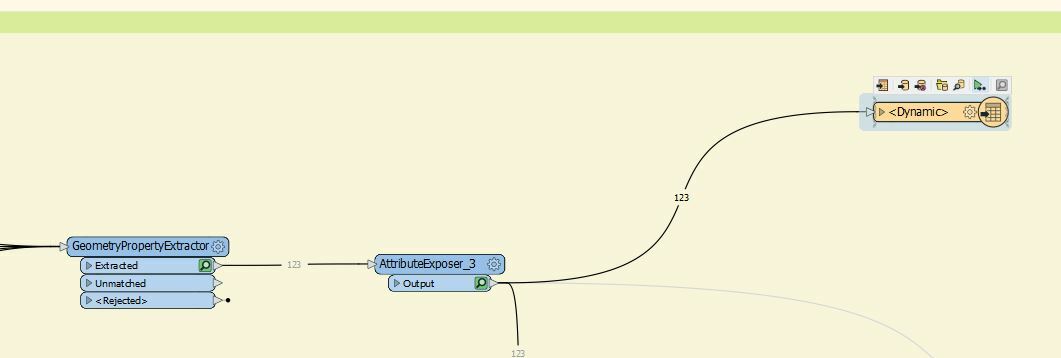
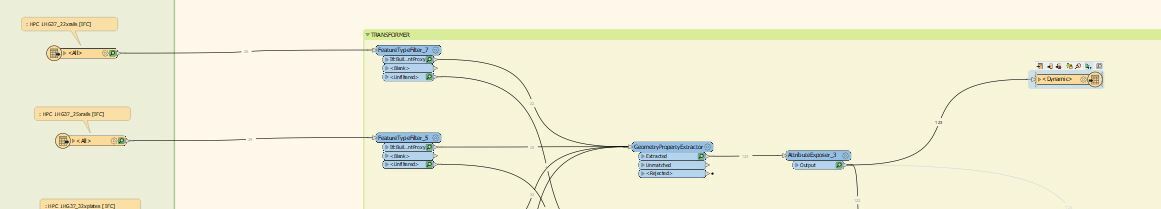
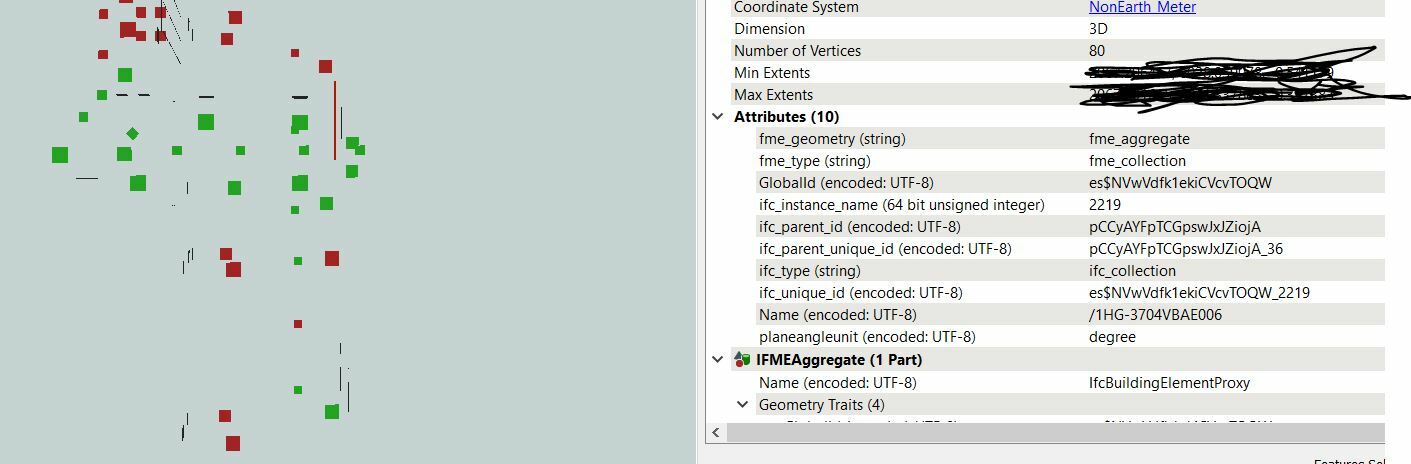
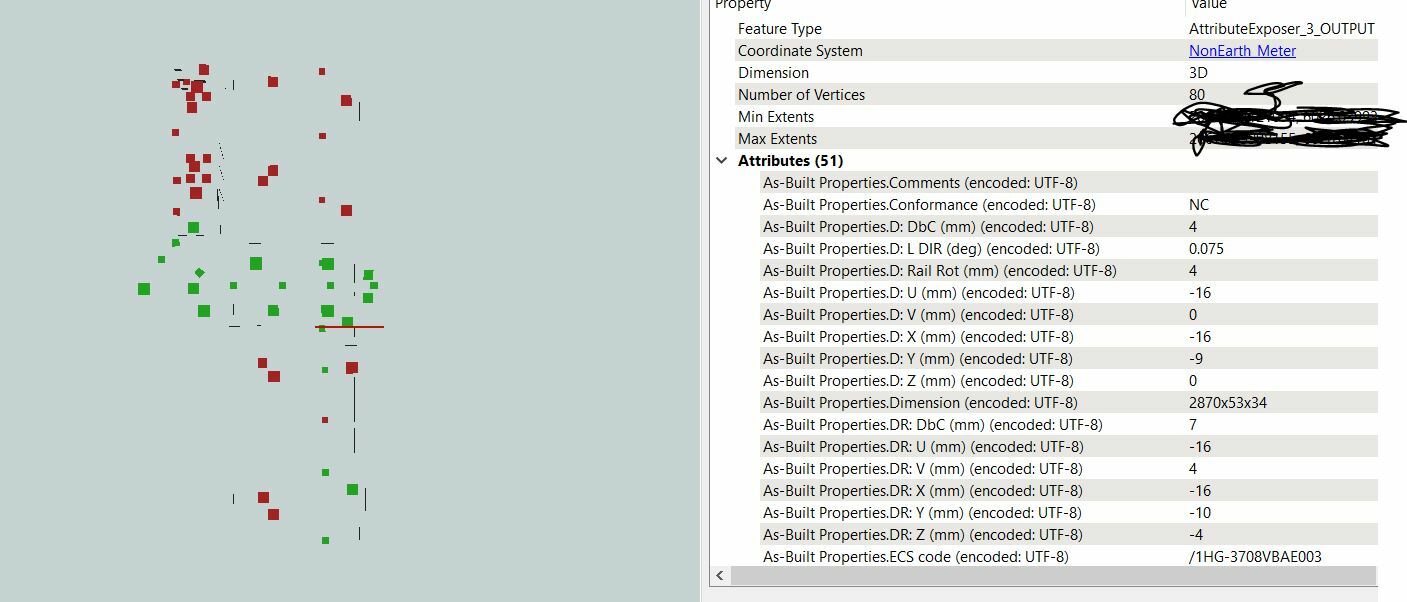 hello thank yo so much for your reponse , i appreciate . Here the concern is loosing attribute values. I was able to aort out the colour as the IFC file was incorrect and when i choose as 2x3 it all went well. The problem that still need help and support is MISSING attributes . In the WBench until AttributeExposer_3 i am able to see the Attributes as desired, BUT when i write them to WRITER it looses or does not contain the Attributes that i am after or looking for.
hello thank yo so much for your reponse , i appreciate . Here the concern is loosing attribute values. I was able to aort out the colour as the IFC file was incorrect and when i choose as 2x3 it all went well. The problem that still need help and support is MISSING attributes . In the WBench until AttributeExposer_3 i am able to see the Attributes as desired, BUT when i write them to WRITER it looses or does not contain the Attributes that i am after or looking for.
@magi I suggest using the "SchemaScanner" because you are writing to a dynamic writer.
Dynamic writers need a dynamic schema that the SchemaScanner creates from your features and attributes. You need to connect both the <Schema> port as well as the Output port to the writer for it to read the schema. Also make sure to specify the Schema Definition Name is the same as the name that is created in the SchemaScanner. 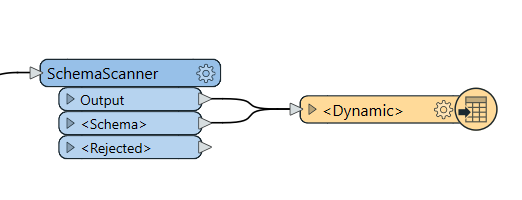
Enter your username or e-mail address. We'll send you an e-mail with instructions to reset your password.